Ornithopter
-
Hi y'all,
I've been playing around with an idea for a different design for an ornithopter and I was wondering if it is possible to get it to move using sketchyphysics.
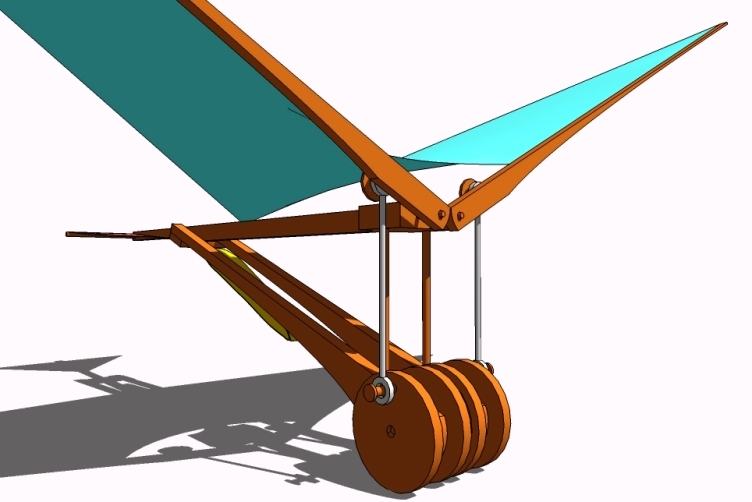
-
That looks like it would be pretty easy. You would have to separate the wings and add 5 or 6 hinge joints to make it move.
Chris
-
Chris hi,
I tried adding the hinges where-ever they appear in the model and I tried adding sliders to the connecting rods but nothing moved. -
Nice one Gidon


-
Hehe... Gidon da Vinci...

-
Mateo, thanks for the compliment and , of course, the picture!
I've saved it and have sent it to all my friends.
Do you think you could get it to work with SketchyPhysics? -
I did have a go at Su physics just moving the objects
around. I whish I had more time to get into it.
But if You get it to work I can suggest to use
Camtasia studio to make a Video of Your flight. -
@mateo soletic said:
But if You get it to work I can suggest to use
Camtasia studio to make a Video of Your flight.Camtasia?
Never heard of it.
-
@gidon yuval said:
Chris hi,
I tried adding the hinges where-ever they appear in the model and I tried adding sliders to the connecting rods but nothing moved.Post what you have and Ill take a look.
Chris
-
Thanks Chris.
I removed all the hinges and stuff that I tried so that they don't get in your way.
-
It needed a fair amount of work.
-I separated the wings.
-I had to regroup most of the model.
-Rescaled it since it was really small. SP likes things real sized to operate correctly.
-Set the correct shapes for the wheels and wings. Convex hull in this case.
-I had to move the pivots on the wings. They couldn't get enough leverage at that angle. Plus the wings would touch the floor.@gidon yuval said:
Thanks Chris.
I removed all the hinges and stuff that I tried so that they don't get in your way.
-
-
@cphillips said:
It needed a fair amount of work.
Chris, I really apreciate the effort you put in.
I wish I could figure out the rules and logic of S-Physics. Everytime I think I've got a handle on it and try to make even the simplest of machines, I get the strangest results with objects repeling each other or falling off the screen or refusing to move. It's so frustrating because when something does work it's a joy. I spent all of this morning just watching the ornithopter you fixed flap it's wings.
(Good thing it's Saturday! )
)I noticed one or two hidden hinges and/or sliders way off behind and below the machine that are connected to it but I can't for the life of me figure out why they're needed and why they are positioned as they are.
I don't suppose there's a manual out there? Something like "SkethcyPhysics for utter morons" or something?

-
@gidon yuval said:
Chris, I really apreciate the effort you put in.
I wish I could figure out the rules and logic of S-Physics. Everytime I think I've got a handle on it and try to make even the simplest of machines, I get the strangest results with objects repeling each other or falling off the screen or refusing to move. It's so frustrating because when something does work it's a joy. I spent all of this morning just watching the ornithopter you fixed flap it's wings.
(Good thing it's Saturday! )
)When object seem to repel its because they are either the wrong shape or they are not grouped properly. For example: In your original model you had the wheels shaped as "default" that means they were shaped like a box.
Tip: You can use see what the shape of a object when you run the simulation if you. RightClick the object (or objects if mult-selected) then select debug->"readback collision". When you press play you should see the shape of the objects. Try that with your Ornithopter then with the one I fixed.
@gidon yuval said:
I don't suppose there's a manual out there? Something like "SkethcyPhysics for utter morons" or something?

I am sorry. I know its too complicated. I am working to make the next version lots easier to use.
There really isn't a manual. The closest is the instructions on this page:
http://code.google.com/p/sketchyphysics/wiki/Docs
They are brief but a lot of the answers you are looking for are in there.@gidon yuval said:
I noticed one or two hidden hinges and/or sliders way off behind and below the machine that are connected to it but I can't for the life of me figure out why they're needed and why they are positioned as they are.
I added a slider by the tail to keep it from falling to the floor. The others might just be junk. Delete them and see if it changes anything.
Part of the problem was you selected a pretty difficult model to do. The joint connections are complex and the model doesn't actually work physically (try to pose it with the wheel turned so the wing is all the way down and you'll see what I mean).
You would probably find it a lot easier to build machines out of SketchySolids shapes. They will behave much more predictably. Start by just making shapes and then groups of shapes. Then move on to joints.
Here is how I would start a flyer. I didnt have time to finish it but I think it will give you the idea.
-
@mateo soletic said:
Here it is in air with joined effort.

The avi didn't work for me. 4 sec of blackness.
-
@cphillips said:
The avi didn't work for me. 4 sec of blackness.
Chris,
Here you are a flash version (sorry Mateo - I cropped it a little bit for it wouldn't have fit here)
[flash=516,513:1onwpju9]http://www.sketchucation.com/forums/scf/sas/SketchyPhysics/ornihopter1.swf[/flash:1onwpju9]
-
@gaieus said:
@cphillips said:
The avi didn't work for me. 4 sec of blackness.
Chris,
Here you are a flash version (sorry Mateo - I cropped it a little bit for it wouldn't have fit here)
Gaieus, what did you use to convert to flash?
-
Chris,
There is this "Giveaway of the day" website and I have found really nice little apps there. This was "Wondershare Video to Flash Encoder" and was free to download some time in Summer.
And just now, as I chacked back to get the link, I saw that I have just missed "Wondershare DemoCreator".

Well, these are some 20-30 dollar little programs though (and would mostly be useless for me) but sometimes you just find something useful.
This one can only convert avi files though (I don't understand why cannot it use raw mpg's for instance)
-
Gaieus,
Thanks for the information. That will come handy. -
Hey guys,
I've just found another software (now for free), see the post in the "Hardware, Freeware & Gadgets" subforum here: http://www.sketchucation.com/forums/scf/viewtopic.php?p=12749#p12749
Hope it will be some use.
Advertisement







