Componentes with same especifications.........
-
Hi!
I'm from Brazil and my apologies by my english grammatical and orthographic mistakes and if I haven't the needed tech jargon in english to explain my problem. (Thanks, Google Translate!)
Problem: I have a project (came from Revit by IFC) with several components which have:
- same dimensions;
- same axis;
- same materials;
- different instances and
- different definitons (this is the problem). See image below.
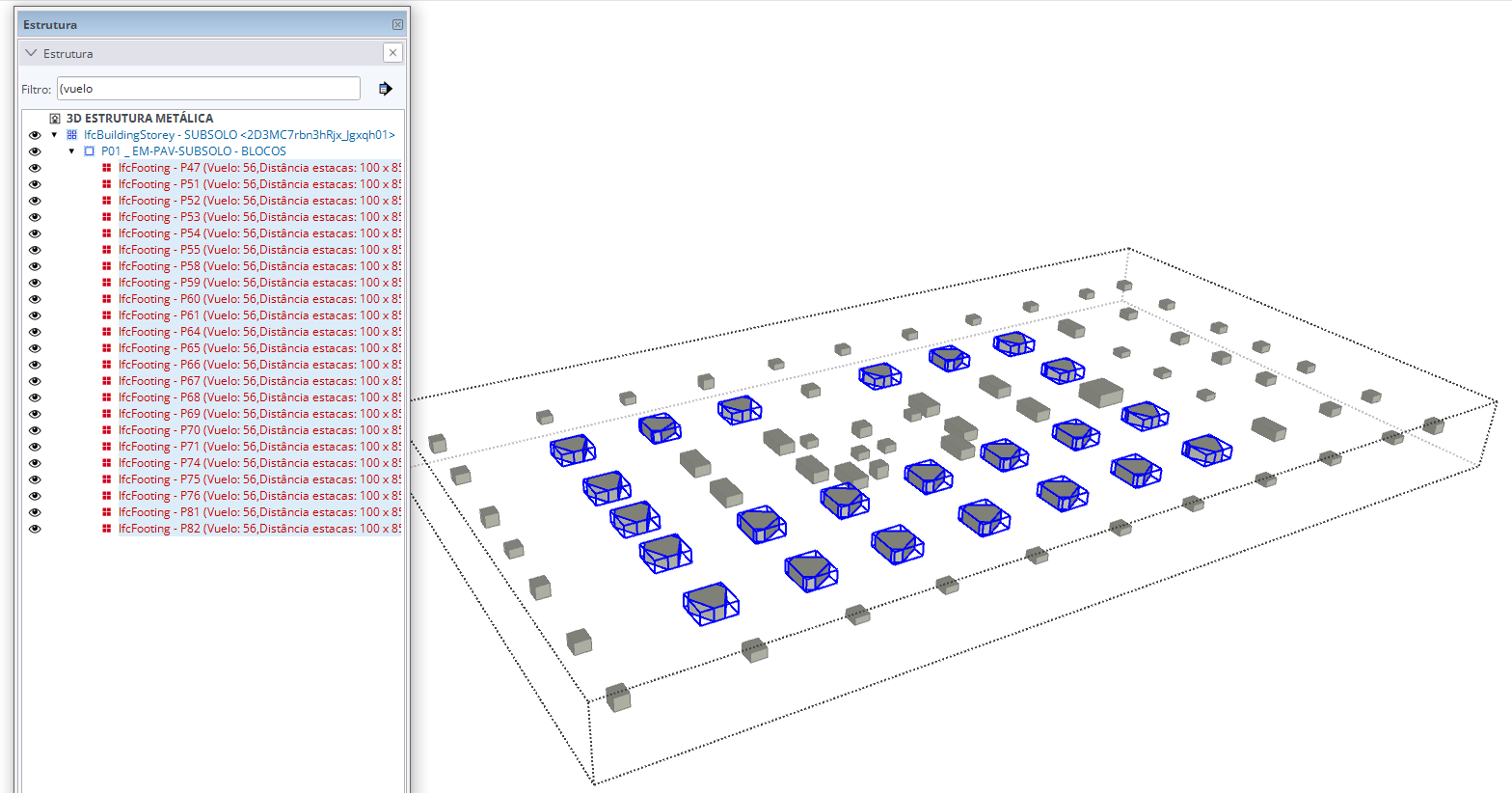
I need replace those components with a component with unique definition but
- preserving their instances, because they contains the spacial location of each element in project.
What I'm doing and it's taking to much of my remaining life:
-
First I creat a component with same especifications with the definition that I desire, leaving instance field empty, configuring materiais, dimensions and axis to the match to those original components.
-
Then, in the Structure panel I filter those components that I need to convert (like in image above) and select them.
-
And then, in Component panel, right click in that component that I've created and click in "replace the selected".
Works in satisfactory way... to the image above.
But I need to do this for the entire project, like the imagem below:
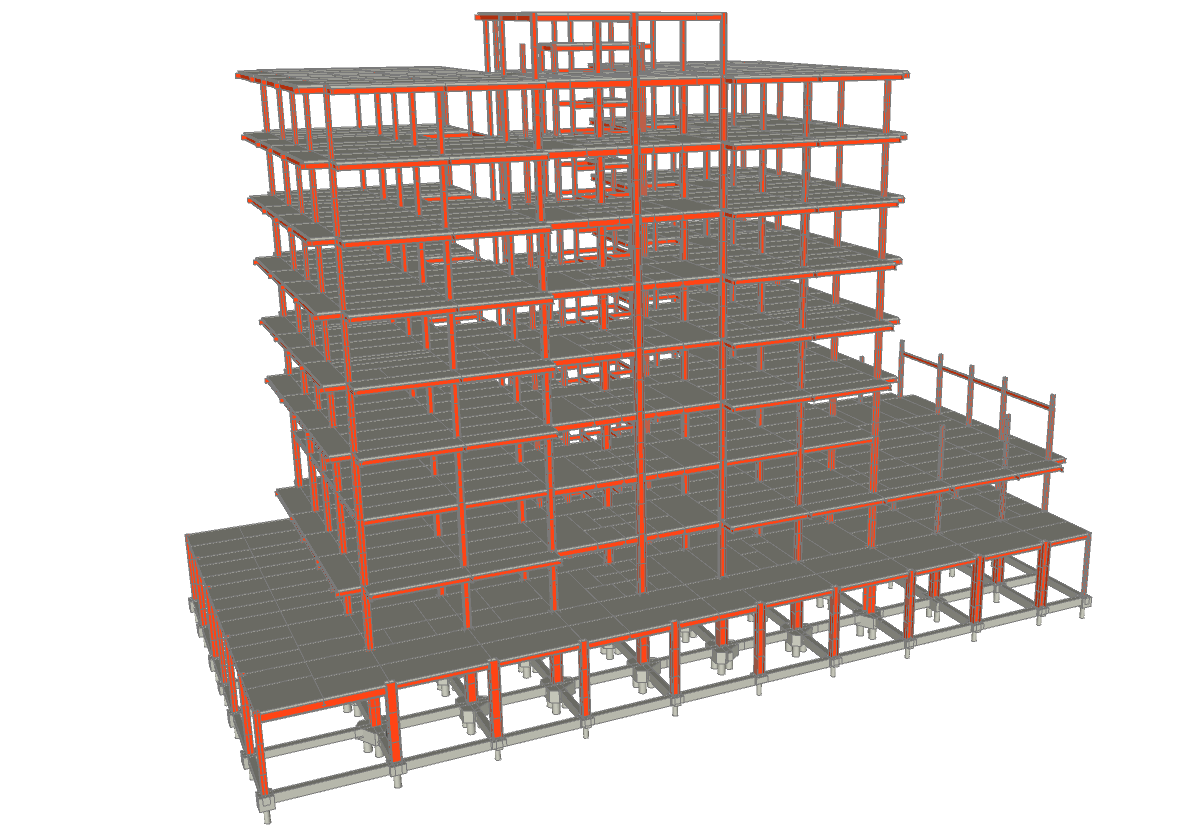
And this is just the footing and structure project. I will need do the same with the Architectural projects ... yayyyy...

Anybody knows how do this in more efficient way or a plugin or an extension or even a spell that drains much less of my miserable life?
Advertisement







