Vertex Normals... ?
-
Well, after more experimenting, taking into account what's been said :
# Original credit ; Anton_S # Get group/component entities. # @param [Sketchup;;Group, Sketchup;;ComponentInstance] entity # @return [Sketchup;;Entities] def get_entities(entity) if entity.is_a?(Sketchup;;ComponentInstance) return entity.definition.entities else return entity.entities end end # Original credit ; Anton_S # Get triangular mesh of the group. # @param [Sketchup;;Group, Sketchup;;ComponentInstance] entity # @param [Boolean] recursive Whether to include all the child groups and # components. # @param [Boolean] transform Whether to give points in global coordinates. # @param [Integer] Keep face counter so as not to mess up normal exporting # @yield A procedure to determine whether particular child group/component # should be considered a part of the collection. # @yieldparam [Sketchup;;Group, Sketchup;;ComponentInstance] entity # @yieldreturn [Boolean] Pass true to consider an entity as part of the # collection. Pass false to not consider an entity as part of the # collection. # @return [Geom;;PolygonMesh] def get_triangular_mesh(entity, recursive = true, transform = false,normal_array, &entity_validation) mesh = Geom;;PolygonMesh.new if( entity.is_a?(;;Sketchup;;Face)||entity.is_a?(;;Sketchup;;ComponentInstance)||entity.is_a?(;;Sketchup;;Group)) get_entities(entity).each { |e| if e.is_a?(;;Sketchup;;Face) e.mesh.polygons.each_index{ |i| pts = e.mesh.polygon_points_at(i+1) mesh_b = e.mesh 4 #Temp face with normals index = mesh.add_polygon(pts) #puts "e" for k in 1..mesh_b.count_points #puts "k" #puts mesh_b.point_at(k) #Not global coordinates #puts mesh_b.normal_at(k) index = mesh.point_index(mesh_b.point_at(k)) # Get index of current point being examined #puts index #puts mesh.point_at(index) #puts "k" normal_array[index] = mesh_b.normal_at(k) # Set that point's normal to the current point's normal's value end #puts "j" } elsif recursive && (e.is_a?(;;Sketchup;;Group) || e.is_a?(;;Sketchup;;ComponentInstance)) && entity_validation.call(e) new_array = [] mesh2 = get_triangular_mesh(e, true, true, new_array, &entity_validation) mesh2.polygons.each_index { |i| index = mesh.add_polygon(mesh2.polygon_points_at(i+1)) mesh2.points.each_with_index{|point, index| ind = mesh.point_index(point) normal_array[ind]= new_array[index] } } end } mesh.transform!(entity.transformation) if transform for l in 1..normal_array.length-1 #index 0 not used so length is 1 more than expected #puts l normal_array[l].transform!(entity.transformation) if transform end end return mesh end normal_array = [] # Contains the VERTEX normals. mesh = get_triangular_mesh(group, true, true,normal_array){ |e| true }(This code is bad and unoptimised, I'm aware of that. I'm a terrible programmer)
I'm not sure what to think of this.
If I look at what vertex normals are returned during recursion, I occasionally get different normals for what appears to be the same vertex, and I don't know why. For a cube, I only get global axis-aligned vectors, which isn't really what I was expecting.
-
I just wanted to correct my post. A PolygoMesh can calculate normals if the mesh is generated from a face. Read further for more details.
So, what were you expecting?
A PolygonMesh is just a container for points and triangles. It does not calculate normals.
You can retrieve the vertex normals of a mesh when the mesh is made from an existing Face, but those normals will be the normal of the Face and not any calculated value. This is why you get multiple normals from a vertex in your code and why they are all aligned with each Face normal. The normals being aligned to the global axis is because your cube faces are aligned to the global axes, am I right?
model = Sketchup.active_model sel = model.selection ents = model.active_entities faces = ents.grep(Sketchup;;Face) faces.each do |face| mesh = face.mesh(4) for idx in (1..mesh.count_points) norm = mesh.normal_at idx pt = mesh.point_at idx pt2 = pt.offset norm ents.add_cline(pt, pt2) end end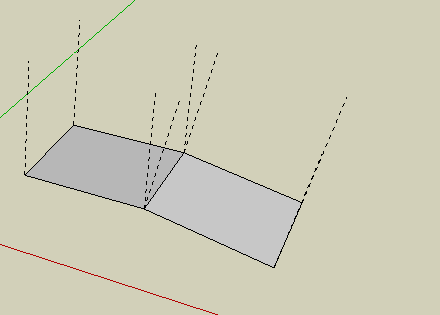
-

Yes, you are absolutely right. I hadn't quite understood what Thomthom meant. Sorry for dragging this topic on for so long.
-
Sorry - I should have clarified - the vertex normals depend on whether the edge between the faces are Smooth. Soft doesn't matter - because only Smooth affect shading. The normal is a representation of the surface shading.
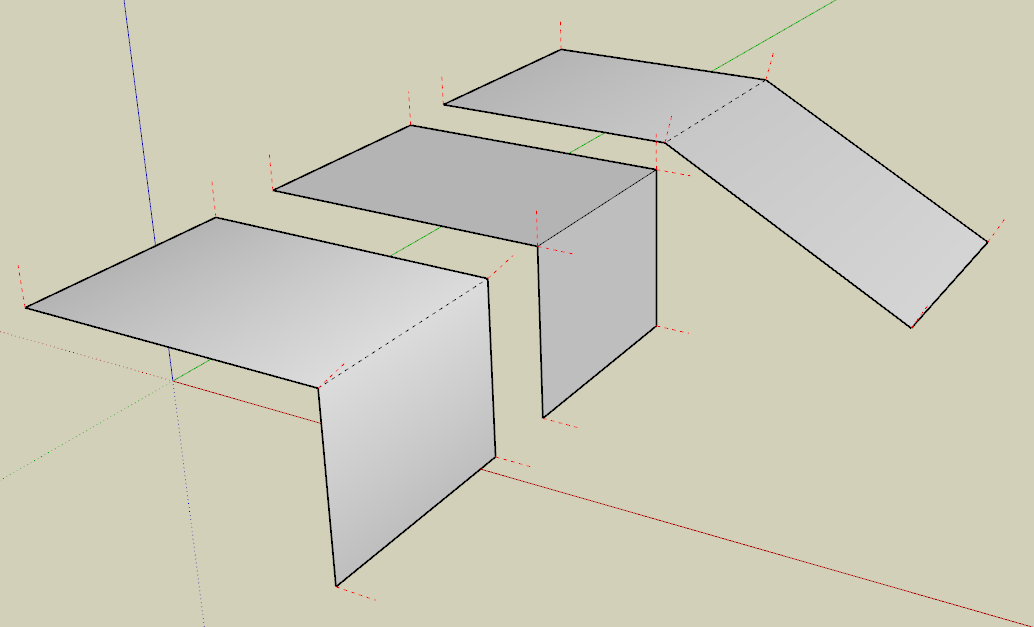
@jim said:
[...] but those normals will be the normal of the Face and not any calculated value. This is why you get multiple normals from a vertex in your code and why they are all aligned with each Face normal.
They are calculated if and only if the mesh came from
face.mesh. When building your own there will be no calculation. This is because PolygonMesh itself doesn't do the calculation, but SketchUp will set the vertex normals as it builds the mesh returned toface.mesh.Under the hood there is a set_normal function similar to set_uv. But this has never been exposed - probably because entities.add_faces_from_mesh and entitites.fill_from_mesh would never use it.
-
Well that's interesting. Thanks.
-
@oajfh said:
Sorry for dragging this topic on for so long.
Don't worry about it.
This is the kind of nitty-gritty dirty details us consummate geeks really love to ponder.

Advertisement







