Color changes with regard to distance from a surface
-
Hello.
I am working on a model of an entire college campus. A great project for sure! My client has requested very light colors for the grounds to make the buildings stand out. The feature in SU that causes subtle differences in color/brightness on surfaces depending on their orientation/distance to the viewer is causing some issues. When the model (and it is GIANT) is viewed from high above, the grounds turn almost white. And when the view is from 20 feet from the ground, the saturation comes up to what it should be. Is there a way to turn off or adjust this effect? She is not interested in sun/shadows being used in the model so no fix there. She is actually purchasing the model from me so no option to fix this with individual renders or exports.
My options are to create two versions of the model, one for high and one for low altitude. I could also pump up the saturation of everything but she is happy with the current colors.
Any help would be greatly appreciated. Really folks, thanks for anything you can offer.


-
Have you enabled "Use sun for shading"? Then it won't be view dependent.
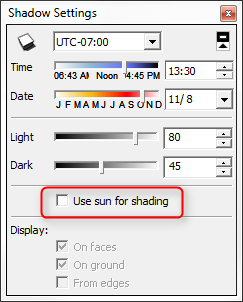
-
Whew! Thanks a million TT! Had no idea that button was active unless sun/shadows was turned on. Didn't even think to try that.
That did it. A simple fix indeed.
Digging SU just a little more...
I'll post this model to the forum once it's completed. I'd call it the Mother of all SU projects. 18 buildings and all the related parking lots, side walks, grounds, tress etc.
Really TT, thanks for the fix!
Advertisement







