Problem with the boundary of the viewport and my tool
-
Hello, I am developing a tool and I find undesired behavior, when I select my tool, I hold down the left mouse button and I approach a limit of viewport, the position of the view changes (click the image to see the gif)
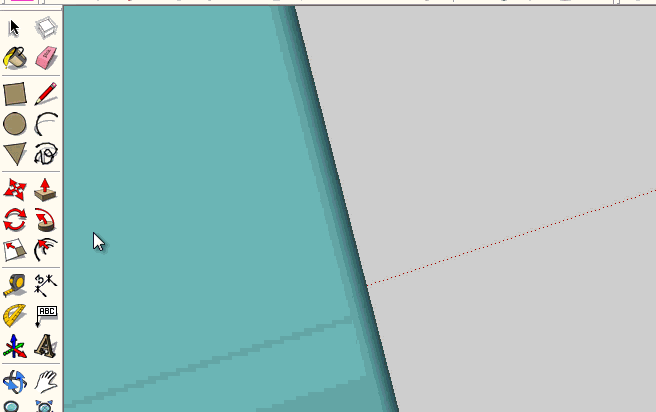
I would like to control this behavior, does anyone have any idea how?
I have thought that maybe I can useonMouseLeavebut I suspect it would not work
thank you very much in advance for the help
(google translator) -
I never noticed this before.
Many of the native tools also have this behavior.
-
hm...
I'm not sure here - can you post a small snippet to reproduce?
Maybe returning true/false to the mouse events might let you control this? -
Same here on SU8. On both sides of the window.
If I hold down the mousebutton near border of window(at the right side where there's no tools)and do a mousemove/nudge it starts panning right sometimes.
Advertisement







