Dell XPS 15 recommendation?
-
Hi Guys,
I have been asked by a friend to recommend a Windows laptop that would measure up to a 15" MacBook Pro Retina.
I have spent some time looking through whats on offer and am about to advise that the Dell XPS 15 ticks all the required boxes and some extra ones.

4th Generation Intel
 Core
Core i7-4702HQ Processor (6M Cache, up to 3.2 GHz)
i7-4702HQ Processor (6M Cache, up to 3.2 GHz)
Windows 8.1 (64Bit) English
16GB Dual Channel DDR3L 1600MHz (8GBx2)
NVIDIA GeForce
GeForce GT 750M 2GB
GT 750M 2GB
39.6cm (15.6") LED Backlit Touch Display with Truelife and QHD+ resolution (3200 x 1800) with Camera
512GB mSATA Solid State DriveI think it also looks as good as the MBP with its machined aluminium / carbon fiber under body. I like the Corning Gorilla Glass touch screen (wish I had this on the MBP) and Silicone palm rest should prove comfortable.
Price wise, it comes in at €1,899 which is not too expensive for this type of quality build. Full details may be found here, http://www.dell.com/ie/p/xps-15-9530/pd
Has anyone a better alternative suggestion I should look at?
Mike
-
For a workhorse and that price it's certainly the best you can get. Lighter devices than that would always come with compromises (but are optimized for another purpose, portability).
I'd be sure your friend knows what to expect from a QHD display, such devices have above-average return rates because people trying to use arbitrary years-old legacy applications have difficulties clicking buttons. If you are open-minded to oversee little limitations and concentrate on those many applications that scale perfectly, it'll give you an experience that you never want to give away.
-
@aerilius said:
For a workhorse and that price it's certainly the best you can get. Lighter devices than that would always come with compromises (but are optimized for another purpose, portability).
I'd be sure your friend knows what to expect from a QHD display, such devices have above-average return rates because people trying to use arbitrary years-old legacy applications have difficulties clicking buttons. If you are open-minded to oversee little limitations and concentrate on those many applications that scale perfectly, it'll give you an experience that you never want to give away.
Thanks for rowing in Aerilius. The XPS 15 looks to be a good balance between power and portability.
You have point about the scaling when it come to viewing small icons / buttons on a huge res screen. Mac OSX have overcome this nicely with their auto setting, shown here,
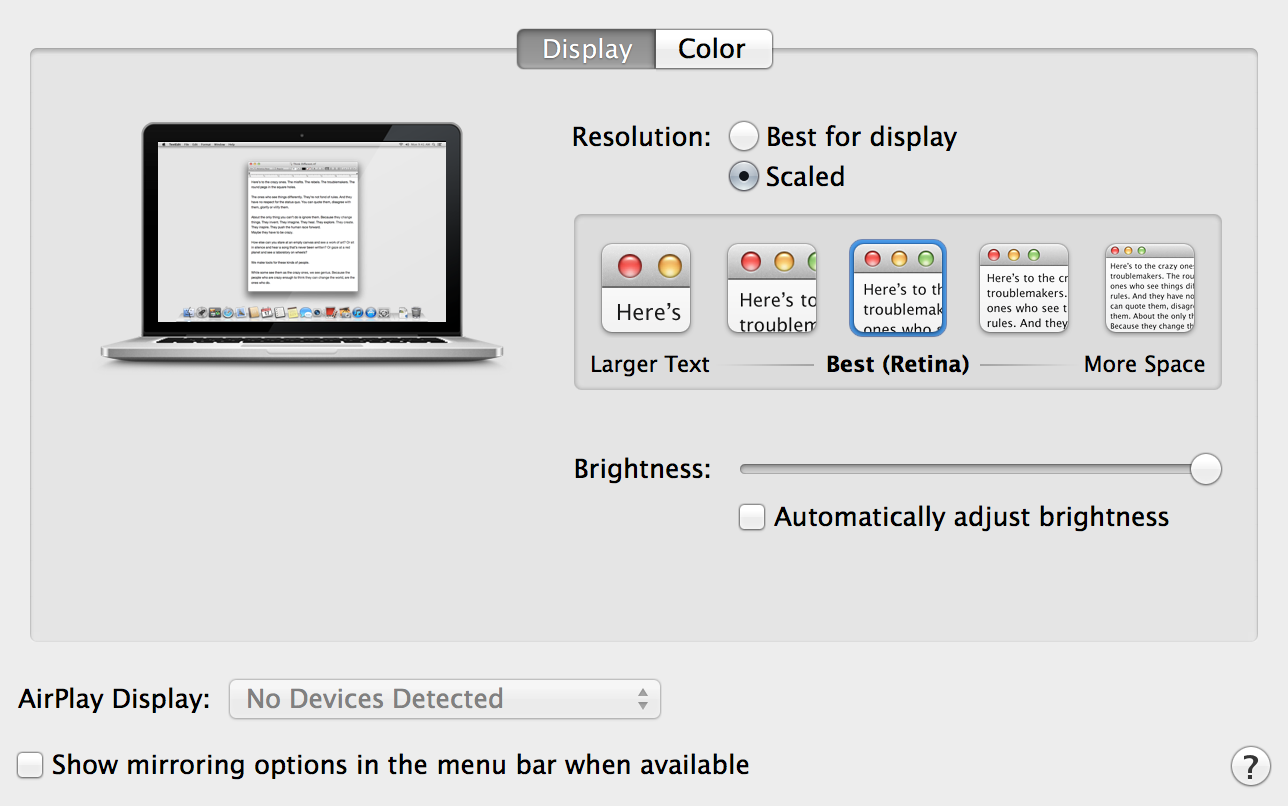
Without this setting I would find it difficult to adjust. I'm not sure how the XPS 15 handles this but will ask them.
Mike
-
Well, the XPS 15 handles it like Windows 8.1 handles it, you have a similar selection for the scaling factor (100% etc.), and Gnome/GTK3 has a stepless slider.
The question is whether the applications you use adhere to the scaling factor. Windows has a huge and diverse application ecosystem with different toolkits, which is at times its strength but leads also to little inconsistencies. Hi-dpi screens are pilot devices, only by using them you create the demand for developers to fix their applications over time. Look at the good ones and have patience, the tendency is that everything can only improve.
Smaller ecosystems can easierly keep with the pace. All my main applications are of the GTK3 stack and they scale pixelperfectly (why I didn't return my Yoga 2), but as soon as I use for example third-party applications of different toolkits or Windows applications (like SketchUp), I depend on how well they do.
Advertisement







