Oops, your profile's looking a bit empty! To help us tailor your experience, please fill in key details like your SketchUp version, skill level, operating system, and more. Update and save your info on your profile page today!
🔌 Smart Spline | Fluid way to handle splines for furniture design and complex structures. Download
Hide at a distance from the camera - works but slooooowwww
-
Hello again.
I was playing with the ruby and make a little plug in to hide everything away from the camera.
Like this:
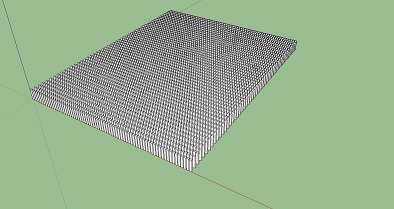
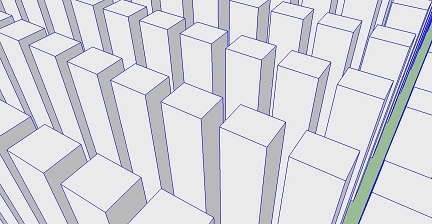
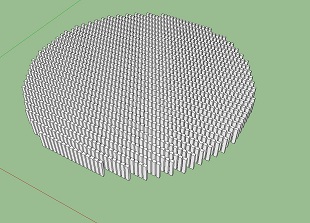
It work perfectly! but slow like a turtle! this scene above take about 20 seconds
Here is the script:
model=Sketchup.active_model eye=model.active_view.camera.eye selection = Sketchup.active_model.selection selection.each { |entity| distance=eye.distance(entity.bounds.center) if distance > 20000 entity.hidden = true end }I think that calculate the center of all items is very hard work. Maybe you guys have a way that don't make the cpu calculate so hard. Or maybe what is taking time is to calculate the distance, then teh ideia is bad after all.
-
You could also adjust the fog settings.
-
well the idea is to work with large models, and don't have to manually hide objects to give more frame rate. I thinks fog don't help with less entities to display.
-
Fog generally tends to slow down the framerate.
Advertisement







