Roll-over user info
-
This is just incredibly annoying. Please make the target include both the user's name and (i) icon, maybe ease it in and out, or just get rid of it.
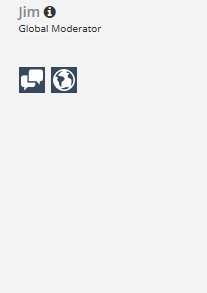
Or not. Thanks.
-
Seems your roll-over is playing hide tricks

BTW, what is that thing below?
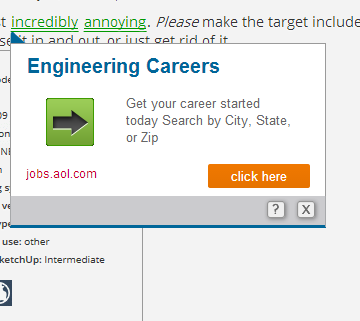
Do I have some sort of an extension installed (Chrome)? It just finds a random word and underlines it green and this link pops up I dont get it.
I dont get it. -
Anton that is referred to as Intext advertising and isn't part of Sketchucation.
You probably installed something recently that added it to your browser.
It could be google adsense or something along those lines.
Get rid of it before it drives you insane.I also agree with Jim, I dislike the rollover. I often check a persons setup before answering a question and a flick of the eyes used to be so simple.
-
@box said:
You probably installed something recently that added it to your browser.
Found it World Clocks chrome extension added this BS. Removed it, and everything seems to work fine now.
phew -
@jim said:
This is just incredibly annoying. Please make the target include both the user's name and (i) icon, maybe ease it in and out, or just get rid of it.
[attachment=0:2epap9kg]<!-- ia0 -->an.gif.gif<!-- ia0 -->[/attachment:2epap9kg]Or not. Thanks.
get rid of it.
maybe a open poll
-
I would prefer a combination of:
- allways visible pictograms for OS, SU-version and license, level (like PM, web, ...)
- dropdown for the rest
-
@cotty said:
I would prefer a combination of:
- allways visible pictograms for OS, SU-version and license, level (like PM, web, ...)
- dropdown for the rest
I agree. Sorry, I should have been more constructive in my original post. The current way is also not mobile-friendly.
Advertisement







