How to create the pulldown menu for DC
-
Hi !
I learn to write scripts for Sketchup, вut has rested against a wall...
I can set attributes of components this code:entity.set_attribute 'dynamic_attributes','price', '0' entity.set_attribute 'dynamic_attributes','_price_label', 'price' entity.set_attribute 'dynamic_attributes','_price_formlabel', 'Price' entity.set_attribute 'dynamic_attributes','_price_units', 'STRING' entity.set_attribute 'dynamic_attributes','_price_access', 'TEXTBOX'It works!
But I could never understand how to write code using meta attributes to create the pulldown menu for DC ...
Show me a code fragment which it does.
Thanks ! -
You know where the DC Attributes are stored, so now you can inspect the "dynamic_attributes" Dictionary to see how to recreate any DC you find.
Here is a basic example of a dropdown list with 3 options:

-
@jim said:
You know where the DC Attributes are stored, so now you can inspect the "dynamic_attributes" Dictionary to see how to recreate any DC you find.
Here is a basic example of a dropdown list with 3 options:
Code:
sang = Sketchup.active_model.entities[0] sang_def = sang.definition sang_def.set_attribute 'dynamic_attributes','test', 'yes' sang_def.set_attribute 'dynamic_attributes','_test_access', 'LIST' sang_def.set_attribute 'dynamic_attributes','_test_formlabel', 'My test' sang_def.set_attribute 'dynamic_attributes','_test_label', 'my_test' sang_def.set_attribute 'dynamic_attributes','_test_options ','&yes=yes&no=no' sang_def.set_attribute 'dynamic_attributes','_test_units', 'STRING'Result on the image
What do I do not so?
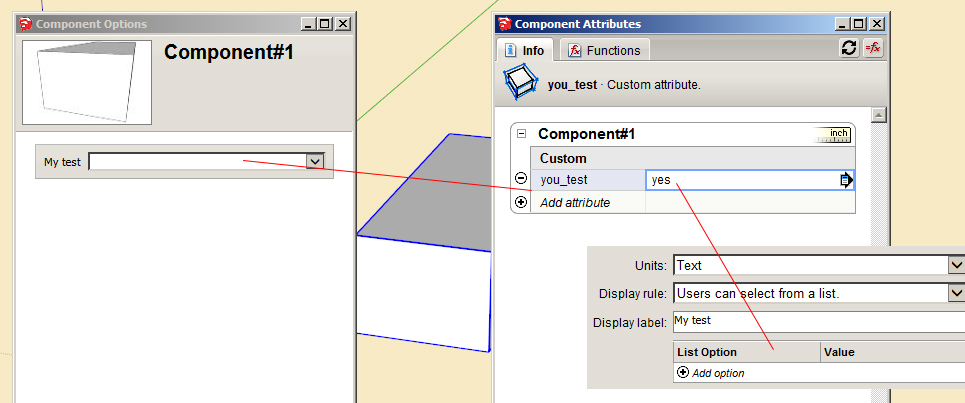
-
I have found a problem!
It was necessary to use a symbol " instead of ' . -
You have an extra space in this line:
ang_def.set_attribute 'dynamic_attributes','_test_options[highlight=#ff0000:2ph6o4z3]_[/highlight:2ph6o4z3]','&yes=yes&no=no' -
@jim said:
You have an extra space in this line:
ang_def.set_attribute 'dynamic_attributes','_test_options[highlight=#ff0000:169f3gnp]_[/highlight:169f3gnp]','&yes=yes&no=no'Yes, thanks!
All has earned.
Advertisement







