Leap Motion Accurate 3-D Motion Control
-
@unknownuser said:
A tiny device with a huge idea.
Imagine if you could do things on your computer just like you do them in real life. If natural movements replaced all those clicks and taps and drags and drops. Imagine if technology finally figured out people, instead of the other way around. That’s how we see the future.
The Leap Motion Controller senses your hands and fingers and follows their every move. It lets them move in all that wide-open space between you and your computer. So you can do almost anything without touching anything. It’s the tiny device that just might change the way you use technology. It’s the world’s most natural technology that just might change the world.
-
Yes, it's an interesting gadget for what it is, but it has limitations.
The fact that it is quite accurate is a drawback in itself. The problem is your hand is hovering in mid air and it registers all your tiny movements. It registers clicks etc by moving forward and backward from one zone to another, but you naturally tend to move your hand forward in an arc rather than perfectly straight and therefore you tend to miss the button you want to press.
It works beautifully for smooth flowing fluid movements, which is why they emphasise the squiggly pen movements in all the videos you watch, but when it comes to moving to a point and selecting it there is a lot of hit and miss hovering/ waiting etc
There is a plugin software for it for Maya I think, but nothing as yet for SU. If something is written specifically for SU and similar programs it could work very well.One way to look at it, when you are painting or modelling clay, your brush strokes or your fingers are meeting resistance, either in the clay or on the canvas, and this gives definition to your stokes. The leap doesn't give you that tactile response and control. I'll have to give it a try and set up a board or a lump of clay and see if I get a better painting experience.
Don't get me wrong, It's a great bit of kit and I'm sure will get better with development.
-
I haven't used any of these devices, however I would and might because of it's great price. $80.00 is pretty good... But until I could use it in SketchUp I probably wouldn't be interested. And even if I did use it in SU I would only want it for spinning and zooming. I can't imagine drawing with my hands like that.... but maybe.
-
The demo video is very appealing. I would probably have to glue it to the ceiling above my monitor. That's the only uncluttered space around my work area

-
I've been keeping an eye on this for some time, looks interesting

-
I foresee a time when the objects we put in out models are logically associative at which point something like this would be great for semi-immersive 3D modelling where you can grab a door and move it in the wall or stretch it to make it bigger but that probably need a huge jump in software development and will inevitably be derailed by all the different international & local "standards".
-
I thought this was interesting and possibly related:
http://www.ted.com/talks/jinha_lee_a_tool_that_lets_you_touch_pixels.html -
A interesting (less than) 6 minute presentation by Jinha Lee. I imagine the user interaction experience will be changing as a result of the MS development shown. 'Grab pixels with your bare hands!'
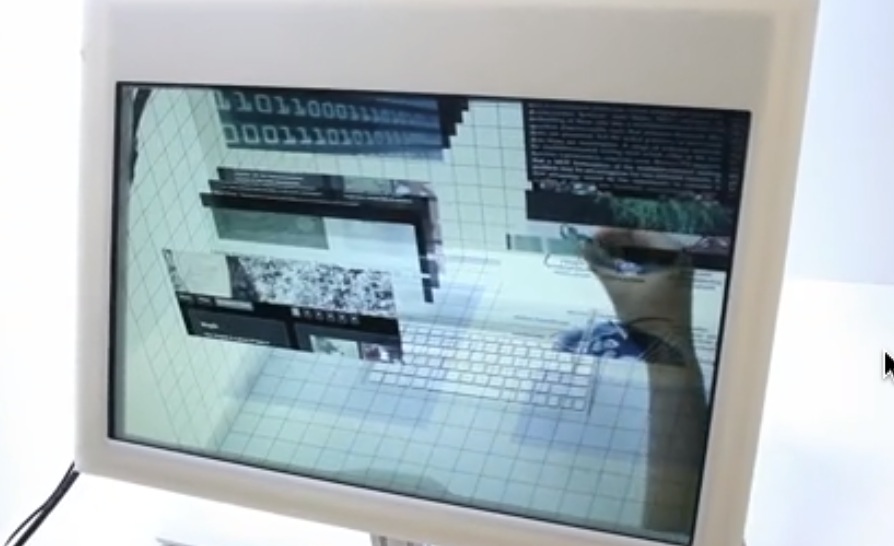
When it comes to actually drawing, I still think that some form of a hand held pen / pencil input device will always be popular as it just seems natural. Our distance ancestors started outlining / planning things with sticks in the sand and I imagine this in ingrained.
While the mouse we all use has now become somewhat second nature to us, we still feel more comfortable with some form of a pen stylus when drawing, particularly freehand drawing.
For me the ideal form of input would be a system whereby I orbit / manipulate the object under construction with my left hand and use a stylus drawing device with my right hand.
Until we see a Leap Motion 'tuned up' for SketchUp we will no know what its capable of. 3D Connexion's navigators http://www.3dconnexion.com/products/spacenavigator.html currently handle orbiting well in SketchUp and if this was coupled with a mouse / pen like the gStick http://www.kickstarter.com/projects/529738175/gstick-the-mouse-you-hold-like-a-pen-for-pcs-and-m maybe we would have an input process that would feel more natural than the 2 button scroll wheel mouse.
-
I fully agree on the pen or stylus appliance as a way of maintaining some precision in the process.
Advertisement







