MAchinery Simulation
-
G'day all,
I've been wanting to build this for some time but it was a little trickier than I expected. I do simulation with SP like this quite a lot but can't share them as they are under intellectual property agreements.
The model is JM@Ns (modified) and there is a SP rig of this in the 3D warehouse but it doesn't have the same functionality.
I hope this inspires you to create some cool stuff yourselves, enjoy:
-
Hi Ash,
That model looks very cool. It's too bad you can't share it. I'd love to look under the bonnet. I've been working on a similar project of a bomb disposal robot(see other posts in this forum for photos of the real thing and some track problems.) Here's the model before the simulation.
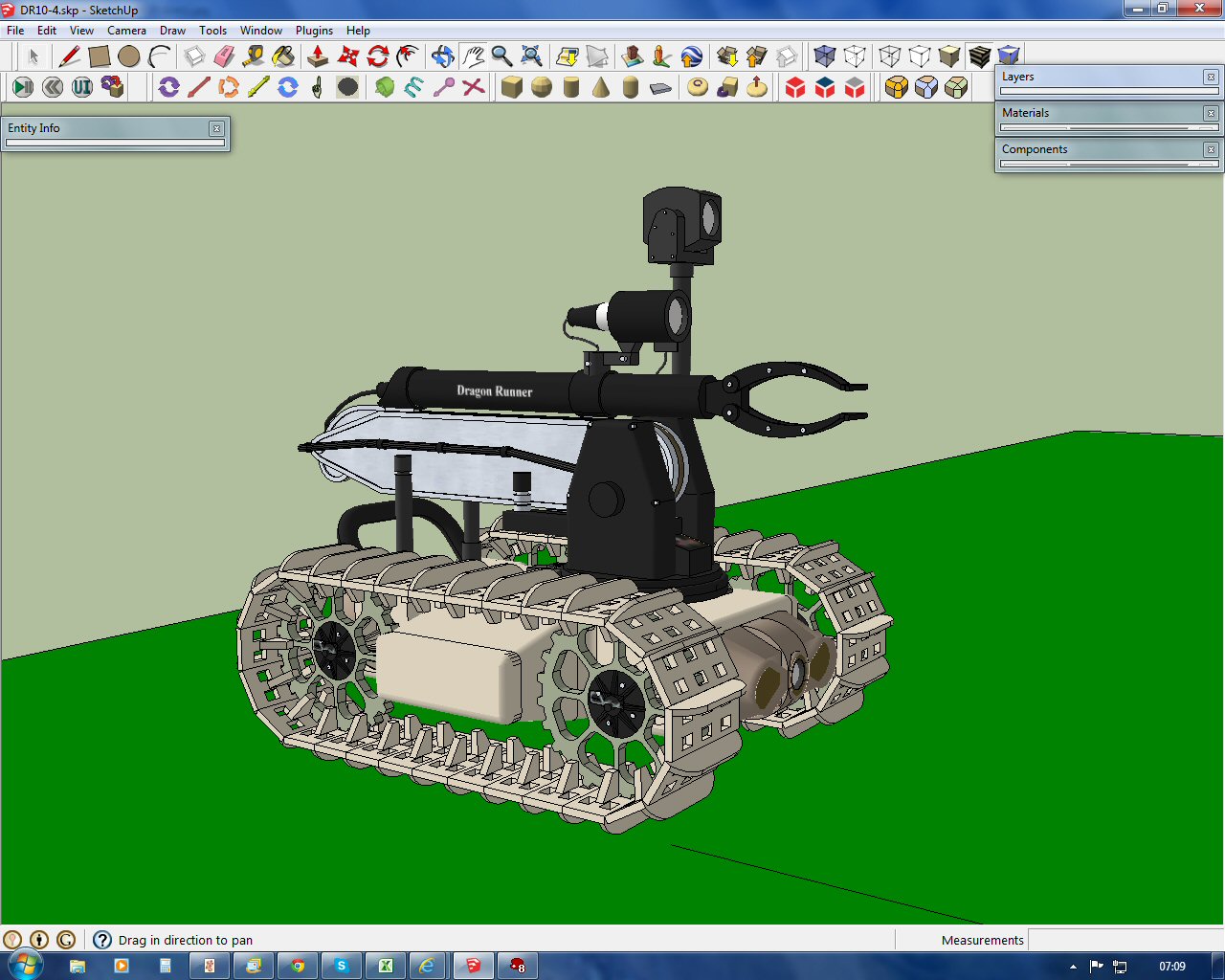 And this is it with the boom and arm partially extended.
And this is it with the boom and arm partially extended.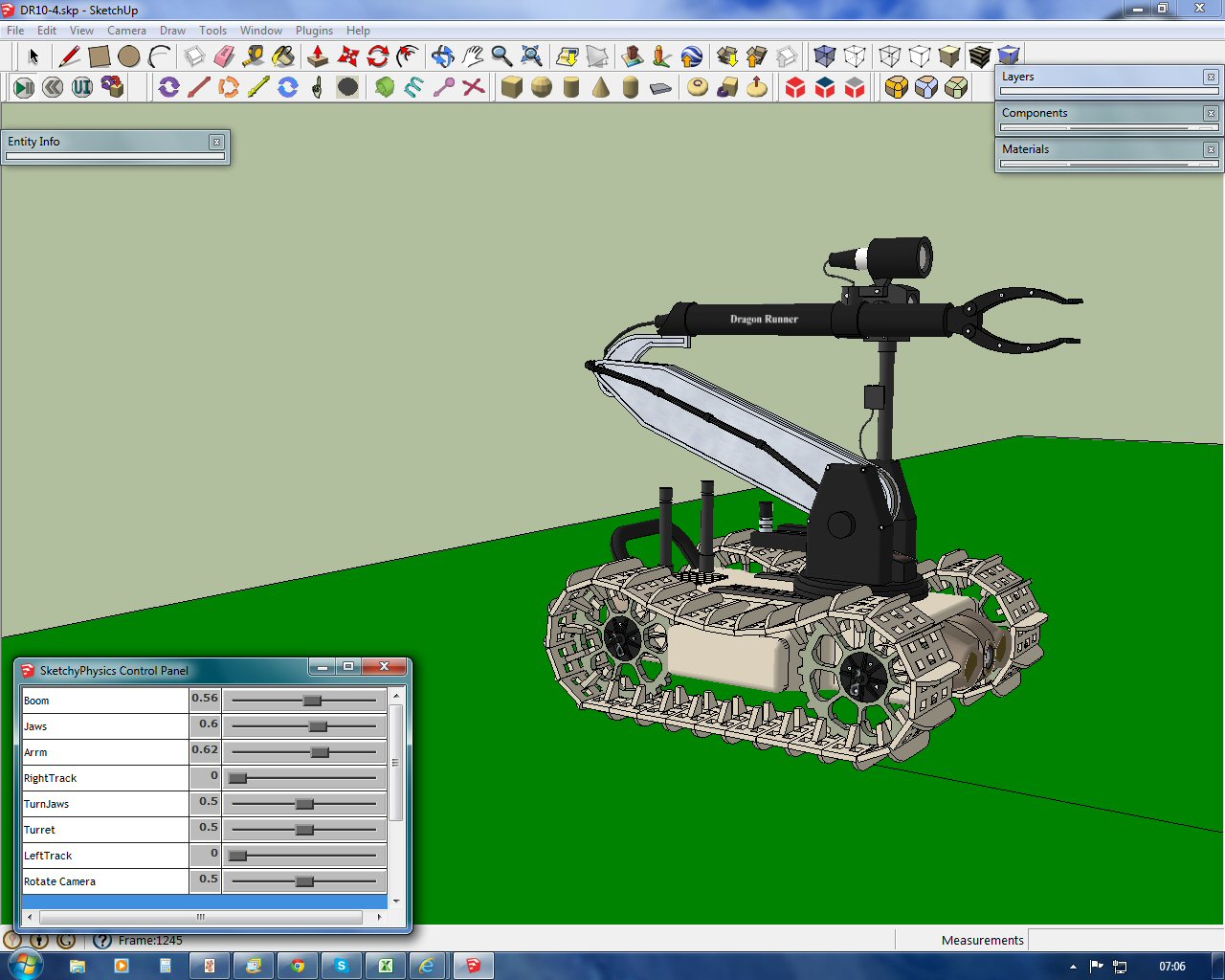
The base rotates, the boom raises and lowers, the arm extends and the jaws rotate and open/close. All of that works fine. An earlier wheeled version is in this video:
http://www.youtube.com/watch?v=ZY9pQ2mUSJMThe real robot has 3 cameras that the remote operator can use when manipulating the machine: one mounted on the arm, one in the front of the hull and one on the turret that pans and swivels up and down. I'd like to be able to switch between these cameras during the simulation just as the real operator would do. Is there a model in the 3DWH that has multiple cameras that I could study to incorporate this functionality in mine?
Any help would be much appreciated,
Tom -
This model isn't under intellectual property agreement - I was saying that other jobs I work on are under IP. You can totally pull this one apart - use the scene manager and change the scene descriptions so that the camera "tracks" and "follows" certain objects during the simulation. Turn on the physics joints layer to see the objects I have set to track for certain scenes.
-
PS: thats a cool bomb disposal unit - got a link to a file I can tinker with
-
Thanks, Ash. I'll start snooping this afternoon.
Here's the Dragon Runner model: http://sketchup.google.com/3dwarehouse/details?mid=21145f3a959b5250e58ffa234975fda
By the way, here's what the real robot looks like.

-
So you work with these things in real life?
-
I don't have a joystick so I changed the clamp to keyboard control and I was able to work the machine quite well. Also I get the idea of the camera positions now. Thanks.
Oh, and the robot is the one on the right in the picture.
-
@ashscott said:
So you work with these things in real life?
No, I'm retired. I just saw a video on YouTube of these robots and decided one would make a good SP model. The company, Qineteq, is a British company with manufacturing in the USA as well. They sell robots to both the British and American militaries. A Google image search turns up a lot of pictures of the machines. There are also some cool videos on YouTube.
-
Nice,
Next project? Make a working model of "Big Dog"

Check it out on youtube
-
really cool application of sketchup! enjoyed watching it in action.

the Big Dog has a feline friend....the cheetah, very quick robot!!! robots are seriously progressing now.
-
DARPA's stuff is real nice - I wonder if they are using a physics simulation environment to rapidly test their ideas in a low cost environment....
It amazes me that SketchyPhysics isn't utilized more.
I rigged up a proposed piece of machinery recently for an engineer with decades of experience under his belt - when he saw me driving the machine on the screen it clarified a lot for him in terms of control, balance and just a better understanding of the dynamics of the machine - he was amazed.
To impress a seasoned design engineer with only a few days work indicates a couple of things:
- You're using a great tool
- Knowledge about its use has not been disseminated well enough
-
Very cool result of a crazzy plugin 3D SketchyPhysics!

An another cool Physics one (and very easy)but in 2D (and not Sketchup) is Algodoo!

free for Mac and PC , 5 $ for Ipad)But you can reload all your 3D (and 2D) Sketchup models by a simple PNG image with a transparent background in one click!
Of course the 3D SU models linked at the end of the post works also in SketchyPhysics!

You can play with them in Sketchy Physics or Algodoo!
24 positions by Sdmitch
- Random Painter by Chris Fullmer
- Stepped Extrude by Rami_lpm
[sketchfab:ygkvl5ni]mk2edba[/sketchfab:ygkvl5ni]
You can use directly my little image


-
Cool 2D simulation - whats the sketchfab example about?
-
@unknownuser said:
whats the sketchfab example about?
If SketchFab don't work for you, it's just the visualisation of the 24 objects above
for show how it's easy to manipulate in real time any Sketchup view of volumes!
For any subject, Artistic, architectural, medical, ingeeneery etc...Not yet moving individual object of a group but maybe tomorrow!

Advertisement







