What do you think about this render?
-
As the topic said, any comments? Good and bad critique appreciates

Sketchup 8 / Maxwell render
Yours,
Niclas
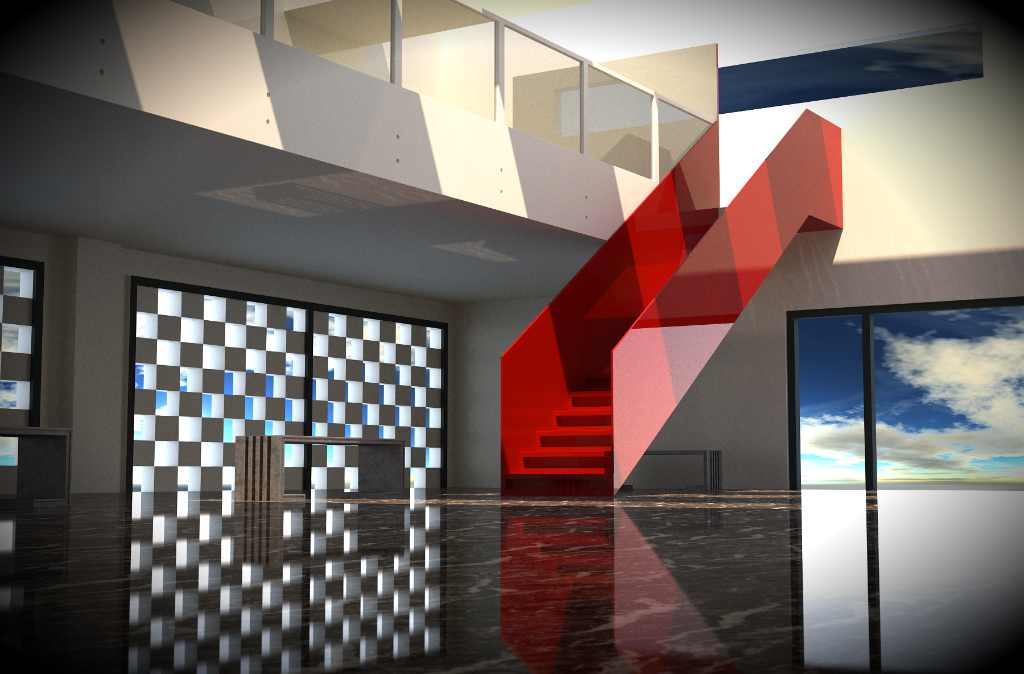
-
Hi Niclas,
Quite good really but you can improve this by adding more detail in the scene, additional furniture's perhaps or interior deco and a more appropriate outdoor background...the floor material is too reflective and its texture is quite big I guess...
allanx
-
+1.
I was initially confused by the reflection, it took a moment for me to understand the scene. Maybe I'm just getting old...
 . But yes, as mentioned, some furnishings and details would push the scene to the next level.
. But yes, as mentioned, some furnishings and details would push the scene to the next level. -
I like it... the one thing jumping out at me is the sky background and the window reflection in the floor. Maybe add some outside scenery detail for realism, and reflect that in the marble?
I like the bold red staircase. I wouldn't want to build it, but it stands out for sure.
-
The exterior is massively underexposed, making it draw too much attention to itself. When you take a daytime photo inside, windows will usually be clipped to white due to the contrast between the dark interior, and light exterior.
Obviously, the larger your windows are the more light can get in and thus the difference in light levels between the interior and exterior will be reduced; but there will still generally be a noticable difference.
Some of the best architectural photography around is showcased on dezeen.com, take a look at their interiors and have a look at how "blown out" all the windows look. For example; http://www.dezeen.com/2013/02/20/ett-hem-hotel-by-studioilse/
Also, the vignette is a bit too strong, I think.
-
When I created this model I had somewhere in my mind that it was going to be a "clean" waiting lounge or something. But I totally agree that the picture is kinda empty except the stair. I'm kinda new to Maxwell render and their materials, I downloaded the floor "marble" from http://resources.maxwellrender.com/search.php#page=1&mode=1&search=marble&v1=0&v2=0&tipo=. Any tips how I get it more comfortable?

Haha I guess you are getting old ha ha
 I will defintly try to add some more details!
I will defintly try to add some more details!
For sure the exterior is not the best one, I used a free HDR image, should I just increase the intensity or what to do?
Wonderful pictures! Do you know which program they used?
Thanks for all tips!

// Niclas
-
Or perhapes the EV-number?
-
I'm always skeptical about a lot of HDRI's; quite a few are just JPEG's that someone has opened, converted to 32 bit and painted a bright dot where the sun is to provide higher floating point values for that area. Not saying that is the case here, but always be sure to pick good quality ones.
Check out the full resolution free sample from hdrilocations.com, it's excellent quality.
As for the exterior, the gamma on it looks to be totally wrong; not being familliar with maxwell I can't really tell you how to sort this out.
-
Oh I see! I will take a look on hdrilocations
 Is there any other way to creat a background instead of HDRI images or is it the way to go?
Is there any other way to creat a background instead of HDRI images or is it the way to go? -
The way I see it there are 3 ways;
-
Use the HDRI as a background; depends on the quality of the HDRI and whether or not it displays the kind of background you actually want. Probably a poor choice.
-
Photoshop a background into the windows; easily done if you can render out a material or object ID pass, and a little bit more time consuming if you can't - but still very much do-able. The trick to getting this to look right is to get the perspective and exposure of the backplate just right.
-
Create a 3D exterior. Almost certainly the most time consuming, but again it depends on what you want to see out of the window. It will look perfect, if you put enough time and effort in.
-
-
Just tried the free sample! What a different! Thank you for the tips

-
I never worked in Photoshop but I guess that is the way to get totally realism? Or am I wrong?
-
I'd say get as much right as you (reasonably) can within the render engine; the better the render looks the less you'll have to do in photoshop. I would definitely say that even a little bit of photoshop work can make an image really come to life.
If you haven't got the budget for photoshop, check out GIMP, it's free and is quite good - though it has been some years since I last tried it.

GIMP
GIMP - The GNU Image Manipulation Program: The Free and Open Source Image Editor

GIMP (www.gimp.org)
-
Photoshop is a little bit out of my range as a student
 GIMP sounds good!
GIMP sounds good!What is the sectret behind realism in maxwell render and other engines? The realism comes with time, practice and practice right?
Advertisement







