Trouble modeling a cabinet door
-
Follow me won't do it. Is there a plug in that will work better?
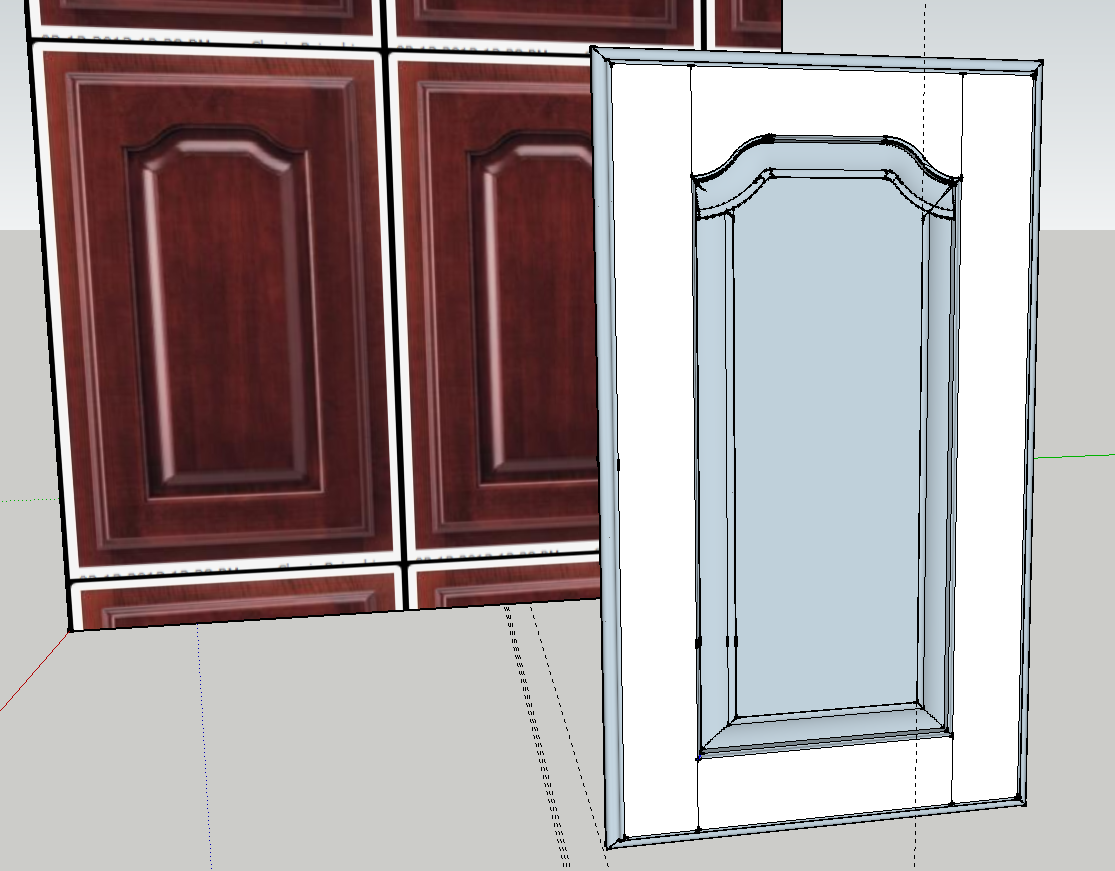
-
Geoff yo have ti think how this door would be made in reality. The joint where the vertical stile meets the horizontal shaped head is not 90 degrees. If you looked at any shaped head door that joint butts into the vertical rail at 90 degrees and makes a tight joint without the need for you to use chisels to tidy it up. If you have the pro version of sketchup the solid tools will also work fr you here.
-
It should work.
Can you post a model? -
Hello Gene,
I recently did a blog post on drawing a similar cabinet door. You might have a look at that.
Follow Me should work just fine on that panel.
-
Here we go. Done with Follow Me.
Not exactly the same shape but yours should work, too.
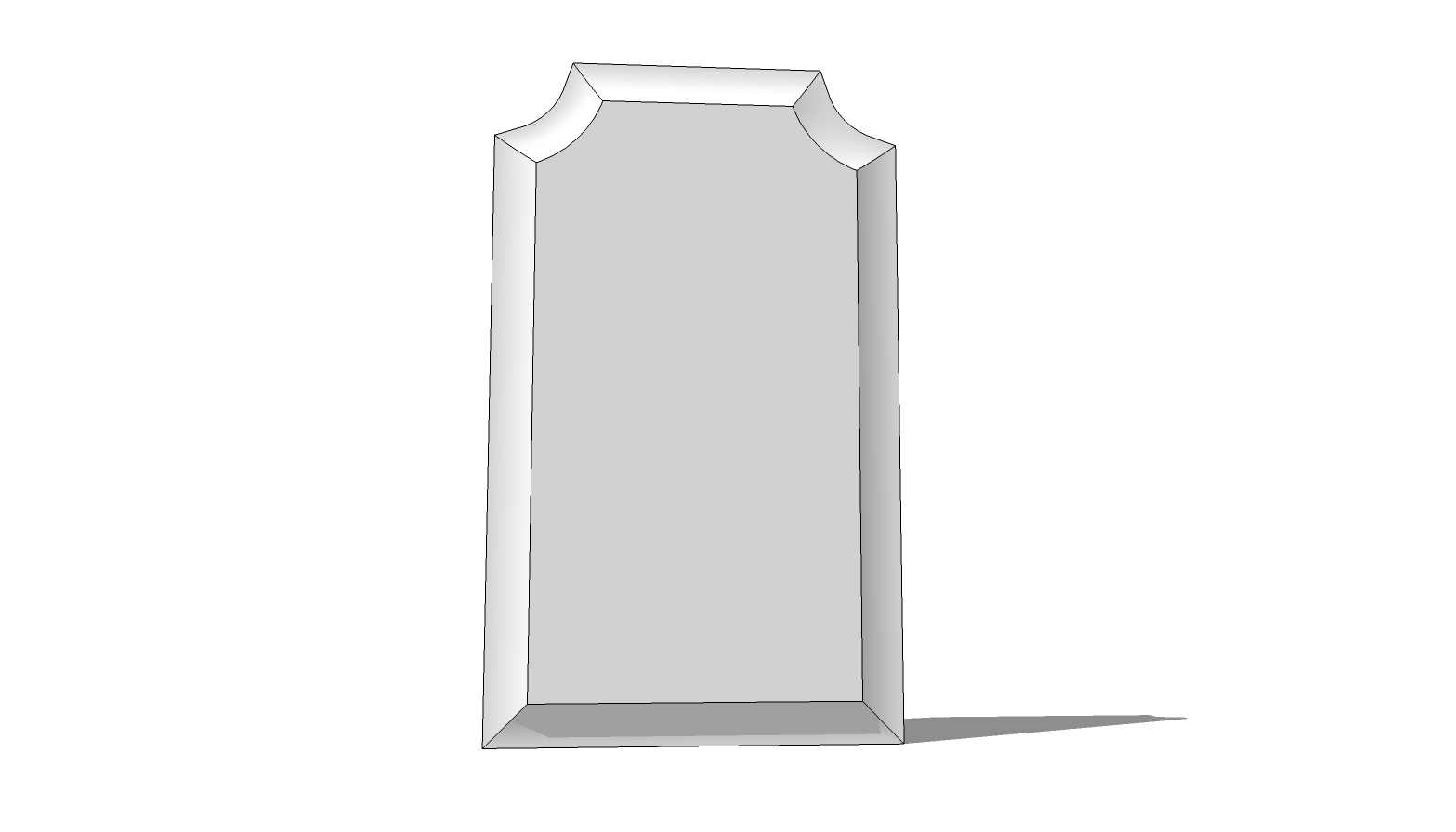
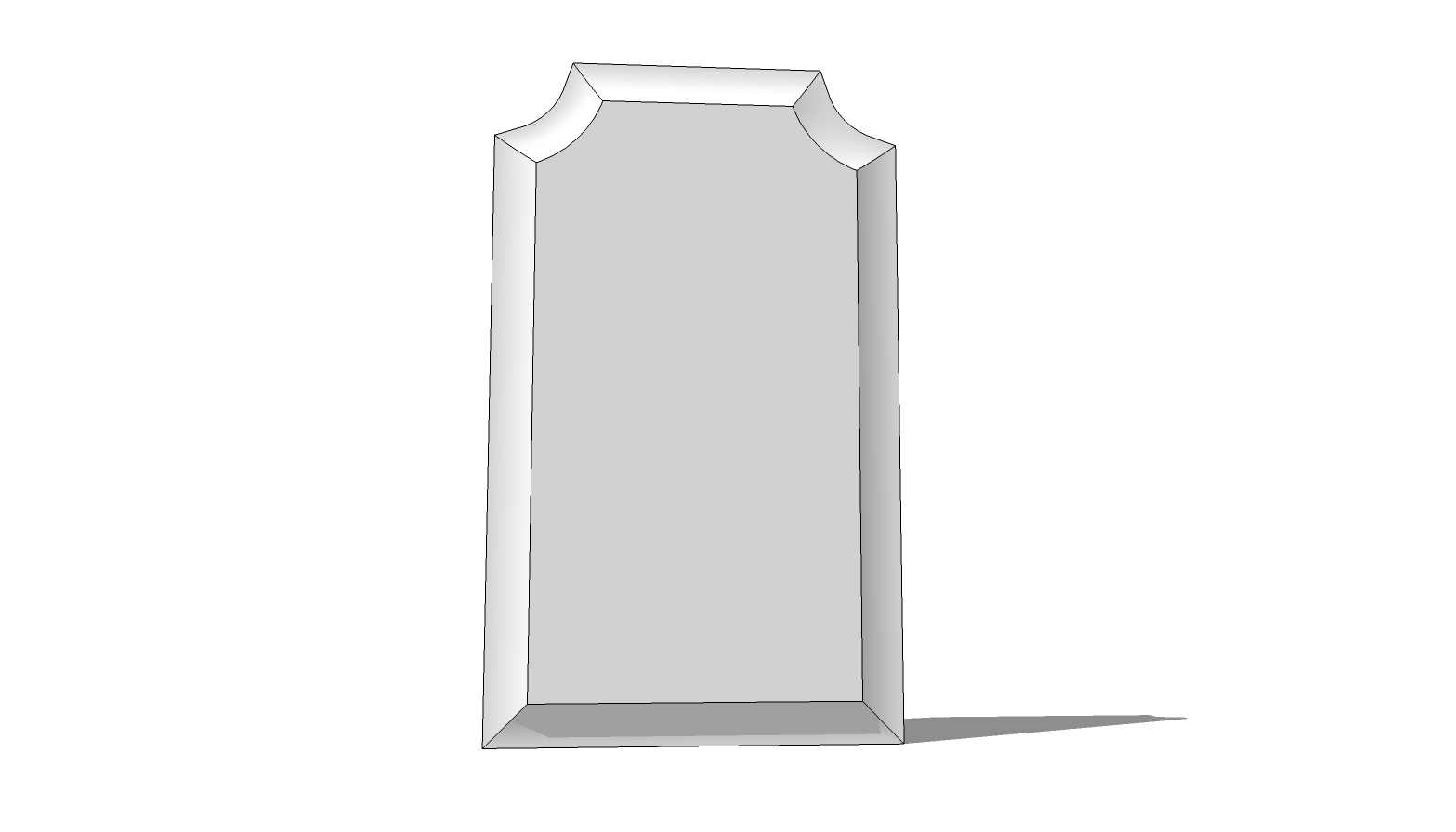
Hint: draw the perimeter of the field instead of the whole panel for the path. Run the raising profile around that.
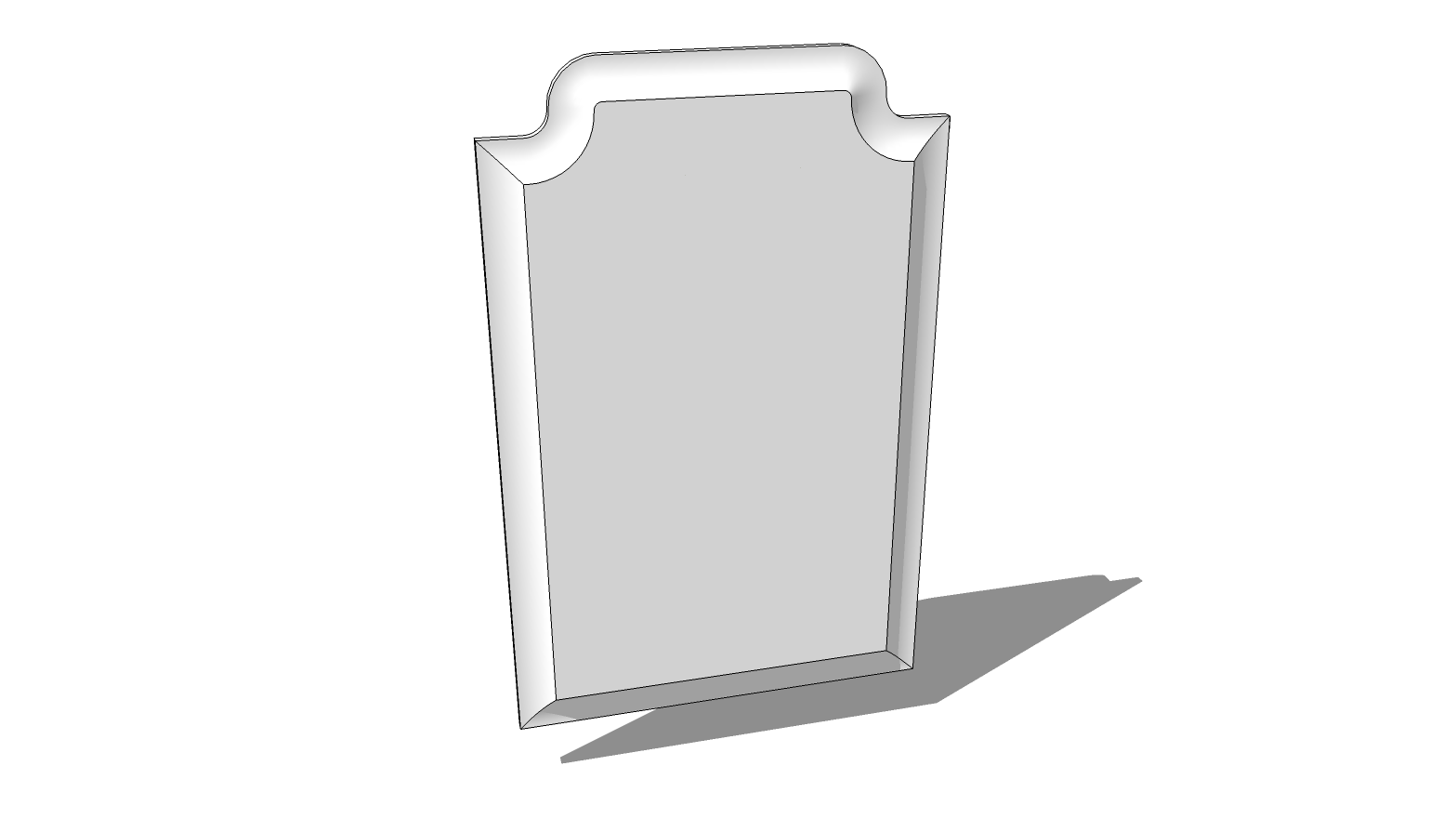
-
I've been working on a simple cabinet making software for european cabinets CabMaker32.
It is an external C++ program that allows the user to store cabinets, material types and rules. You can then call sketchup, design cad, cutlist plus or pattern systems.With sketchup a complete set of kitchen cabinets renders via ruby code.
This is suppose to work with free version of sketchup
I am now working on more door styles. I have everything working except the mirror, glass.
Where I am stuck is with the followme ruby code. It works great when I have a panel (face), but I'm not sure what to do when I just have a path ( no face ). What I am trying to do is essentially create a frame that represents the bead with a line path.The 2 doors that show glass and mirror are partially done in code and then hand tweaked.
All the other doors are done in ruby code. Cathedral doors can be 250 mm and wider (with 50 mm stiles)How can I use followme in code with the panel shape but end up without the original face.
-
That looks pretty cool for the kitchen cabinet guys. Will it work with user selected units in SketchUp?
-
So far just mm - but that isn't hard to modify.
The calling function is this:
do_make_door( cab, lyr, pnl, pt_1, pt_2, pivot, number, arch, stile, pth, rotate )
Args:
- To maintain proper naming I number each cabinet (cab)
- lyr is which layer you want it to be on. The current layer only changes if it is already setup
- pnl is panel type: Door, Drawer, Glass or Mirror
- pt_1 is the lower left hand corner of the component ( in mm )
- pt_2 contains width, thickness and height ( in mm )
- pivot can be [0,0,0] it is useful for the cabinet drawing part of the software where you might have 2 angled doors - so you want to maintain a single pivot point.
- To help maintain proper naming number should be incremented for each door on a single cabinet.
- arch: -2,-1,0,1,2,3,4 so far these represent Plain Panel, Square Shaker, Square, Arch, Double Arch, Cathedral and Double Cathedral.
- stile is the width of the stile in mm ( not including the bead )
- Panel thickness. If the panel is the same thickness as the stiles and rails then it is shaped on front and on the back. If the panel is 4 mm thinner than the stiles and rails then it is shaped on the front only. And if it is < 7 mm thick then it only has the bead ( represents a plywood panel.
- Rotate is how much you want to rotate the door ( counter clockwise )
You need to experiment a bit with very narrow doors. Of course a plain panel can be virtualy any size. A Square shaker with 50 mm stiles could be as narrow as 100 mm - but why would you do that. I can work with cathedrals as narrow as 225.
So any size that you need.
-
After re reading - I don't believe that I have been clear enough.
In the Sketchup program you can select a path - in this case a line and then use followme tool.
This is the code that works ( but only if a face ). I've tried to create just a path but the followme looks like it only works with a face.
face = grp.entities().add_face( p )
face.reverse!() if( face.normal.dot( Y_AXIS ) < 0 )fc = []
fc << [ 0, 2.35, y ]
fc << [ 1.962258, 2.660791, 40 ]
fc << [ 3.732436, 3.562742, 40 ]
fc << [ 5.137258, 4.967564, 40 ]
fc << [ 6.039209, 6.737742, 40 ]
fc << [ 6.35, 8.7, 40 ]
fc << [ 0, 8.7, 40 ]cutter = grp.entities().add_face( fc )
cutter.followme( face.edges ) -
@dave r said:
That looks pretty cool for the kitchen cabinet guys. Will it work with user selected units in SketchUp?
Dave, I am working on a inputbox for the door generator. You say user selected units. Is there a way to determine what they are?
Another option I thought of is putting in 2 menu items
Cabinet Door - Metric
Cabinet Door - ImperialThe one ruby script for the door menu is a simple .rb file. The other file is .rbs
Do you know of anyone being able to lock down a licence for plugins or is selling them hit and miss based solely on the honor system?
-
I have finished the tool interface for the cabinet door maker. It honors the model units.
Once the user clicks OK - the cursor changes to this
As the user moves the cursor the x,y and z measurements are shown ( from origin )
The user can add as many doors as they want - or choose the tool again to change sizes etc.I set up a hot key - 'D' wasn't being used so I figured it works for me for 'D'oor
The forms have default values assigned at startup - but remembers the users settings between form changes.
Is anyone interested in testing this tool out?
-
This tool is now available.
There is a zip file called DoorMaker.zip on the download page of my website http://www.CabMaker32.com
There is one file that goes into the plugins folder - GKWare_CabMaker_Ext.rb
There needs to be folders starting with GKWare under plugins.There is a pdf file in the GKWare\CabMaker folder called DoorMaker.Pdf - it has a few pages and a number of screen shots.
You can turn on or off the tool from within preferences\extensions
There is a button - View\ToolBars\GKWare\Door Maker ToolbarYou can add / modify defaults and or textures.
-
Thanks Garry. I'm going to take a look this weekend.
-
wow
-
Dave,
Have you had a chance to look at the door maker?
Garry
-
Hi Garry.
I'm sorry. I haven't yet. I looked at the site but I haven't downloaded the trial yet. I'll try to this evening.
-
Dave,
I hate to be a pest - but it has been another week. The good news is that I've been working on a cutting list panel optimizer - which is almost ready.
Garry
-
Sorry Garry, between my day job, the second job and trying to manage family life, I've not gotten to it yet. I'll try.
-
Dave,
I really appreciate it. I am so looking forward to your critic!
Garry
-
I've noticed that there have been quite a few downloads of the door maker plugin.
I would really appreciate feedback - what works, what doesn't, what you like, what you dislike, what you would like to see changed etc.
Any comments would be appreciated.
Advertisement







