Su- rendered model on iphone/ipad in a real room
-
at the moment I'm trying to make a video of a rendered sketchup model seen on an iphone in a real empty room.
It is still a work in progress and these are the first steps.
here's the globe I've rendered (with twilight render)
http://www.pixeet.com/pano/RB1Z3QSP
and the first video of that excercise.
for the next step I'm going to get an ipad and I will the do the video at the evening.
I hope this will be a nice and impressive video.
-
Jo Veeerrrrrry inteeereeesting (anyone remember the Rowan and Martin Laugh In
 )
)I'd be interested in learning more about your work flow if you can spare the time. Well done on what you have achieved so far. BTW, I viewed the model on and iPad, looks good.
Mike
-
Thank you mike.
here's a bird's eye shot of that room.
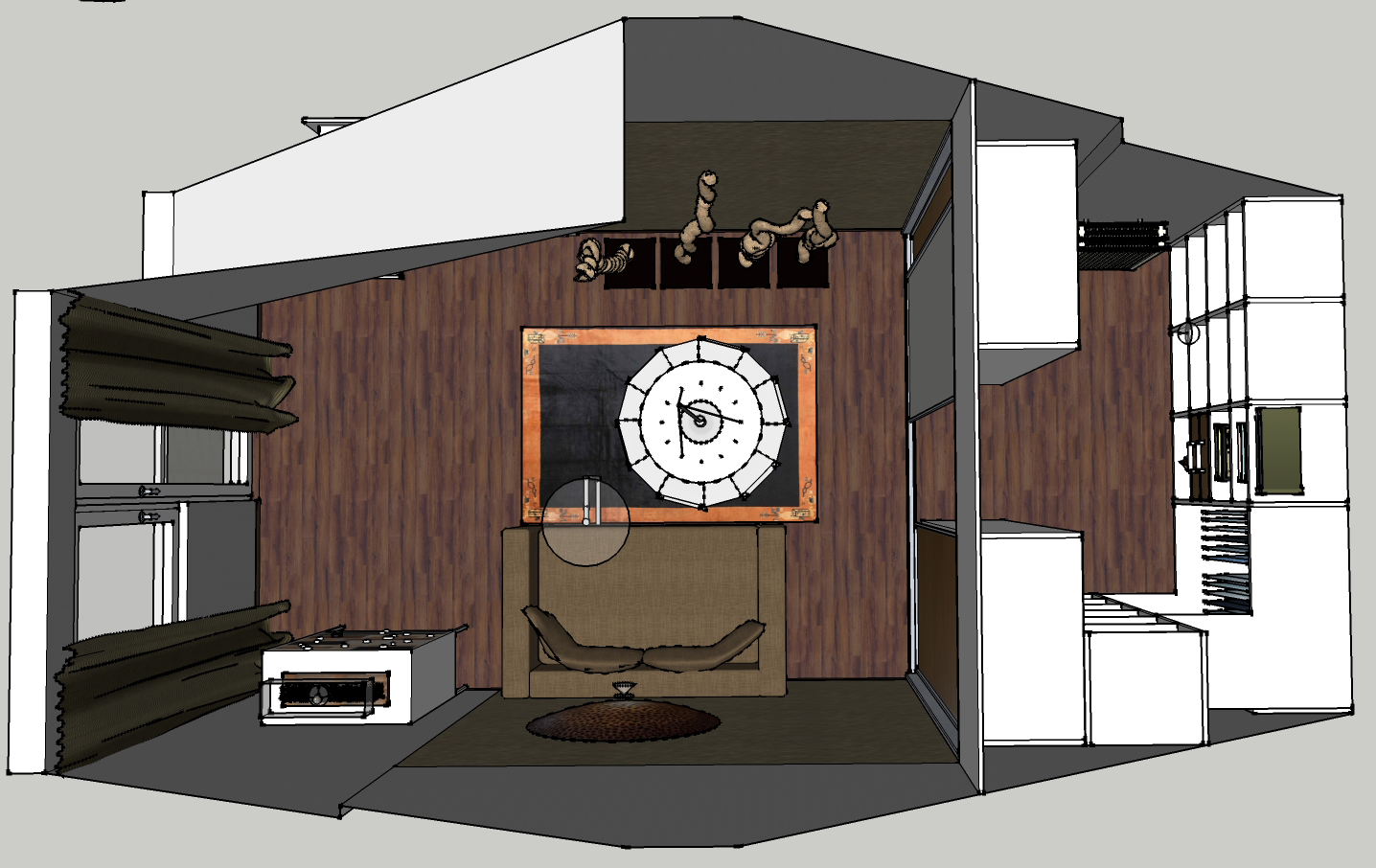
-
Amazing stuff. I'd really like to hear more about your technique for match moving within the room.
-
here's a quick render of that room.
unfortunately I don't have an ipad so I have to borrow one. This could take a few days to realize the final video..

-
The real furniture will never look as good as the rendered ones, so why put them in? Buy some 3d-glasses...

-
This is amazing!
Certainly would blow the sox off a client. -
@cotty said:
The real furniture will never look as good as the rendered ones, so why put them in? Buy some 3d-glasses...

I hope they look exactly like the rendered ones. It is my aim to model the furniture that I sell excately like the real furniture.
so here are pics of the real furniture:







-
So, here's the promised update with an ipad:
-
Thanks for posting this Jo. I imagine to fully appreciate the experience one would really have to be standing in the room with the iPad but you YouTube video gives us a great overview.
-
at least one of the woodworker cad programms does this automatically, see the vid here.
we had a person last week in our office, who presented the software to us. apparently the programm makes a panorama, and then you can load it to the ipad. with the right app you can move the ipad, and the picture will follow. apparently the app connects somehow the panorama with the ipads gps. this way the app knows, where north is, if you have set it correctly in the drawing.
and yes, my boss is considering the software, which would mean "goodbye SU"

-
@eeva said:
and yes, my boss is considering the software, which would mean "goodbye SU"

Oh, thats bad, especially the renderquality isn't as good as twilight, vray....
perhaps you can convince him to keep the SU solution.
-
@eeva said:
at least one of the woodworker cad programms does this automatically, see the vid here.
we had a person last week in our office, who presented the software to us. apparently the programm makes a panorama, and then you can load it to the ipad. with the right app you can move the ipad, and the picture will follow. apparently the app connects somehow the panorama with the ipads gps. this way the app knows, where north is, if you have set it correctly in the drawing.
and yes, my boss is considering the software, which would mean "goodbye SU"

How much does it cost????
-
jo-ke -
what are you using to create the pano that runs in the web browser?
nice work on the augmented reality stuff. well done.
-
I'm going to make a tutorial in the next days. It's an easy workflow.
-
@jpalm32 said:
How much does it cost????
the app is free, the cad programm costs around 4.200 euro, depends how many modules you need.
-
@jo-ke said:
I'm going to make a tutorial in the next days. It's an easy workflow.
I'm really looking forward to your tutorial, very impressive demo you have going there

-
It's just in process....
-
Advertisement







