Model and render this: Glass brick/block
-
Thanks chedda.
I also played with this diamond block, but abandoned it as I wanted to "suggest"the figure in the shower, and the diamonds just refracted the image too much.
Even the one posted above is not quite subtle enough.
Too me this is where it got interesting as using a straight thin glass was too clear, and using a clear glass material had mixed results. I ended up adding a thin film layer in Thea.
Hope I get more time to play on this as it is an interesting challenge depending on what you want too see through the refractions.
Here is the diamond block image, and the .skp if anybody can ever use it. Glass Block Diamond.skp
Glass Block Diamond.skp
And here is the wave style.
-
@hieru said:
I'm still working on mine - I got distracted modelling this - but there are some really ingenious texture only solutions over at the Thea forum.
Seriously cool lamp! Hope you finish the model.
I wonder how using textures v/s modeling mesh alters refracted images behind the block. hmmmm...
Hope to get some time to play. -
Another one, this time I used a scene provided by TomDC, first is the original render (Thea BSD) with only one light source (open door) HDRI and second is when a wall is replaced with Glass bricks, incredible amount of light gets sucked through glass wall.

-
The first one has issues (then, so do I
 ), but the second one looks great. How long did these render for?
), but the second one looks great. How long did these render for? -
The first one rendered for 12 minutes plus some change at 1200x600 default BSD settings
The second was 33 minutes with a different preset (one of my optimised for thick glass interiors) -
I'm rendering this interior with TR1 as we speak. At 6000 pixels wide and supersampling set at 'High'.

Wonder how long that one'll take.
 Ah, if only unbiased rendering were fast -we'd never have to worry about thresholds and the like again.
Ah, if only unbiased rendering were fast -we'd never have to worry about thresholds and the like again. 
-
@unknownuser said:
I'm rendering this interior with TR1 as we speak. At 6000 pixels wide and supersampling set at 'High'.
Yikes dude! That's an overkill, I'd suggest rendering at size needed and at normal super sampling, that will give a great result, or even high super sampling if you want perfection, but 6000 is crazy.
Unbiased is fast, if you have enough cores or a render farm.

-
@solo said:
Yikes dude! That's an overkill, I'd suggest rendering at size needed (...)
That is the size needed. It's a test to see how fast TR1 can deliver me images for printing. And er, you're speaking to someone who's rendered as wide as 20000.

-
@unknownuser said:
@solo said:
Yikes dude! That's an overkill, I'd suggest rendering at size needed (...)
That is the size needed. It's a test to see how fast TR1 can deliver me images for printing. And er, you're speaking to someone who's rendered as wide as 20000.

Have you got one of those pesky 24 core 100 plus GB ram rigs? as 20000 wide it beyond anything i could imagine, planning to put a render on the side of a building?
-
Nope, same old Mac Pro. A test I did a few years back.
-
The other week I tried a 6000px by 3000px TR1 (high supersampling) render for a 360x180 panorama test. I gave up after 12 hours and realised that I needed to get my head around biased render settings.
Luckily your interior with thick glass preset worked really well Solo. And back on topic - really nice scene. Would be perfect if you randomly rotated and reversed some of the blocks for variation.
I can't wait to get back on track with my scene, but this week has been hell
 .
. -
@solo said:
@unknownuser said:
I'm rendering this interior with TR1 as we speak. At 6000 pixels wide and supersampling set at 'High'.
Yikes dude! That's an overkill, I'd suggest rendering at size needed and at normal super sampling, that will give a great result, or even high super sampling if you want perfection, but 6000 is crazy.
Unbiased is fast, if you have enough cores or a render farm.

Supersamling high is good if you are going to render something to HD sizes or smaller. Not much use with high resolution renders used in posters or if you going to down scale them later. Perhaps some high precession printing can benefit from it.
-
I still haven't had chance to do much work on this, but here's a quick teaser of one of the elements I want to use in conjunction with the glass blocks.
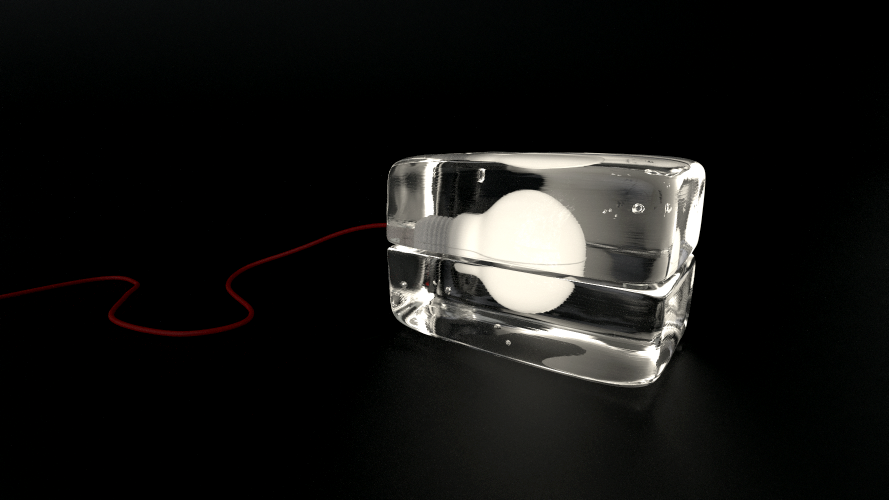
-
Very nice feel to the render...but what happened to caustics? Shouldn't be some on the floor, right?
-
I'm not sure what happened - I was expecting something like this. It'll be an issue with the lighting or the ground material (which has very little reflectivity). Hopefully I can sort it out for my final scene.
-
I had a bit of time this afternoon to do some work on this. I started out modelling a basic glass block, but sort of overdid the modelling. I could have just kept things simple (push/pull, follow me and some rounded edges), but working from a 2D CAD drawing I was determined to be as accurate as possible and basic modelling was proving a pain when it came to the concave centre profile.
In the end I decided that Artisan was the best tool for the job:
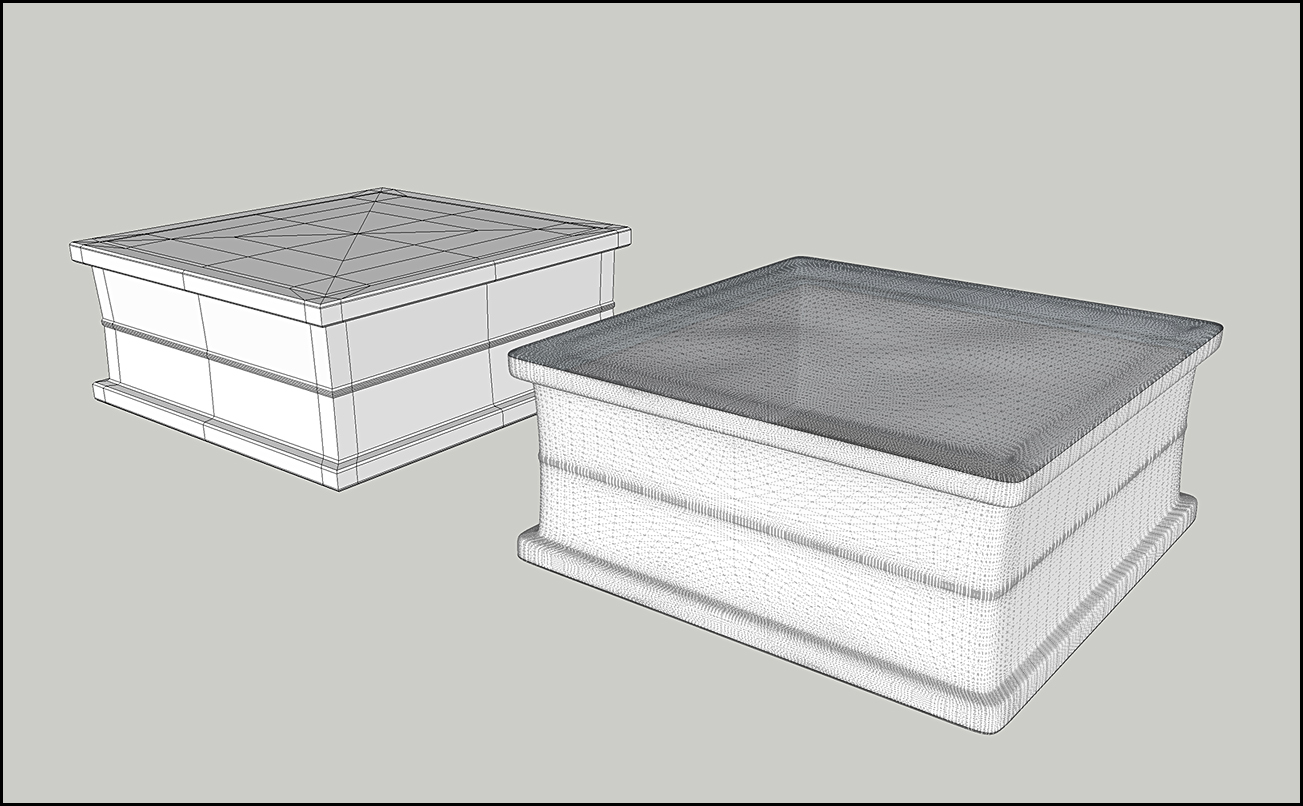
And here's a test render - checking the caustics and deformation:
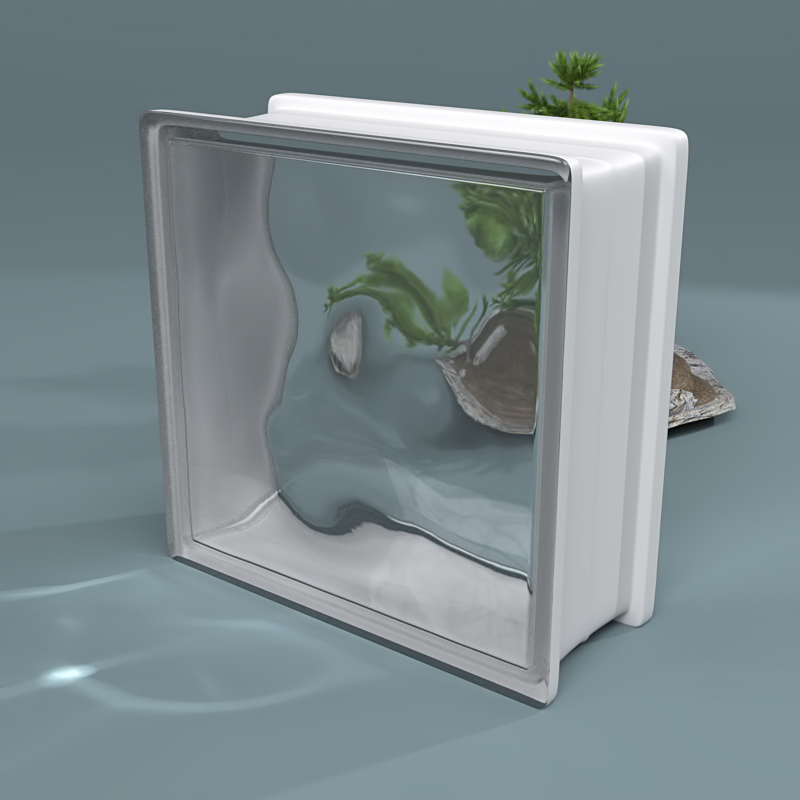
I then set up a rough room/scene to test some lighting ideas:
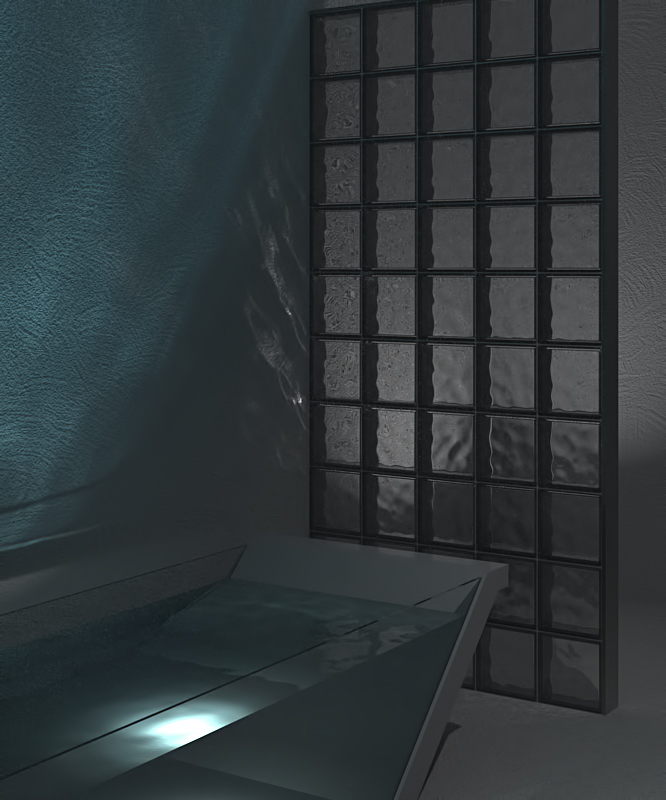
So with all the above shaping up, I've now got a good idea of what I want to do for my final scene.
-
Looking good Heiru, especially the modelling although i suspect it's overkill, how does your machine behave with all those poly's, especially when you have multiple instances ?
-
As expected SU grinds and groans under the strain. Even the Thea exporter has trouble when using my preferred settings.
For this exercise I'll stick with the high poly model, but I've already modelled something simpler for real-world situations.
-
I'm not quite happy with this, but I think this will be my last attempt at the challenge.

-
@hieru said:
I'm not quite happy with this, but I think this will be my last attempt at the challenge.
What render engine did you used? I like the caustics very much!
Advertisement







