Adding lights to dark winters night
-
Below is a step by step to adding lights:
1.Open your image(if its a daytime shot use this tutorial to change it to night):
http://forums.sketchucation.com/viewtopic.php?f=351&t=416952.Add a new layer called "Lights" and create a rectangle the same size as the window.Using the 2 colours indicated on the image create a gradient to get the orange to yellow effect.
3.Copy around and scale,then merge all layers.
4.Duplicate the layer and adjust the THRESHOLD(IMAGE/ADJUST/THRESHOLD) so only the windows remain.
5.Blend the layer using "SCREEN".
6.Use "GAUSSIAN BLUR" to soften the effect
7.Locate an image with a bright sparkling light.Copy the light using a feathering of 10-20 .
8.Paste into the night image and use SCREEN blend.(you may have to duplicate the pasted light to get the correct intensity)
9.Use "GAUSSIAN BLUR" on the pasted light and copy and paste around the image.For step 7 you could use the default photoshop lens flare but I find these do not give me the effect I want.
The finished image can be seen here:
http://forums.sketchucation.com/viewtopic.php?f=81&t=42087
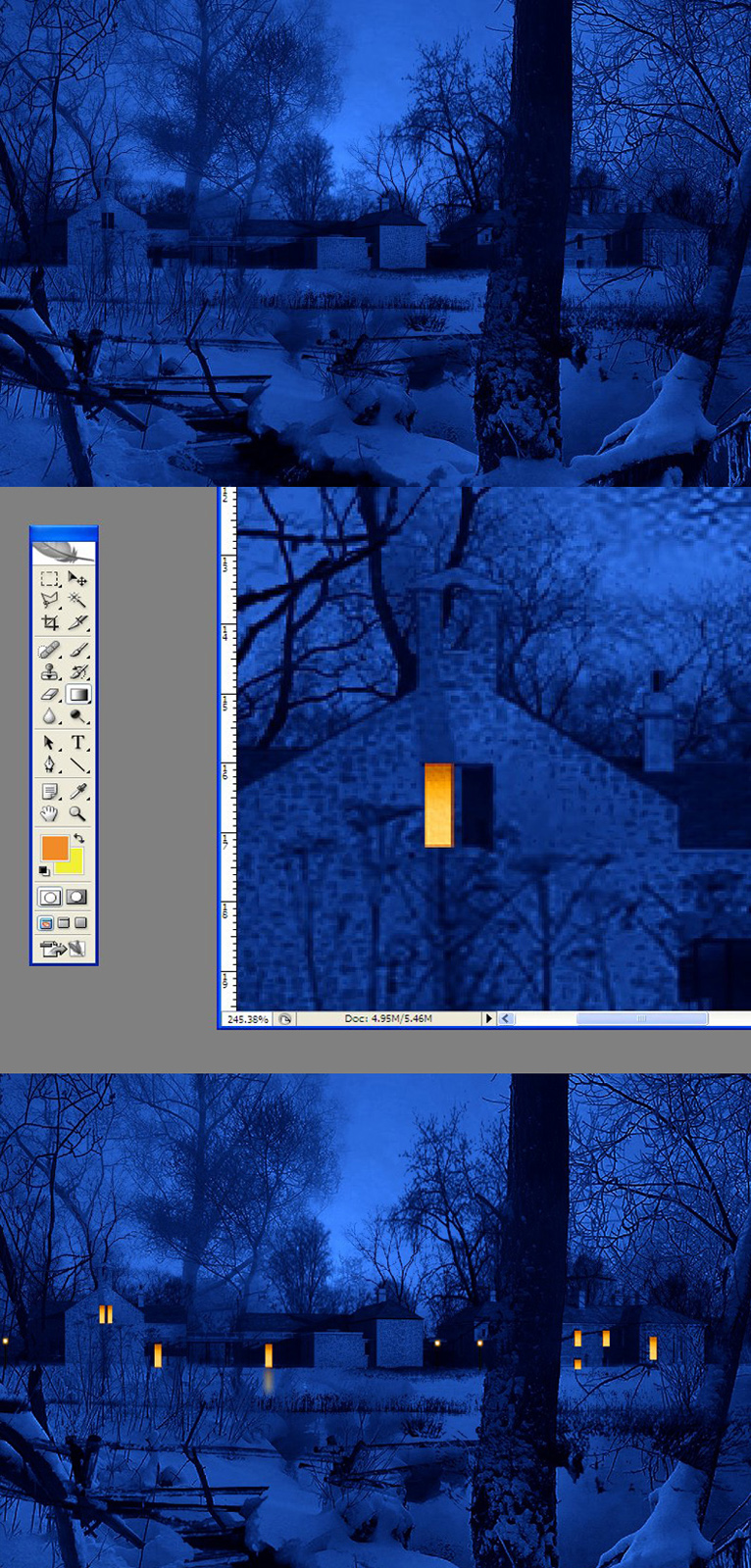
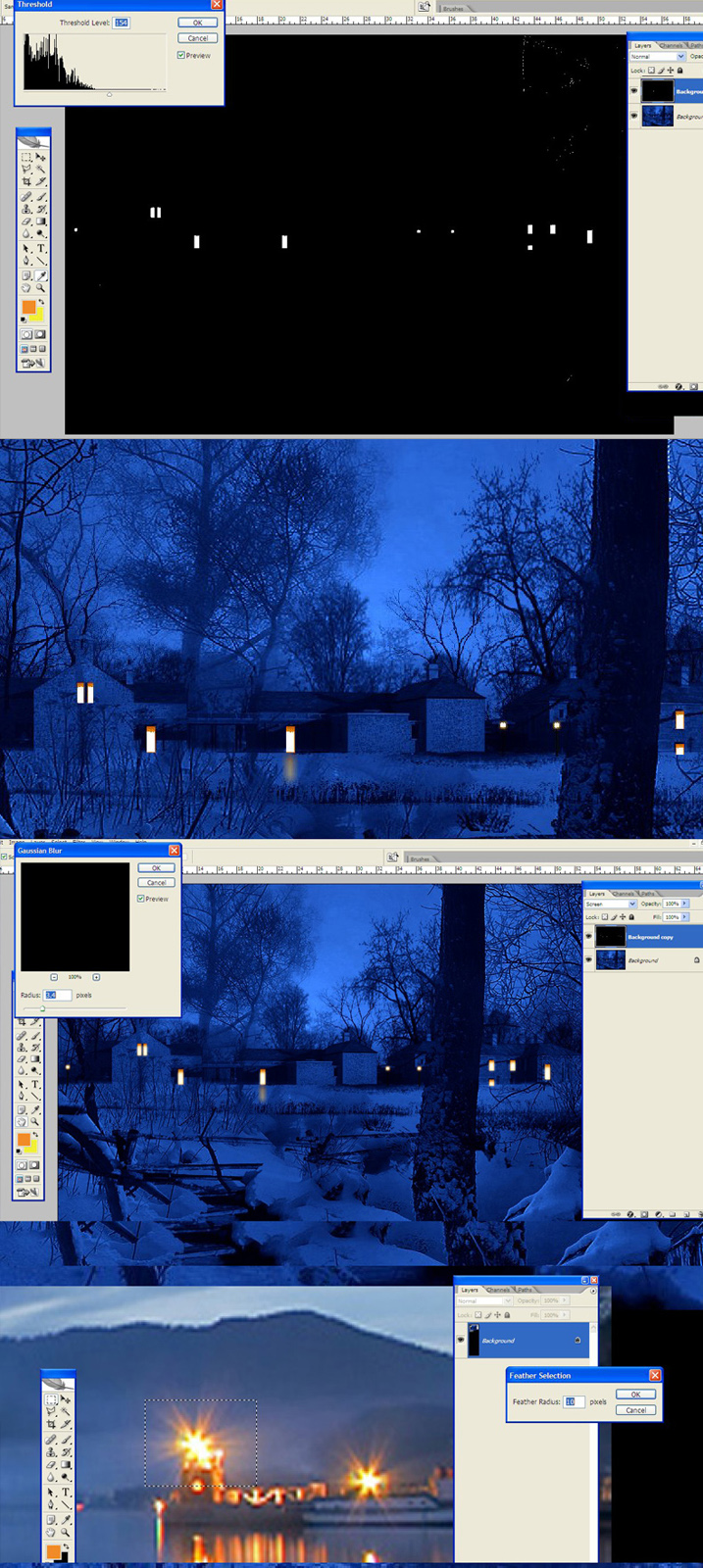

-
These tips and tricks you have been posting are more useful than any Photoshop class I have taken so far. Thank you David.
-

Advertisement







