Computer for Sketchup + CAD programs
-
Hey Guy
I'm a young Australian student that is passionate about architecture and in the market for a new computer (approximatly $2000+). I'm only 17 and don't really know two much about all the computer components. I was wondering if you experts could introduce me into what is good, such as
- Brands
- Computer components
- Types of mouses/keyboards
- Processors
- RAM
and any other things that are important.
Furthermore I'm currently design a room that will be my study and architectural office, for models, computer, scanner, printer etc.Please give me lots of advice on anything I should add or be aware of.
The floor plan is below + one scene
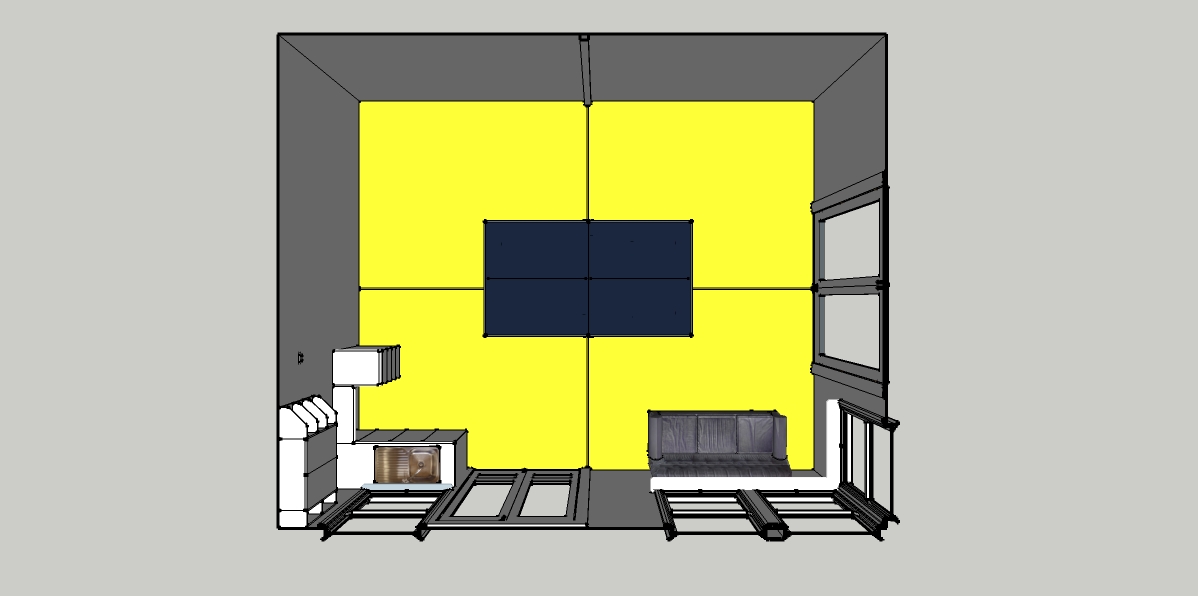
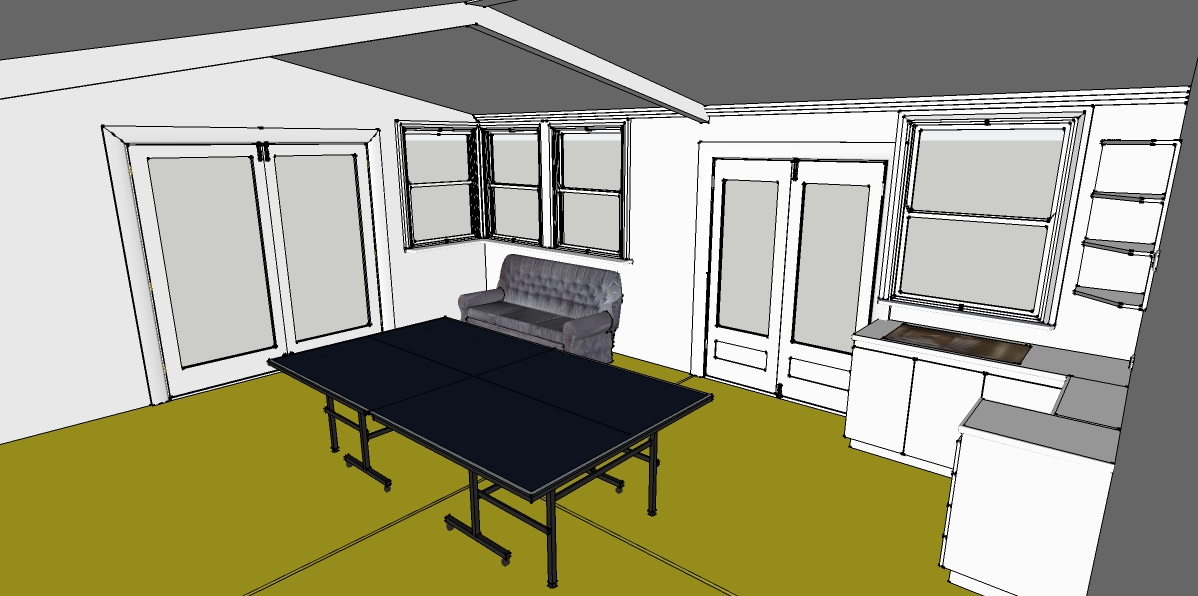
I'll be entering architecture at uni in 2 years so any advice on uni would be much appreciatedThanks for all the responses!
TimP.S. Can you also rate/comment/give advice on my first design of a Hotel
Here are some pics!
(sorry no renders )
)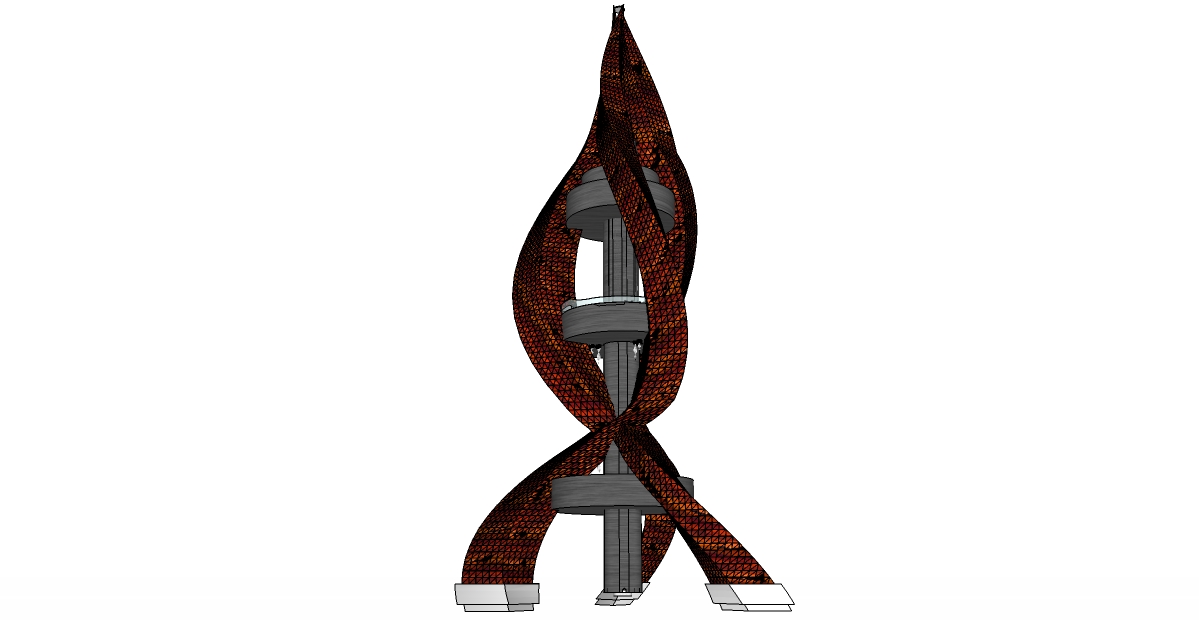
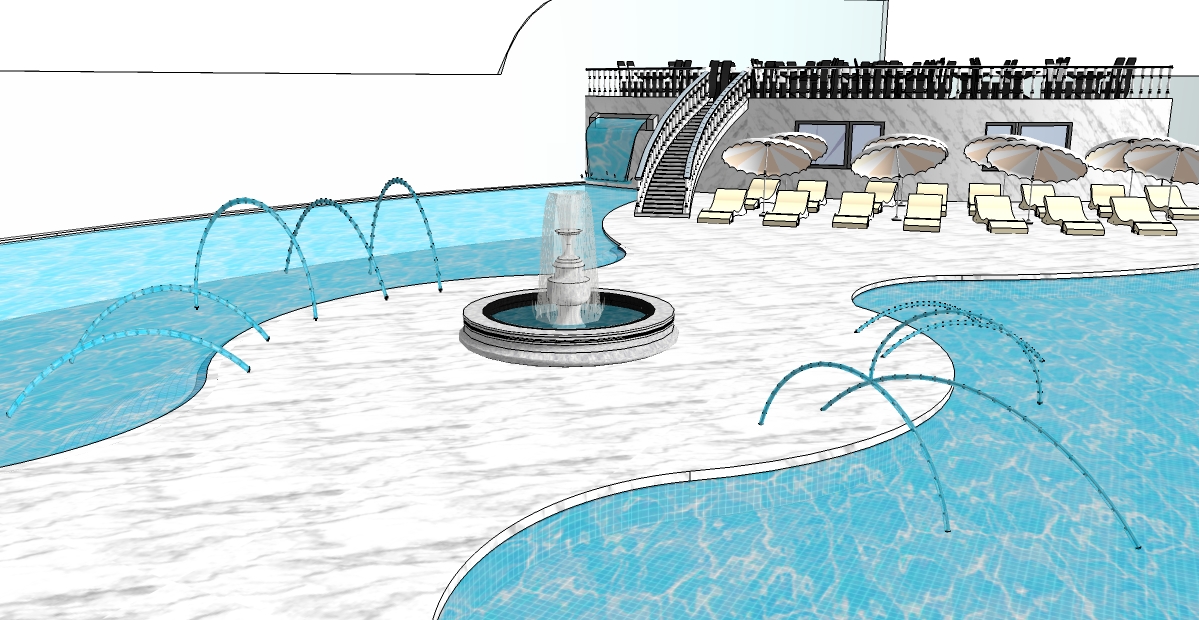
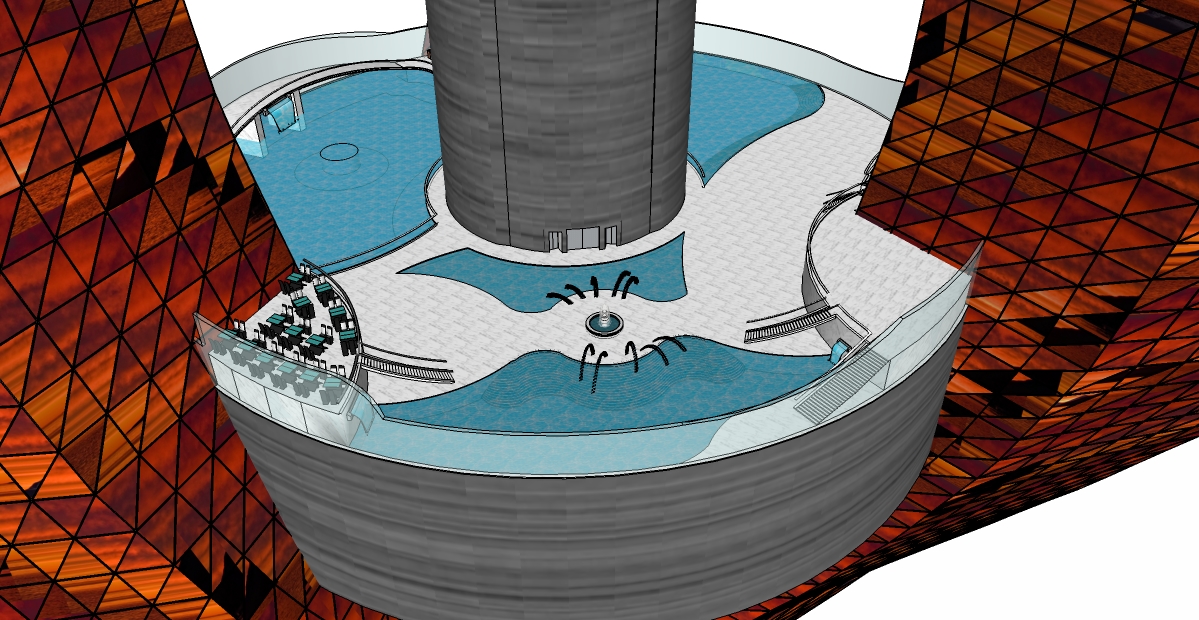
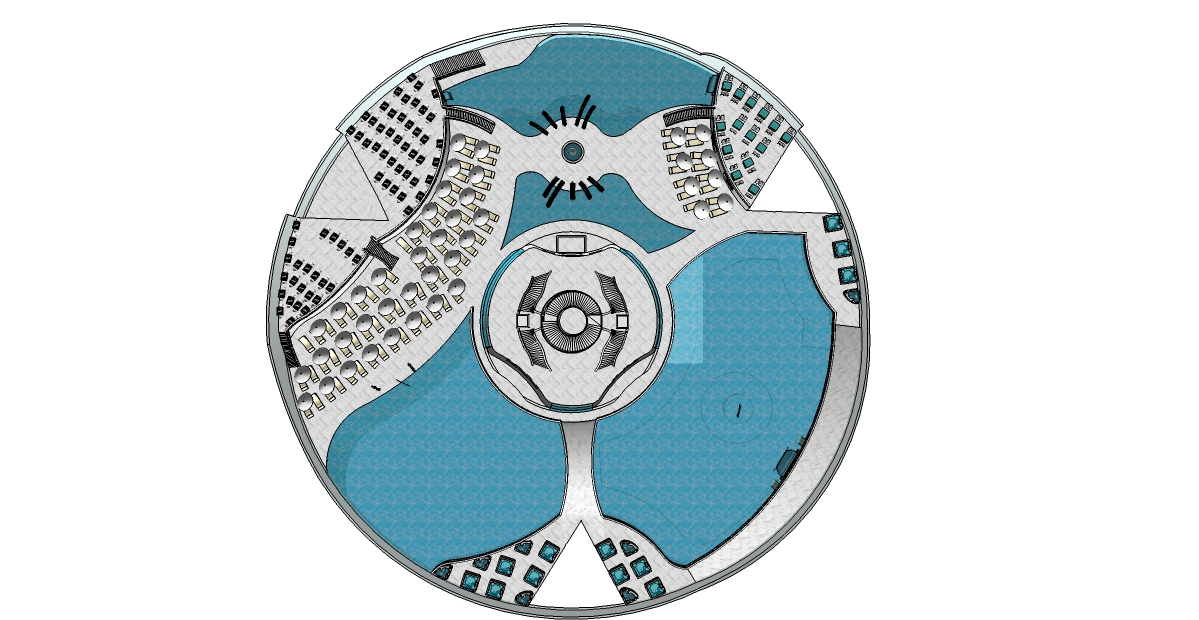
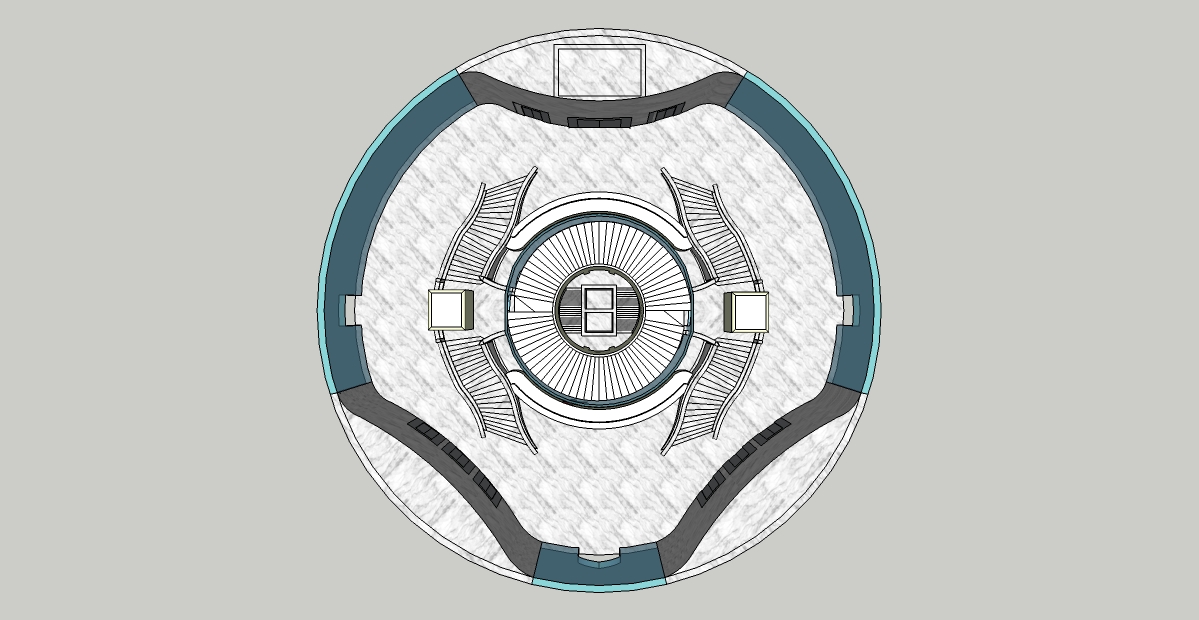

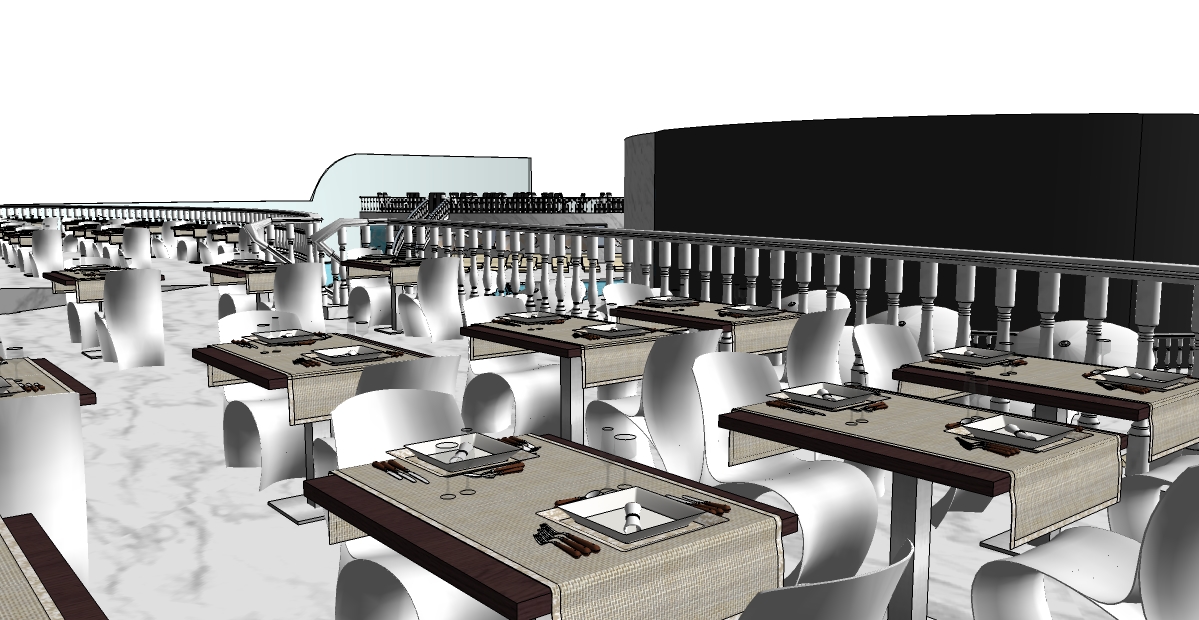
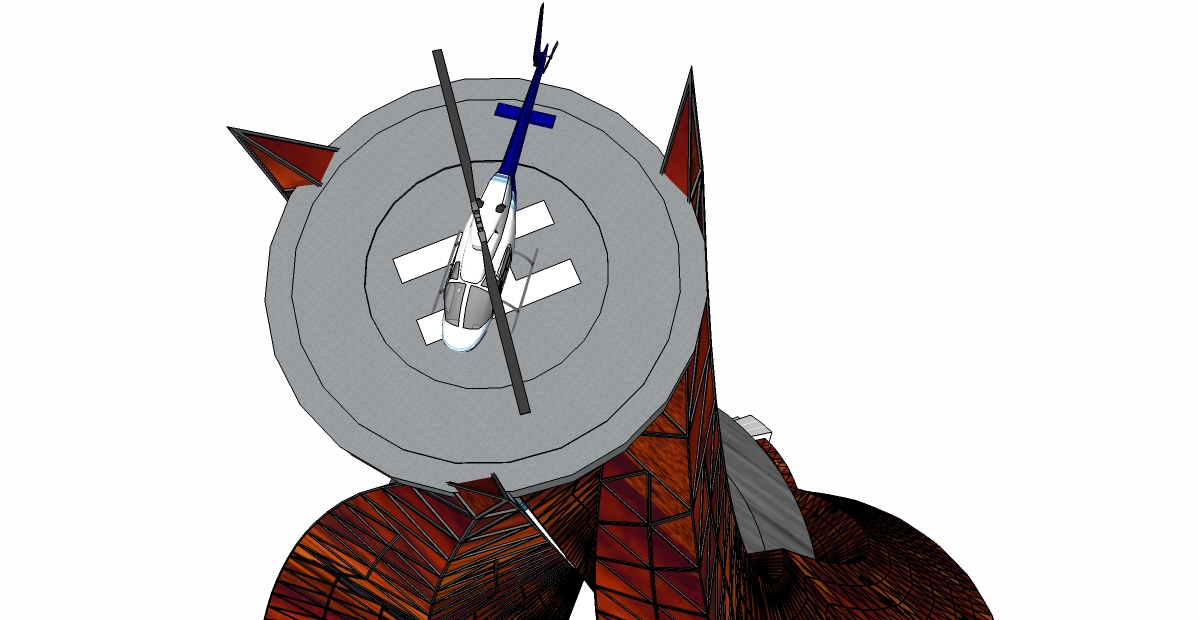
-
What all do you anticipate using the computer for? Anything besides sketchup and CAD that might be computer intensive. For example, do you think you might need to use it for rendering? Do you think you'll use it for gaming? The first trick is to find out what the most labor intensive task(s) will be for you computer and design around that.
-Brodie
-
I'll be mainly using the Computer for
-AutoCAD
-V-ray Rendering
-Sketchup 8 Pro
-no games
-Layout
-Style Builder
-Photoshop CS5
-Illustrator CS5
Some of the programs I'll be using at the same time. So I predict that it will be intensive work for the computer. I'm not really should whether to get a Mac or PC? Furthermore I'll be using multi screens (about 3). -
Well, you've got a number of things that will weigh on your computer options. The main things you'll be looking at will be CPU, video card, and RAM.
CPU: Vray (or any other rendering software) will be the most intensive software for your CPU. Unlike a program like Photoshop which will only use about 8% of your CPU, Vray will use 100% no matter how much CPU you throw at it and it will directly relate to how fast your renderings are. So if rendering is important to you, you'll want to get the fastest CPU you can afford. Another consideration is that many programs (like sketchup) will only use 1 core. So if you get a CPU with 12 cores but each core is only 1.2ghz sketchup will run slower than if you had a single core CPU at 4.0ghz (however the 12 core machine would render faster in vray since vray uses all the cores).
My recommendation here is the intel 2600. It's a really new processor with a high clock speed. 4 cores at 3.4 ghz and some technology that will be able to bump that to 3.8ghz for single core use. It's also not a very expensive CPU, but if that's too much still just go with the best i7 you can afford.
Video Card: I'm not up to date on the latest cards but your needs aren't too intense since you're not gaming or doing video editing. Sketchup isn't real gpu intensive and photoshop doesn't require that much either. On the other hand there's a big difference between 2 and 3 monitors. You'll need to find a video card that supports that sort of thing. Many people have bought the high end AMD cards with eyefinity and found out that they still have to buy an active adapter to support the 3rd monitor. Do some research and buy the least expensive card(s) you can that support 3 monitors). Given your budget you might seriously consider starting with a 2 monitor setup. That means either finding a video card that supports 3 monitors but saving money by not buying that 3rd monitor yet or buying a video card that supports 2 monitors but which allows you to buy a 2nd video card later to support the 3rd monitor (i think you have to have 2 of the same video cards). This will allow you to get a better computer now but be able to upgrade to 3 monitors later.
RAM: If you want to open multiple programs that will suck up RAM. Working on large images in Photoshop can also eat a lot of RAM. In Vray RAM will limit the resolution you can render to and how large (how many polys) your scene can be. 8gb of RAM is a good baseline. Less than that and you'll probably have to worry more about optimizing. If you can get 12gb (or a system that can easily to upgraded to 12gb by simply adding a memory stick or 2) then you'll be in even better shape.
One thing you should do a lot of research on is the 3 screens. Most video cards now support 2 screens no problem but you run into issues when you want to go to 3 screens. Also consider your budget. Buying that 3rd screen may mean an extra $300 or so between the extra monitor and either a more expensive video card or an extra video card. $300 is a pretty big chunk of your budget and you'll probably have to sacrifice a lot from your CPU. Overall, having that 3rd monitor could end up being LESS productive if you have to get a slower CPU to afford it. Also I'm not sure mac has a 3 monitor option and if they do I'd have to guess that it's over your budget.
As for mac vs. pc you'll never get a balanced answer. Everyone is biased one way or the other. My view is that PC's are more customizable and tend to be less expensive. Hardware-wise their used to be a difference but now they use the same cpu's and video cards you can get in a pc so the only real difference is the OS.
-Brodie
-
Thanks Heaps!! this really does help! I'll pass this onto my I.T. assistant.
Do you have any suggestions of any good A3 scans and printers?
Plus any another information regarding architectural products/resources as this will be going into my architectural office (picture above).
These are the things that I have so far:
-Light Box for tracing pictures
-Height/angle adjustable Desk.
-Area for constructing models
-Scanner
-Printer
-ProjectorThanks a lot Brodie your helpfulness is much appreciated


-
I don't have a recommendation on scanners. Anything over 8.5x11 begins to get pretty expensive pretty fast. We have an Epson V30 which I mostly just use for scanning in samples of countertop and such as well as the occasional sketch which I'll use to model from.
For printers I like the Epson Stylus Photo R1900 or something similar. The ink is a bit of a hassle because it's got like 7 different cartridges which aren't real large but it prints upto 13x19. Anything larger than that should go to a print shop like Kinkos which has color plotters. Your university should have color plotters as well. Hopefully, they'll also have a large roll scanner as well which will allow you to scan in your presentation boards so you can have a nice record of them for both your personal portfolio.
So the room your designing. Are you thinking this is where you'll spend a lot of time in architecture school or is this something else? In school you'll be provided these these things in a communal studio with your classmates where you'll work feverishly many times staying up all night to get your designs finished but it will be one of the best times of your life. You wouldn't want to sacrifice that by doing all of your work at home.
-Brodie
Advertisement







