Show us yer desktop ...
-
I also use my desktop for temporary files or downloaded files. Thus I decided to ban all program icons from the desktop so that it's not anymore mixed. If I don't need a file anymore, I archive it into a well-sorted folder structure (or delete it).
For programs, I use a launcher and a quicksearch, but there are many alternatives, like a programs menu, or Launchy (as mentioned above) or JumpPad (which is like a desktop).
-
I presume your speaking about Dexpot? I do find it very useful. There's also a plugin for FF that can send particular file extensions to defined areas. So you can place .rb directly into your plugins when you download. QTT is an explorer that allows tabs in Windows Explorer with a handy image preview on hover and the ability to dig through folders without the clicking. I could go on
 but it's kinda OT
but it's kinda OT -
The left alignment of the fences takes some time getting used to, but the double click desktop cleanup never gets old

-
@gaieus said:
Whenever I download something (meant as temporary thing like an skp file helping someone out), I also download it to my DT instead of my documents somewhere. This will eventually clutter my DT and needs regular clean-up. Now as I can separate my "normal" stuff from the litter I download every day, maybe it will be better.
Thats what I love about the organisation I've used - anything downloaded and dumped to DT ends up on the left side naturally.
Clean up is then just a drag and drop from the files left onto the folder shortcuts on the right!
-
Work computer - picture of the Meyer May house, taken by my father. At home, I use Microsoft's blue crystal background.
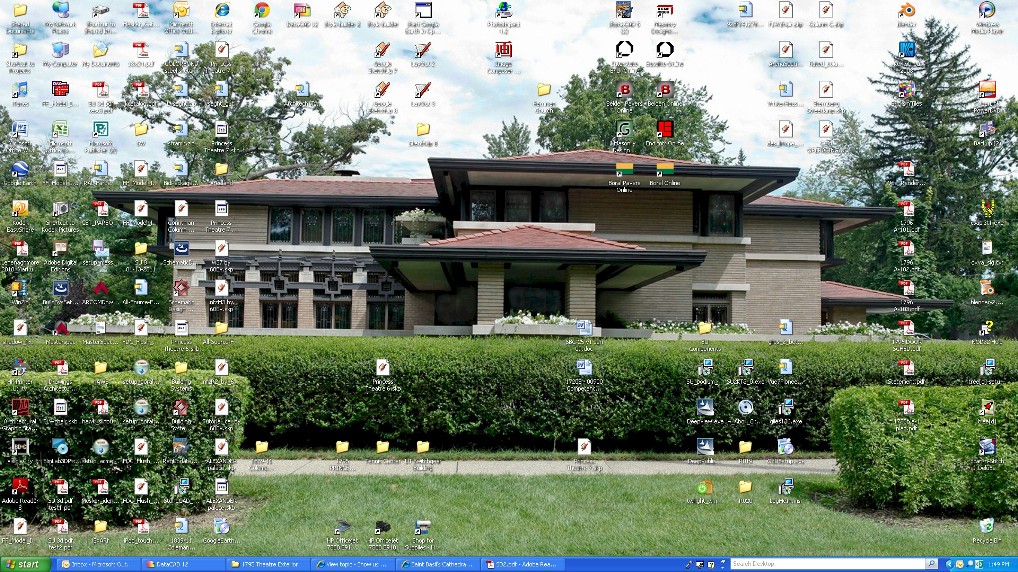
-
Just this.
This particular grey color is coming from 2000. The same I used for Win XP, still the same now, on all my computers-OSs.
No inspiration But never, never shortcuts and documents on this. Even the apple dock is hidden.
But never, never shortcuts and documents on this. Even the apple dock is hidden.
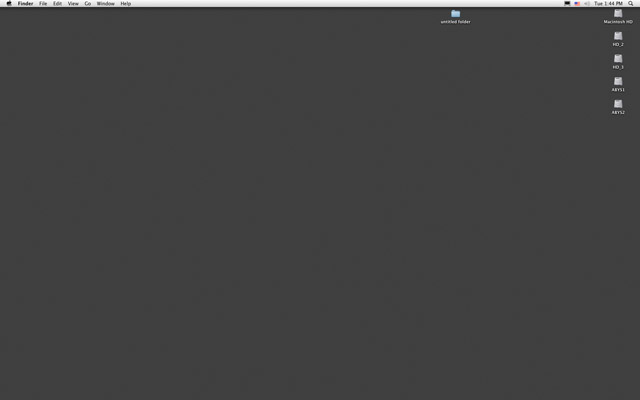
-
@Micha
Zen but you lost a tempo for open something!
-
@unknownuser said:
@Micha
Zen but you lost a tempo for open something!
There is certainly a fine line between minimalism and productivity loss. I tried setting my windows taskbar to autohide for awhile and removing some of the programs I had pinned there. As it turned out it just meant that every time I opened one of the 8 or so programs or folders I use most often instead of one click it took a lot longer either waiting for the taskbar to reappear or typing out the program name.
Now I try to remember that minimalism doesn't mean cutting out EVERYTHING, but rather cutting out the non-essentials.
-Brodie
-
Hey, I'm not losing a tempo. I keep desktop clean because when working on a project I put everything in front. I don't like to search among lot of documents. After this, I store everything. You have to see my desktop when working.
 Today is like this:
Today is like this:
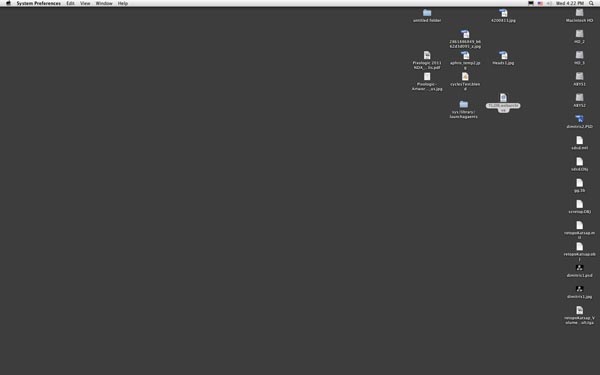
-
Dual Screen
No icons.
Desktop toolbar enabled.
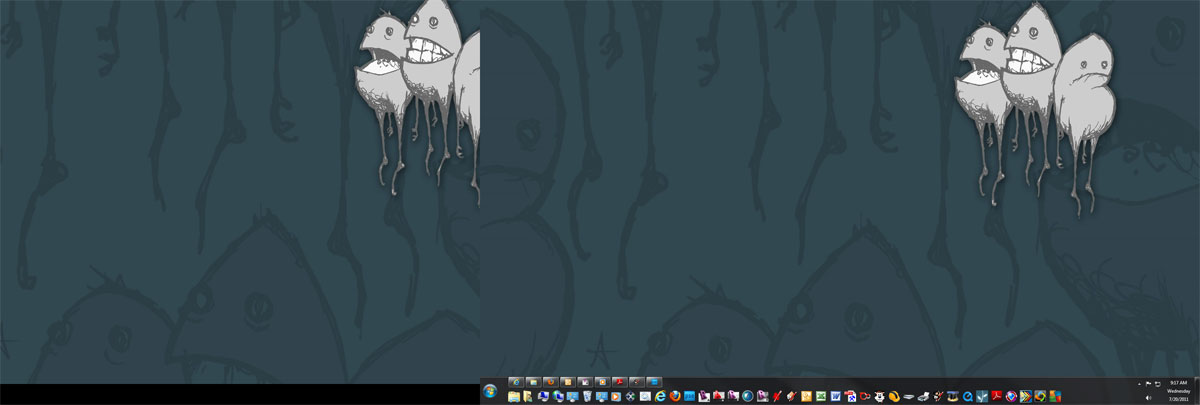
-
boo, what's with the two lines of icons in your start menu? It looks like perhaps one is open programs and the other is shortcuts perhaps. How did you distinguish those on the start menu?
-brodie
-
Those are open programs I just minimized them for the screen grab.
Just unlock the taskbar and turn on the desktop toolbar. Then grab the grip and start moving the toolbars around until they lay on top of each other. -
WIn 7 has a lot of cool start menu/bar tweaks and tricks. Check some out here: http://www.makeuseof.com/tag/best-windows-7-tips-and-hacks-part-1/http://www.makeuseof.com/tag/best-windows-7-tips-and-hacks-part-1/
Advertisement







