Mario
-
Pete,
you are one dedicated moderator that we have in the forum. Thanks as always. Oh, and by the way... love the Mario.James
-
It's a-me! Mario!

Love it!


-
RESPECT!

-
excellent job pete. i love mario.
-





GREAT mario
You are a monster with SU and artisan -
Fantastic as usual. Can you please show the proxie.
-
I´m just running out of compliments


-
@unknownuser said:
Fantastic as usual. Can you please show the proxie.
I was hoping to walk the new guy through, but he never returned so I did not do much saving of images, except for one.
Here is the body proxy, head was done with sculpting tools.
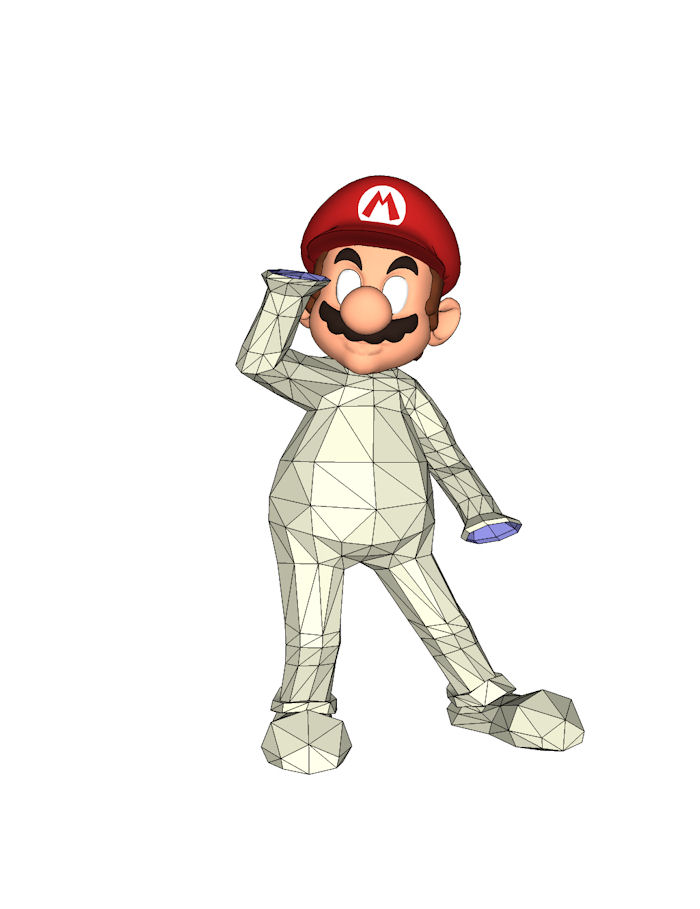
-
Oh, and remember from a previous thread, this is my base which I created for all my characters, color coded for rigging and then can be manipulated as needed.
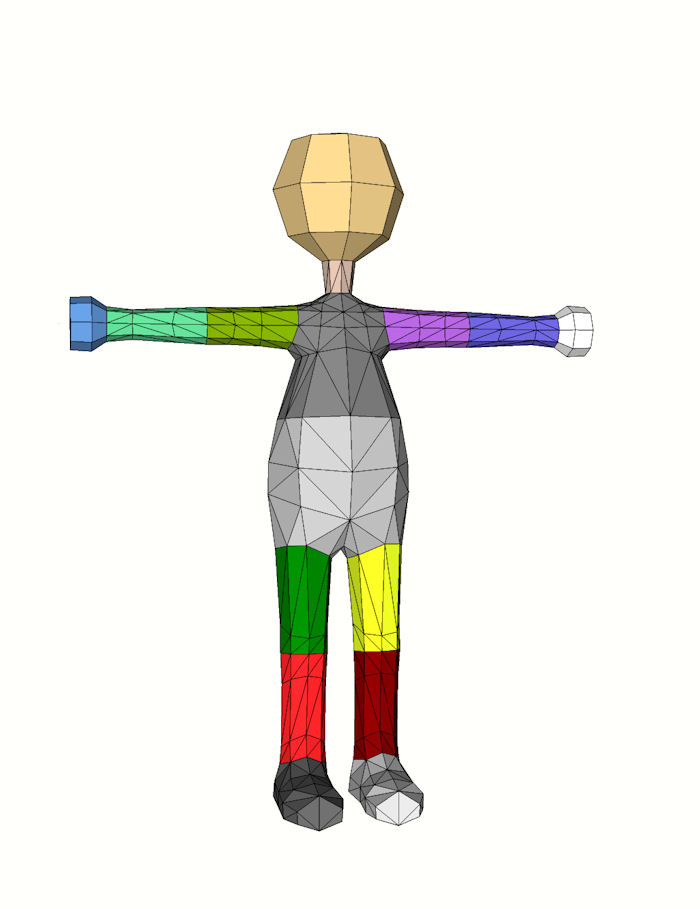
-
Thanks much Pete, it helps a lot.

-
Care to share your base proxy Pete?
-
-
You are a champ!

-
Thanks Pete, and thanks Eric for asking.
-
Brilliant as usual pete... Thanks for sharing the model.. but it would be a great help if you could tell how do u exactly use the color coded areas for changing the poses..?
-
I am assuming where the color changes are joints.
-
and...? that helps by? this is an entirely new concept to me.. I am not into character modelling or organic modeling, but it fascinates me none the less...
 (maybe not into it coz cant do it that well yet) but how does having them in diff colors help i believe each colour is a diff layer... but still nothing..(sorry for sounding dumb). I thought (and I remember one of solo's quotes here "do not believe everything you think) that probably the way to go about it would have separate components for diff body parts and then just rotate or move the proxies as required...?
(maybe not into it coz cant do it that well yet) but how does having them in diff colors help i believe each colour is a diff layer... but still nothing..(sorry for sounding dumb). I thought (and I remember one of solo's quotes here "do not believe everything you think) that probably the way to go about it would have separate components for diff body parts and then just rotate or move the proxies as required...? 

-
Let me show you, give me a few minutes.
-
Thanks pete..! I dunno how you manage to do what you do..! you must be superman! how many hours does your day constitute of!?!

-
It's not a perfect science, here is a basic idea of how I rig, after I rigged to the pose I want I use the smooth brush to relax the mesh at joints.
[flash=872,441:1ku1ftz6]http://www.youtube.com/v/tXgVVUndPws[/flash:1ku1ftz6]
Advertisement







