Scooby Doo and Shaggy
-
Playing again, got inspired while helping someone out today with a related model.
I used Artisan, FFD, TOS, JPP and Fredoscale.



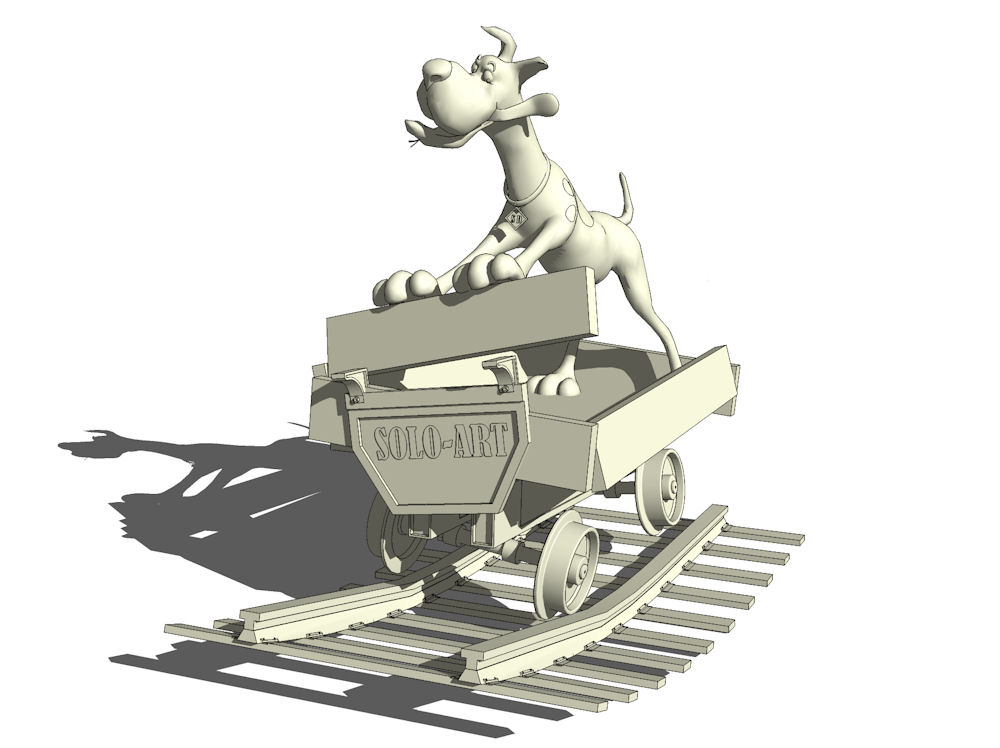
-
Awesome work as usual.
-
Brilliant!
-
excellent, very good, you really are a talented modeling
-
I am just amazed !!!!
-
so so goood. Brilliant

-
Bravo, maestro!
-
wow. small but perfectly formed!
-
Well done Pete!
-
Pete, please refrain from posting your imports here. It's a disgusting habit.

Your organic models are insane!

-
There're better tools for sculpting pete.
But the whole scene is brilliant. A fine composition from a talented man. Great use of simple texture on wood only. I love the SU 2d layout.


-
Looks great! Marvin is still my favorite, but hard to believe this is in SketchUp.
-
You're having way too much fun! Wow
-
Dynamic animal!

-
Thanks guys, it's always appreciated to get positive feedback.
Michal said:
@unknownuser said:
There're better tools for sculpting pete.
I agree,there are many great apps out there, some even free. However I really enjoy the challenge of using SU, I know it can be clunky and awkward to create organic models but SU is so much fun.
Today as I await new work (more like hope all my bids get accepted) I decided Scooby needs Shaggy.
All the same tools were used.

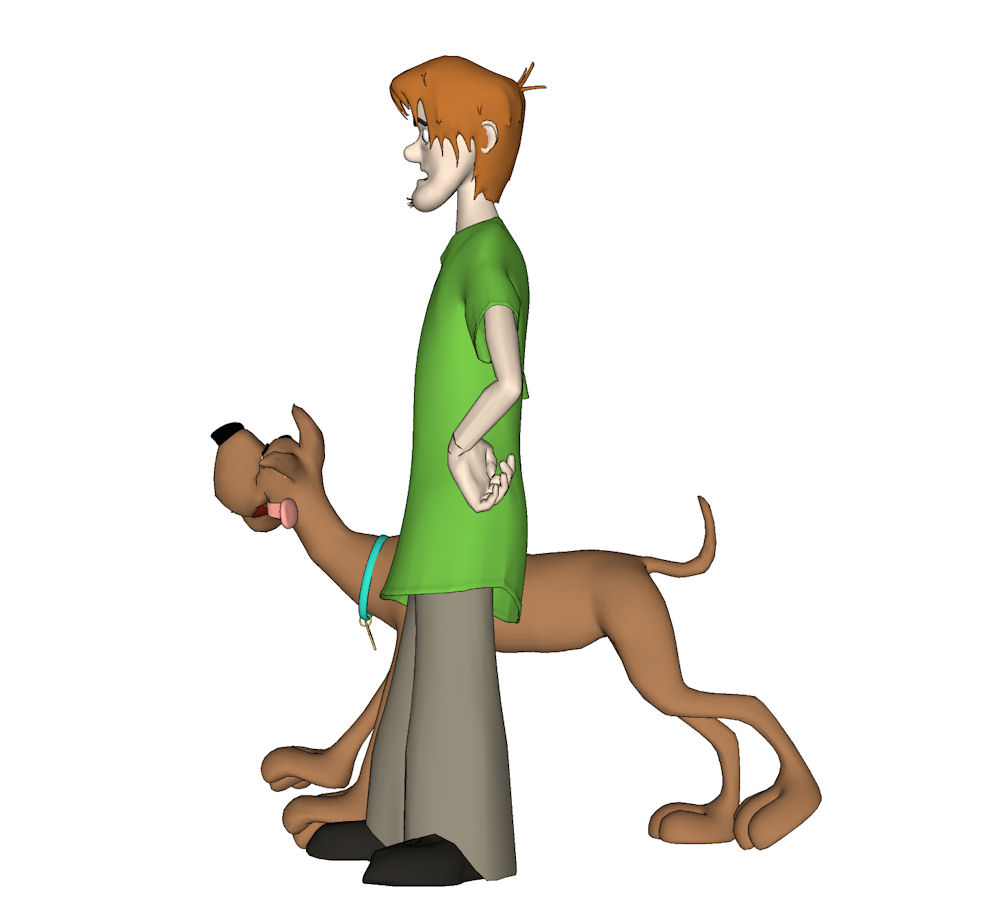
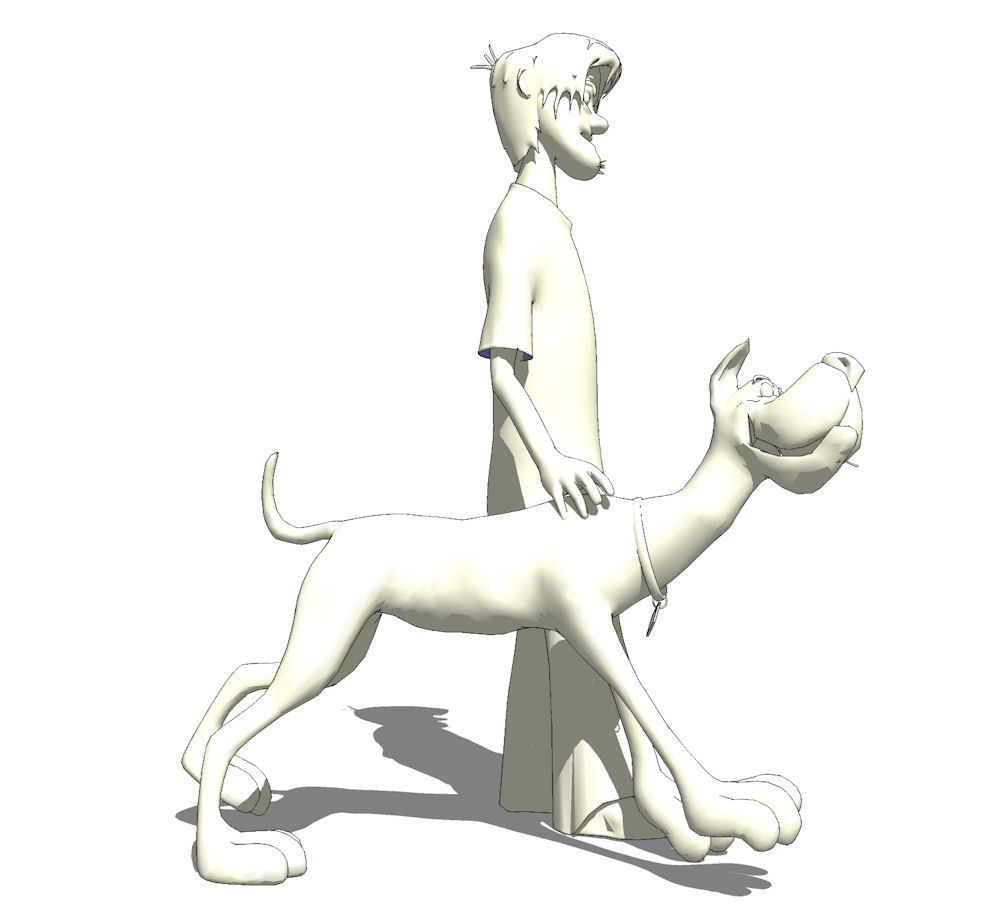
-
Shaggy has an amazing resemblance to you Pete. Great work.
-
-
Thanks guys.
The head was a little higher poly than I hoped to achieve as I needed to use the sculpt tools to get a likeness then reduce, as much as I could with 'smooth selection' and polyreduce.
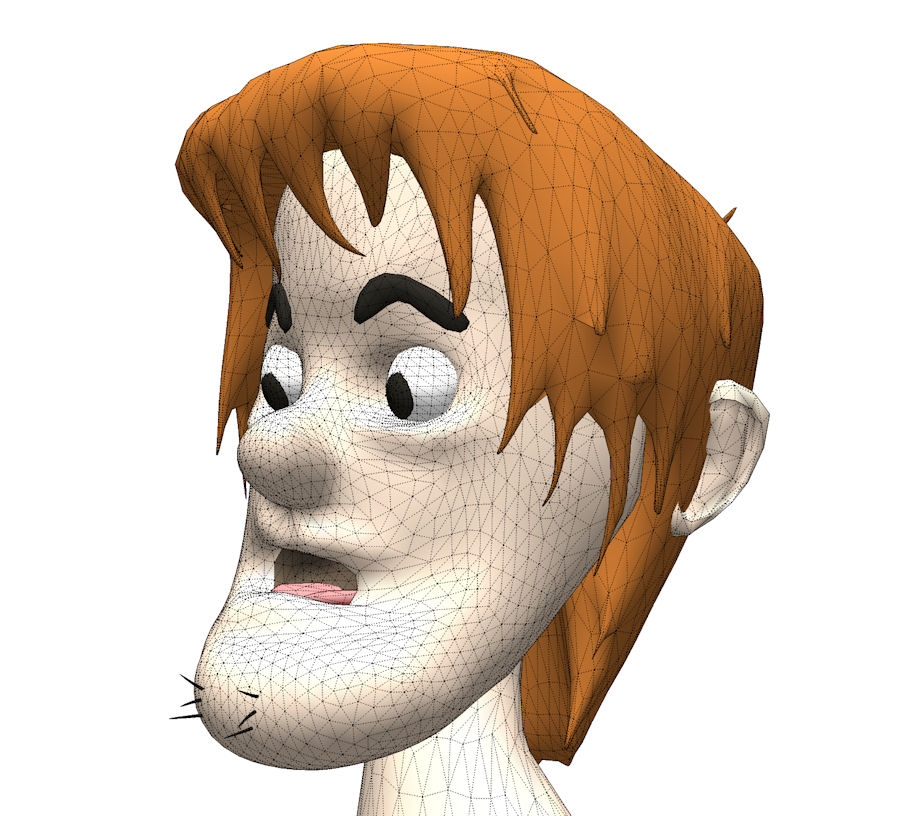
-
ZOINKS!
Rice Rob RETE! RI'm RO Ronored! *use your scooby voice as you read this. .. itll make sense.

-
Question for you Pete
How do start out on one of these masterpieces ? Start like you showed us with the evil mouse, or make a block and then sculpt away at it
I'm getting better but have trouble with the sculpt and smooth tools
Advertisement







