Dallas Downtown Concepts (crazy, I posted in the gallery!)
-
OK, I feel like I rarely get to post on here what I do. Lots of the time my SketchUp models are very quick and dirty and not really worth "showing off". And then when I do make nice ones, I often can't post them publicly
 . (I wrote a TON, so skip to the pdf or images below if you do not want the detailed project background - paragraph 4 briefly explains how I use SketchUp in this project though).
. (I wrote a TON, so skip to the pdf or images below if you do not want the detailed project background - paragraph 4 briefly explains how I use SketchUp in this project though).But this project, I can finally talk about (I hope). Dallas is planning on doing some downtown improvements. We were hired to help write a plan that outlines where they are going to target their improvements, and what should be done, and how it should look, etc. Normally these plans take years and years to get built. We just help them define their vision so that when they are ready to demolish and rebuild an area of downtown in 5 or 10 years, they already know what they want to do there.
I was in charge of doing photosimulations for the project - use a base image of the current conditions and then use photoshop to show approximately what the new design might look. The images below are a sequence. The 1st is a historic image of Dallas in 1950 - it had streetcars, and LOTS of people on the streets. It was a cool place. Then today it is totally dead. THe rest of the images go in order of proposed improvements for the area, and show what it could look like after the next 10-20 years of renovations occur.
I should mention that I use SketchUp a lot of times to add detail to these photosimulations I do. The crosswalks, sidewalks, glowing art boxes in the night shots, and probably more I've forgotten about were all made in SketchUp. My process is to take the image into SketchUp as a watermark underlay, then line up the axis of my SketchUp model to the bacmground imge. Then I draw in the sidewalks using real world measurements and try to get them to align as closely as possible to the image. Tweak a little by hand if needed. Save a scene of that camera position. Then go model all the details in of the sidewlkas that I need. Add other needed 3d objects, export it all as an image that I take back into the photosimulation and line it up. Then just use Photoshop tools to get the sketchup model to fit, be cut out as needed, and overlay nicely onto the rest of the photosim. Its not an exact science, but I've used it often to get some really nice groundplane details into these photosims.
And lastly, here is what each image is showing in detail. This is an important part of the photosim. (DISCLAIMER: This is my personal interpretation of these images I made. I think I am approximately getting this right, but this is not the actual verbiage from the document and these comments are in no way binding or meant to offer alternative or conflicting ideas than those of the official document (had to say that in case I say something that is not completely accuarte, I don't need to make the city or my work upset!)).
IMG #1 - Dallas in the 1950's. There used to be lots of people on the streets. The closer the wallets are to the door of a store, the more money that store will make. In other words, lots of pedestrains on the street are better for stores than lots of cars on the road. Make an environemtn where people can easily get to the downtown via any method of transit they prefer. THen make the downtown VERY pedestrian friendly.
IMG #2 - Dallas today - pretty bleak.
IMG #3 - Phase 1, Improve pedestrian realm. Make it easier to walk with nicer wider sidewalks, uniform paving throughout the downtown to set it apart as a special area for pedestrians. Put in nicer crosswalks that make it a little more comfortable to cross the street. Also bring in some outdoor dining. Get people out in view of the streets, encouraging others to get out of their cars. Attract people to the area. IF they can see that there are nice, well used areas, others are more likely to come try it out too. Make it so peaple can get around, then give them somewhere to go. Also removed some overhead clutter.
IMG #4 - Jump from winter to summer. Trees and plants now with leaves. Also removed some distracting street poles. Town is tired of them.
IMG #5 - Fill in missing street trees. Add potted trees/plants in areas where trees can't be planted in the ground (lots of underground basements and stuff here). Plant planters with flowering pretty plants to beautify the downtown. Add some sort of sculptural shade structures with plants.
IMG #6 - Return the streetcar back to Dallas. Get people fast and cheap transportation around the downtown area. MAke it easier to park at a single location like a parking structure, and then use the streetcar to move multiple blocks when needed.
IMG #7 - Night time vision. Bring in scultural elements that respond to the night, the seasons, etc. The glowing boxes change color in the next slides, hinting that their lighting is dynamic and changes for various reasons - temperature, weather, time of night, bus/street car schedules, anything.
IMG #8 & 9 - Some sort of laser light show on the buildings of downtown. Make downtown hip and exciting at night. Do things that attract national/international attention to the Dalls night scene.
Download the .pdf and view it in full screen mode (ctrl-L on PC) for best viewing experience of the project.
-




-



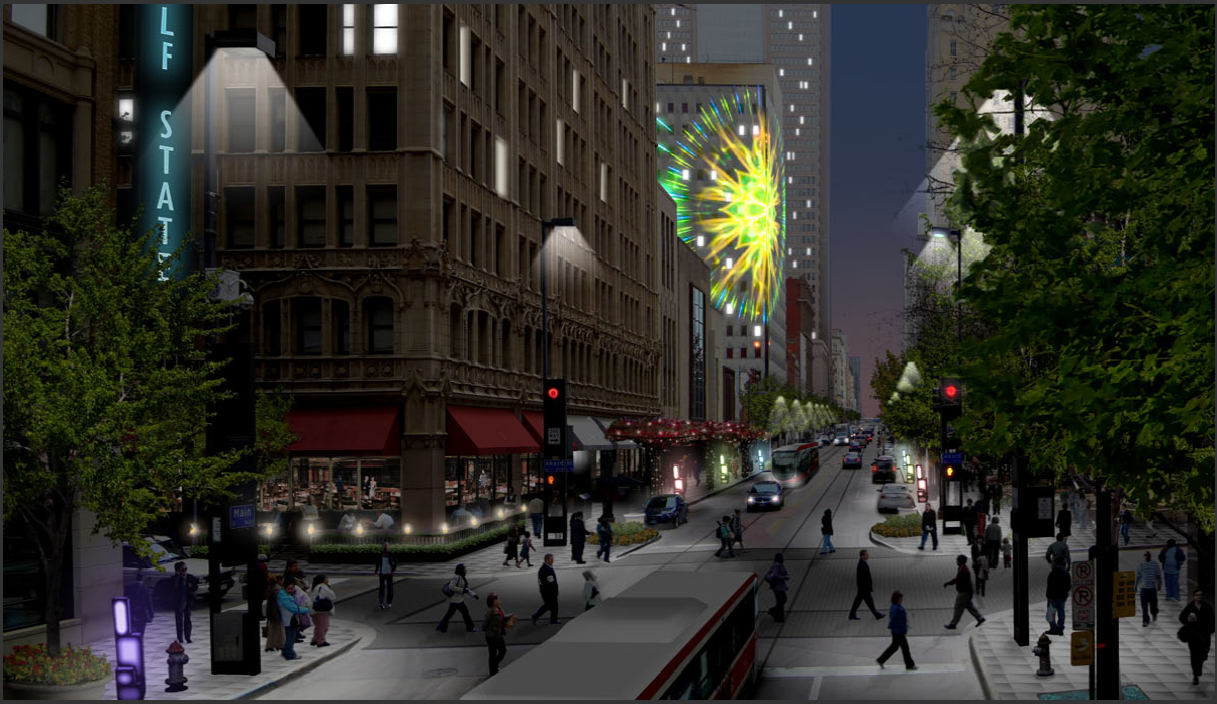

-
OH!, and I almost forgot a really cool part! The city is wanting to do something cool at night with light shows or something. So I put in the lasre light show or the projection of the lady (a Nieman Marcus Ad).
Well, that turned out to be one of the first things the City did. They got one of the cool projections onto a building. 1/2 art, 1/2 ad for the movie "Inception" that came out a while ago. Check out the video. I had nothing to do with the design of this projection, just a small role in providing a visual concept to the city that they liked and went out and hired someone to do. Made me feel all warm and fuzzy when I saw this, project onto the exact same building I put it in this Photosimulation.
[flash=853,510:1tlpfb6a]http://www.youtube.com/v/XSR0Xady02o&hl=fr&fs=1[/flash:1tlpfb6a]
It seems like I posted this video here before, but I searched and could not find it. So do forgive me if this is a repost of the video...
-
Cool : when you use the mousewheel inside the PDF you will have an animation on the fixated images!

Back to the past or retrun to the future!
-
Chris,
These are fantastic but i was captivated by the laser projection on to the building

 I am wanting to do something specila for a building down here in NZ but I imagine the $$$ for this sort of technology will be right up there.
I am wanting to do something specila for a building down here in NZ but I imagine the $$$ for this sort of technology will be right up there. 

Stan
-
Chris, your work makes a Dallas resident like me very proud.
Awesome visuals and amazing projection show.

-
Thanks everyone! I also thought the 3d projection show was really cool (even if it was partially funded by the fact it was really just an elaborate movie ad). I wish I could have seen it in person.
I was hoping you'd stop by and look Solo. This has been a really cool project to be involved with. So make sure to go dine-out downtown regularly once they get things moving and shaking

-
I do plan to venture downtown soon, they are extending the metro train system (dart) so when they reach my neck of the woods I'll take a ride downtown and investigate the restaurant and theatre scene, without having to drive into the city.
-
Sounds like in the 19th century, somewhere at the western frontier... "When railroad arrives here, I will check out what's in town"

Chris, I was once at the Festival of Lights in Lyon. Now that's incredible!

Advertisement







