My model won't stand still!
-
Hi there! I'm new here, so a little about myself: I just started using Sketchup and Sketchyphysics, so I decided to draw some random stuff starting with a plan of my house and now (to enjoy the power of SP) a little mechanism using 3 bevel gears.
I managed to mount the mechanism - taking care to correctly design the hole in one of the parts - and everything seemed nice... until I started the animation! as soon as I hit the Play button, my model starts to move and it seems it will fall apart or off the screen (which occasionally, it does). The joints seems to be right, the hole and the cilynder seems to be right, so I have no idea what is causing that.
I'm uploading my file and would be very grateful if someone enlighten me or point out where I'm ruining it

Thanks in advance!
-
Hi MetalGear,
For a newbie you seem to have chosen some of the hardest things to do in SketchyPhysics and I must say your bevel gears are exceptional (I might "borrow" them for my own purposes
 ). You also did not make some of the basic mistakes I was expecting to find like joints not correctly connected or concave parts not made out of convex hull sub parts. So congrats! Here are some small things I found that I have fixed up in the attached file.
). You also did not make some of the basic mistakes I was expecting to find like joints not correctly connected or concave parts not made out of convex hull sub parts. So congrats! Here are some small things I found that I have fixed up in the attached file.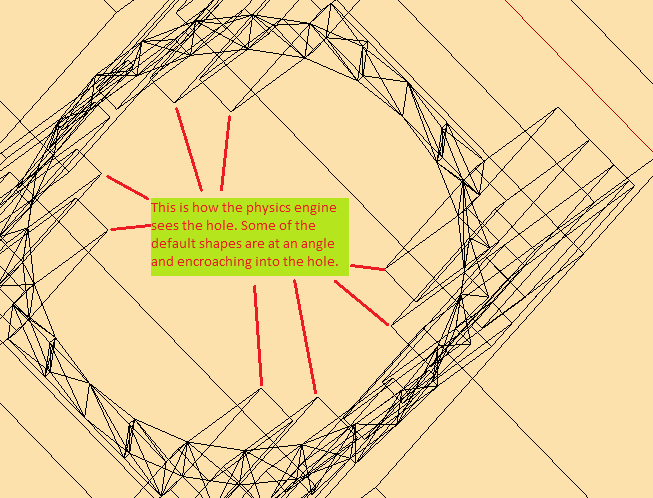
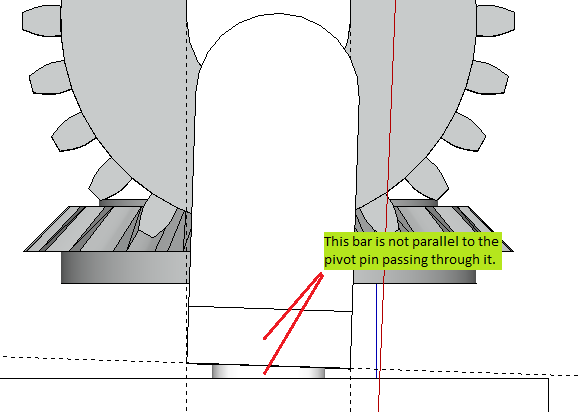
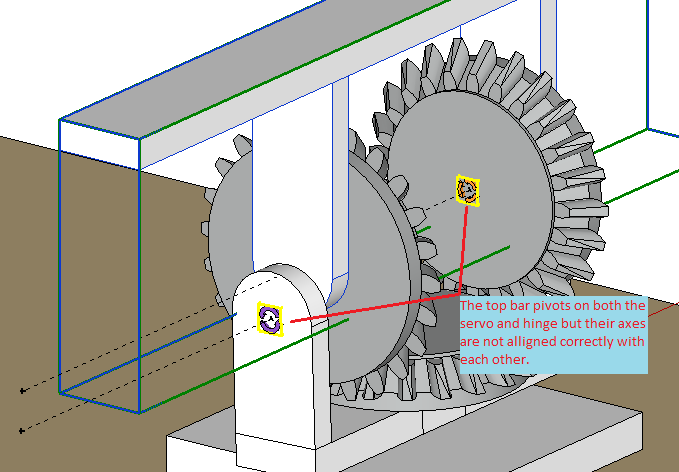
I am not sure exactly what you were trying to achieve with the top bar as it was just flopping around loose, so I have grouped it with the gear that contains the servo. There are two models in the file. The one with the yellow base is basically you original model with the hole fixed up and the one with the green base is a simpler version which uses a hinge instead of a hole. (The pin that passes through where the hole used to be is set to "ignore" and "no collision" in the UI so that there is no conflict.) The simpler version is much easier to make, uses less memory and CPU time and it looks the same externally and works much more precisely. Let me know if you need any clarification on anything. Anyway, the inportant thing is that your gears have stopped doing the jitterbug-fandango

-
First of all, just let me say those gears are not my own design. I took them from this model on warehouse: http://sketchup.google.com/3dwarehouse/details?mid=595bce5d40b60f7f94909ccb7e2cf912
I must thank 3 times and I do it most gladly: first for the congrats (
 ); second for the class (better than right my wrongs, your explanations help me with some other issues I've been wondering lately); and last but not less important, for the attached file. Your solution is not only more efficient, but also more elegant.
); second for the class (better than right my wrongs, your explanations help me with some other issues I've been wondering lately); and last but not less important, for the attached file. Your solution is not only more efficient, but also more elegant.The top bar was supposed to be grouped with the vertical bars, just to be easier to see how it behaved.
Once more, thanks for the explanations and the corrected file
Advertisement







