Walter de Maria's Seen/Unseen Known/Unknown
-
@jason_maranto said:
With the install of Sketchup for windows they include a simplified core version for Sketchup to use, but Ruby is much larger and that complexity can come in handy for automation purposes if you re in a production environment -- from that POV Ruby can be used in the same way Adobe uses ExtendScript/JavaScript.
OpenGL is very limited by Windows policy on the matter (I suspect it has to do with them pushing DirectX) but since the Sketchup dev team has shown a willingness to utilize the better features of a Mac in those builds I would not assume that they have limited access to needed OpenGL features of later versions... Lets not forget there is a cold war going on between Google and Microsoft.
Best,
Jason.Can you flesh out the ruby thing a bit more. What does that actually look like? Are you saying that using this...more complex version of ruby, existing plugins can run faster? Or that you can write better plugins? Or something totally different that I'm just not grasping.
-Brodie
-
Ruby doesn't run better per se -- or at least I cannot see how it would.
However there are parts of Ruby that you can have access to that do not exist in the core version distributed with Windows Sketchup installs -- If they want to use any of that extended functionality plugin authors have to add those parts into their plugin for Windows users. It's not a huge issue but it is certainly a limitation (not something you are likely to worry about unless you get into Ruby coding -- which I will if Layout gets a API).
Here's a quote from: http://code.google.com/apis/sketchup/docs/faq.html
@unknownuser said:
What are the differences between the Mac and PC when it comes to the Ruby API?
The biggest difference between the two platforms are the WebDialogs. On the PC, the embedded browser is Internet Explorer, and on the Mac it's Safari. See the WebDialog documentation for details about all of the differences. if you're not using the WebDialogs for anything, then you don't have to worry about it.Another difference is the fact that the Mac supports "MDI" (Multiple Document Interface), meaning there can be more than one SketchUp model open at a time under the same SketchUp process. This can cause Ruby scripting challenges if your code is doing something with an entity only to have the user change the active model out from under you. There's no easy answer for how to handle all of the potential problems with this... it's probably enough for you to be aware of it and be sure to test what happens when a Mac user changes the active window while your script is active.
Finally, there is a difference in the way that the Mac boots up SketchUp that you should be cautious about: there is no Sketchup.active_model when the Ruby scripts are first loaded. So if your script is making changes to the active_model at load time, it will not work on the Mac. The answer? Ensure code that references the active model is part of a UI event handler, responding to the user selecting a tool or a menu item. You can also use an AppObserver to get a callback whenever a new model is opened, at which point it's safe to talk to the active_model.
Best,
Jason. -
Gotcha. Well all in all, I'd have to say, personally, that even for those of us who use SU a LOT, it should play very little role in choosing hardware, and probably no role at all in choosing an OS. In pretty much ever case I've run across there are more demanding issues that dictate that sort of decision that SU.
-Brodie
-
Certainly a bigger issue for Layout -- which I do use and like quite alot... but the question came from a Mac user who was wondering if there was an advantage to switching to PC and the answer is there is none unless you are doing it for non-Sketchup related reasons.
Best,
Jason. -
On this we agree

[and so pc and mac user CAN live in harmony]
-Brodie
-
That's interesting guys, i think in my case it might make a big difference. I often have multiple files in sketchup open at the same time. For example i often copy out a detail of a model into a new window,cmd C,cmd N (paste in place works fine). Or i can move geometry between open projects. Obviously this slows everything a little especially if you have 10 wrought iron gates from the warehouse open ! I won't get into a mac pc fight right now.There are bonuses on each side for instance i have read 3D studio max works great (more stable) under bootcamp. For now i want to stay in one environment. I believe maxwell is established on the mac while Thea has great prospects. Autodesk have made a lot of movement in the mac os perhaps the holy grail is 3D studio max natively. Building PC's is a no no for me i could never match the inside of a mac pro ! Thanks again Brodie your responses are very usefull.
(ps never buy apple ram or hd's)
-
@chedda said:
Olishea i will look again at Thea, it uses the GPU for rendering ? Again a windows environment i think ?
At the moment, Thea Render does not use GPU with with it's interactive renderer (IR). One have a option to use biased or unbiased modes with the IR. GPU support for rendering is on the road in some early point of 1.x versions. You may want to watch a resent Thea Showreel at youtube. There is a promotional offering while Thea Render is in beta phase. Thea comes with 32&64-bit Windows, Linux and Mac builds (Mac 64-bit build should be ready with 1.1 release).
-
I can understand wanting to buy a put together pc/mac from a warranty/support standpoint. But otherwise, I wouldn't be so quick to dismiss putting a pc together. There's really no art to it. You want to watch some youtube videos first just to see it done and make sure up front that everything will fit together but really it's mostly just plugging stuff in.
Keep us posted on your decisions. Look forward to following your progress.
-brodie
-
Ok Brodie, this interview is quite compelling:
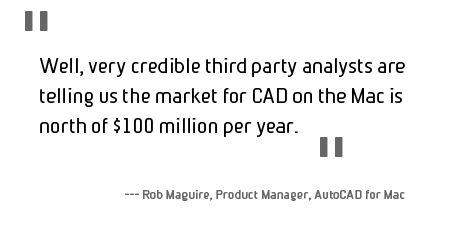
Exclusive: AutoCAD's Fateful Return to the Mac - Architosh
In this exclusive feature report Autodesk talks to Architosh about their fateful return of AutoCAD to the Apple Mac platform after nearly two decades absence.

Architosh (architosh.com)
-
Yeah, it sounds like they've put some time into it's development, which I suppose you'd have to for that sort of thing. He seemed to skirt around the questions regarding what sort of meaningful changes were put into the mac version (...um, it's prettier and the UI is less costumizable, but you have 2 color options?). And the guy who piped in at the end seemed a little overly defensive regarding autodesk's relationship with apple. It felt a bit like the guy being accused of being a racist who says, 'well, i've got a lot of black friends!' (or in this case we bought maya which is on the mac and there are lots of people here who have iphones).
All in all, I'd say that it's a good sign for mac users that they've created the mac version and I suspect it will work just as well as the windows version.
-Brodie
Advertisement







