KML/GE question
-
Maybe a bit of an elementary question but is it possible to have a link to google earth, which will display all my models currently in mw 3dW?
Thanks.

-
You could do that with the google earth plugin on GMaps. Thinking of it... maybe you could do it on GE, too (you would need to turn off the official 3D Layer for this however).
Lemme think.
Well, not sure. I can do it with self hosted files but cannot (now) see the way with WH models - especially one that would automatically update all my georeferenced models all the time.
Of course, this only means that I cannot do it and not that it is not doable.
-
Hi Gai,
It doesn't neccesarily need to be syncronised with my 3DW.
Perhaps I have over complicated my question due to me not knowing much about KML.
Can I just use placemarks whereby the user can think just click on them via the sidebar and 'zoom' to the models? This can be a wholly manual process from my side of things.

-
What I do not know is, how to parse WH models with kml. I have been able to do it with javascript here as a test example or I am able to do it from other domains like with the attached (obviously very primitive) example below.
In the kml file you have to refer to a collada file (*.dae) in order to present it. However the naming of the WH models (with the mid number at the end) does not allow this - more exatly I do not know how to do it.
-
I'll have a think, as not sure I actually know what I want to do and if i've phrased my questions correctly!



All I'm after is a link to go one my website which will link to my models on GE! Could have made this harder than it needs to be!
-
Ah, that's easy with the GE Plugin. Here is an example (the white boxes


http://www.gaieus.hu/GoogleEarth/ -
As ever Gai, thank-you, I will have a think and investigate my options.
-
@leedeetee said:
As ever Gai, thank-you, I will have a think and investigate my options.
Hey Lee,
If your models are in a collection, it will create it's own KML file called Placemarks. Click on View in Google Earth off the collection and save the file to your desktop. Double clicking on that file will open it up in Google Earth.
Once it does, you can right click on it in Google Earth and save it as a KMZ file with what ever name you want.
Then you can import that KMZ file into My Maps, and the end result is something like this.
-
Good morning Jack,
That is wonderful, thank-you. I think this could be exactly what I am after.

Edit: I have done this Jack, and it would be perfect, but when opening in google earth, it only shows two models (out of 29).

-
This does not seem to work for me at all. I have a collection with a single model in it and what GE displays is this:
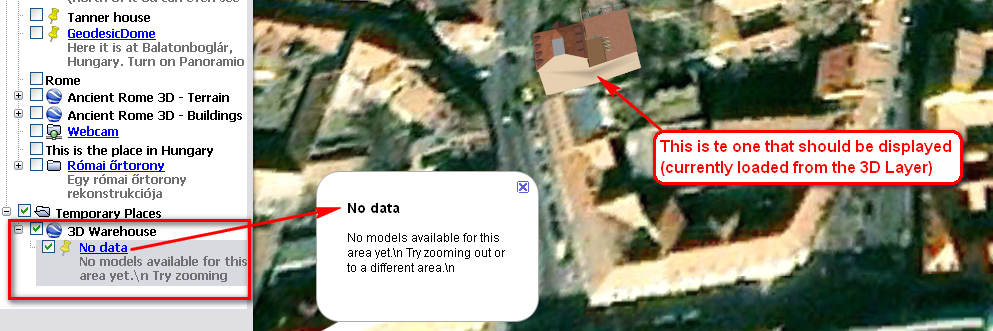
In GMaps, my kmz to import never loads (the browser is just loading, loading, but nothing...) -
Yes, It's strange Gai, I have uploaded 29 models to a collection, yet mine only shows 2 models, both seemingly picked at random.
-
Are they all publicly shared?
-
Yes, with identical access settings and details as the other 27.

-
can you share the kml file? I wonder what should be "inside" - compared to my own.
-
-
And here is the collection:
Which shows all of the models in the "preview" window.
-
Thanks. I really do not know what causes all these models to fail to get listed.
However they do not automatically load either. If you turn off the 3D Layer, they will not show up unless you "View in Google Earth". What I would really like to do is to load only those hat are listed (certainly the user would need to turn off the 3D Layer for this) but load automatically.
But your "View in GE" link there gave me finally the answer to how to load WH buildings with kml! (see the southpark kml attached - make sure your 3D Layer is off!).
Now also see your placemark attached where I separated the two models that only load for you with comments starting with # characters (these lines will not load in the xml file).
If you really want, you can add any other model manually, changing the links and whatnot in the table cells.
-
How is it best to open the .kml files as text??
-
In the context menu there is an item whose name I don't know in English. There you can open in a simple text editor.
Or even easier; drag and drop the kml file onto the quick launch icon of your text editor.
-
Thanks Gai, I'll have play.
I just wish I knew/could understand why it won't work like it should do, as Jack's obviously does.
Cross Alantic shout to Jack!!!
Advertisement







