A stl workflow
-
Its my first time doing this.
Its a project, it gonna be carved on wood, it has to be an stl, not too dense, no undercuts and its not my taste exactly. But I had some fun.
The base (not my design) posted as a skp file. Exported and sculpted in 3DCoat (re-topology and UVs) and zbrush (details). Everything imported in blender for a preview render and to export the stl-file. I also exported a low def model (3k + n_maps) for the preview.
I'm posting this here to show how SU, 3DC, Zbrush and blender can be used as a great workflow. Blender was used for cleaning meshes and converting. Any other app can be used instead.
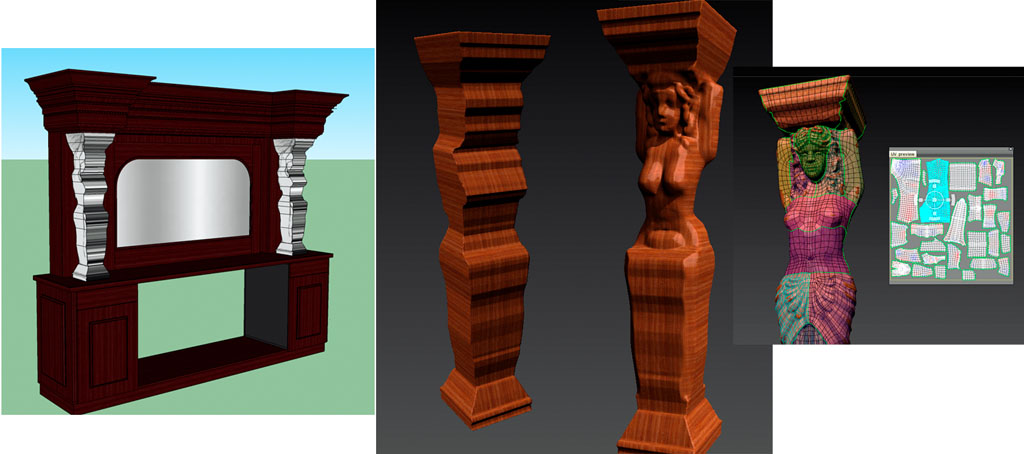

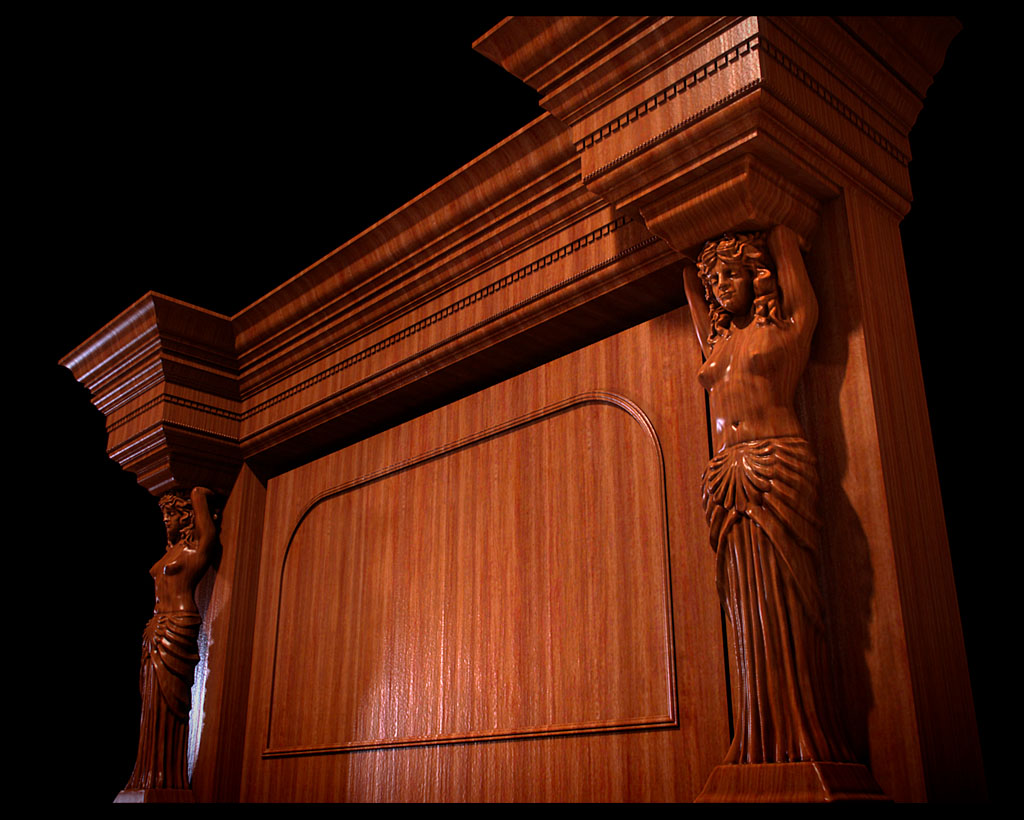
-
Not bad for a first time

-
thanks numbthumb, if you have any experience on this stl thing, please, any information you could provide is precious.
-
It is great!
 How many polys?
How many polys? -
Thanks artysmedia, what we see here is ~3k only plus normal maps (blender render). No displacement.
Its a multi-res model though up to 1M (see the zbrush render). Not much again due to re-topology. A 200k stl export is more than enough. I avoided to use high density in some parts due to the stl machine. Another limitation. Even a 50k stl could do the job, I think so. The worst is that I can't use undercuts.
These caryatids like figures, well, I could use some more fatty figures and more simple but client prefers something like these. -
Looking good Michalis. Good sculpting
-
Lovely!
-
Thanks sid, not my taste though (or yours lol) but I had some fun, OK.
I exported stl files from 2-3 apps. When opening these, I noticed that vertices and faces are double. Is this normal? No other issues.Oh, thanks Boofredlay.
-
Michalis, I really enjoy your organic works, it shows clearly that Sketchup on it's own is a great tool, but with help from other apps like Blender, Z-brush and 3D coat that anything is possible.
I watched one of your Blender tutorials, and it scared the crap out of me as it was so foriegn to the way I work, however Blender certainly is something I need to learn and hope that I can come to you with questions when I get around to it, as this is the kind of stuff I want to learn to make. -
Thanks pete
@unknownuser said:
I can come to you with questions when I get around to it, as this is the kind of stuff I want to learn to make.
Yes, do this, blender suffers from bad or not at all documentation. Its the open source community, remember.

I should write a new tutorial, I've learned much more now. 3DC is the app for you pete, try it. You need a obj to 3ds converter only. Better integration with SU as it can change the topology easily. ZBrush and SU aren't good friends, you already noticed that. -
I like the nipples !
 ... sorry, it's offtopic
... sorry, it's offtopic 
Anyway, good work! A tutorial for that sculpture would be awesome
-
3D coat to SU would be great if possible, as you said 3D coat works best with SU.
And if you can include the UV mapping in 3D coat, I'd like that.Thanks.
-
@michaliszissiou said:
@dereeei: thanks, nipples ha ha, I wish this stl machine can carve these. Even as a simple stroke, it'll be fine.
A tutorial for digital sculpture? On what app? 3DCoat? Zbrush? There're tons of this stuff around.On what you did this one

-
thanks numbthumb
My english are bad I know, no misunderstanding here though, I really need some information on this.
@dereeei: thanks, nipples ha ha, I wish this stl machine can carve these. Even as a simple stroke, it'll be fine.
A tutorial for digital sculpture? On what app? 3DCoat? Zbrush? There're tons of this stuff around. A tutorial on sculpture in general? You need an art school, not me. And some years probably. To start with broad strokes is the best way IMO. And stay away from anatomy which is good for details only. -
@pete
3DC has a better UV editor than blender. You can just import a SU mesh, make UVs and paint on it. No need to drop it to the voxels space at all. Have a tour, they have a nice site.
@dereeei, there aren't much more than the screen capture I posted. Just avoid 'non-manifolds', you know, these internal faces when using 'push-pull' +alt in SU*. And the whole mesh should be waterproof (no openings).
*I noticed that this can cause problems to some renderers as well. This messes UVs actually. -
@michaliszissiou said:
thanks numbthumb, if you have any experience on this stl thing, please, any information you could provide is precious.
I wish I could do that, michalis, I was only joking. It was you who gave the informations that helped me to gain more clarity about my future 3D path. Learning apps like Blender and 3DC is on my to-do list.
Oh, and I really enjoy your " workshop ". Always a pleasure to see. -
are kids gonna be looking at that?!

right... not my taste either. but the modelling work looks amazing!
oh and the waterproofing can be checked with SU8 in the entity info... if the group is solid, it's waterproof!
-
STL ?????????????????????????????????????? Remind me what that means.
-
STL is a file format used by CNC machines, 3D printers, and other similar machines to make a physical product from a CAD file.
http://en.wikipedia.org/wiki/STL_%28file_format%29 -
Very nice, Michalis.
Have a great weekend,
_KN
Advertisement







