Question: Folding Shutter in SketchyPhysics
-
After at first posting this in the wrong section- here my post:
Good morning sketchucation!
Once more i hope you can help me out.
For testing an option for a facade i'd like to place some shutters all around the building- and then see how it changes the shape when i move the sliders.
Now, my problem is, that (as you may see in my attached file)
- hinge is fixed, so how to get it moving with the shutter
- i don't know how to set it all up correctly or which tools i should use to make it slide on a track so that it folds up or closes the window.
- place this object in a model and a scene and not everything falling down to nowhere..
 (maybe this is not possible..)
(maybe this is not possible..)
I hope you understand what i mean- thanks in advance-
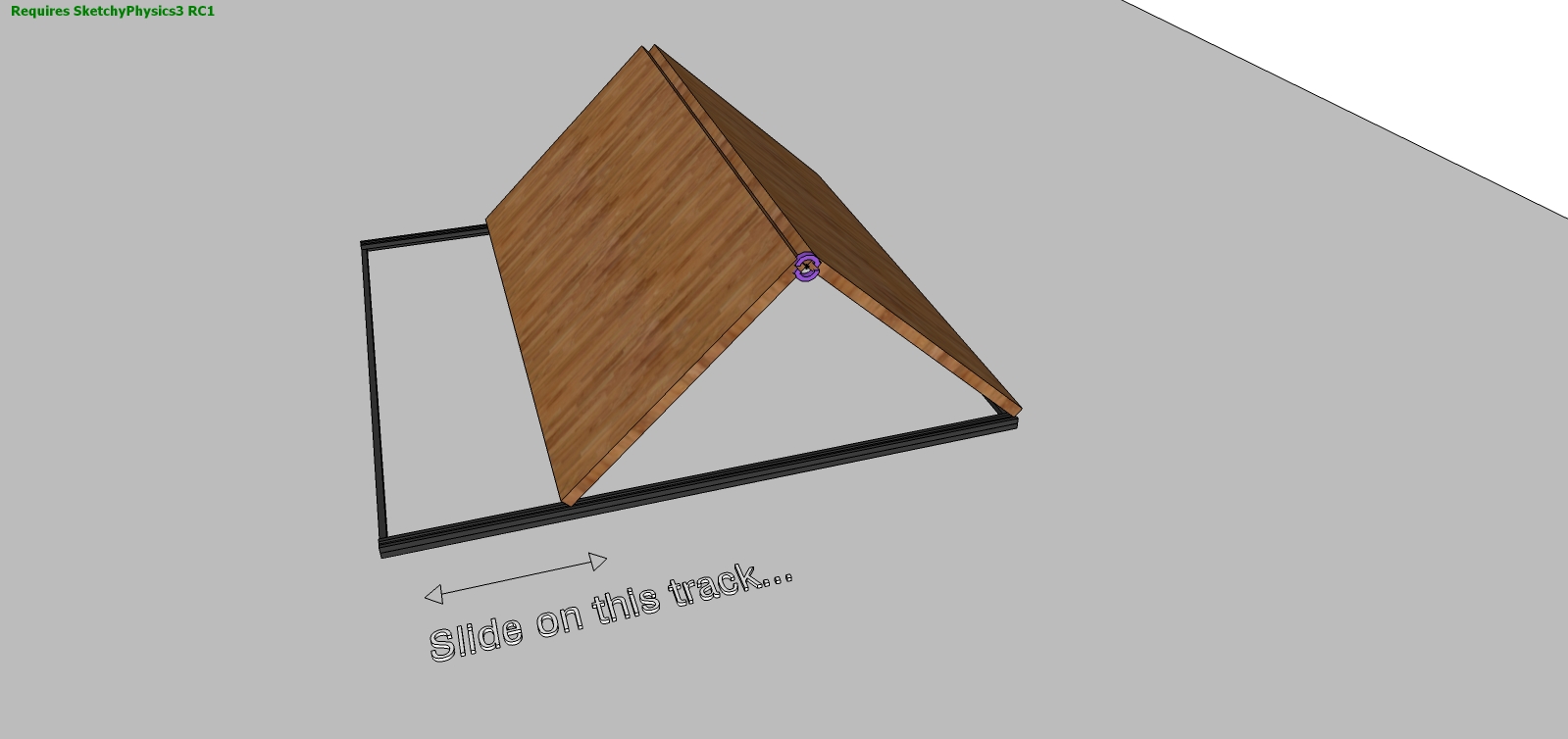
-
Hello!
I think I figured out the problems with your model.
Its hard to explain so just download the file, and so by yourself.

The one to left is open by pressing the "W" key.
And the one to right is open by the hand tool in the Simulation./hpnisse
-
Sorry, i was off till today..
Thank you very much! But i cannot really try it because (as in other SP-files too) i get the error message containing
...ClassExtensions.rb:59:in
what does that mean- sth. missing?
-
Does it help to reinstall SketchyPhysics?
http://sketchyphysics2.googlecode.com/files/SetupSketchyPhysics3x-Jun27.exe: download-link.Or just replace the ClassExtentions.rb file:
ClassExtensions.rbin the folder: C:\Program Files\Google\Google SketchUp 7\Plugins\SketchyPhysics3 (I have Win7).
Hope you get it to work!
Advertisement







