Full Screen Sketchup
-
I am increasingly using Sketchup for presentations with clients and I would like a cleaner environment without toolbars, menus, and taskbars. - Fullscreen; controlled with keyboard shortcuts.
Is there a way/has anyone created a way to make a true fullscreen? Can this be done with the win32api.so or something like that?
-
LayOut is a presentation program that comes with SketchUp Pro. It can go fullscreen and you can double-click to go into a viewing mode on a SU model and you can play your Scene animation also.
-
@jhauswirth said:
LayOut is a presentation program that comes with SketchUp Pro. It can go fullscreen and you can double-click to go into a viewing mode on a SU model and you can play your Scene animation also.
You know, I wouldn't of thought of that. That is an interesting solution. I especially like that I could work some 2D (paper space) stuff on top of the model. However, that doesn't give me the functionally I would like. I need the full sketchup environment with tools page control, rubies, etc. I like to build things and animate things on the fly with clients but I don't use buttons or menus so I would like to have a better presenting environment.
Is removing the menus, and toolbars, and header from sketchup possible with a ruby?
PS I didn't know about the "Play animation" function in Layout. it's sort of hidden. It would be perfect, however, I wish there was more functionally. i.e. setting scene to scene animations on click, keyboard shortcuts, allowing the model to be displayed from where you left it after exiting an animation, and some modeling tools.
Thanks,
-Mike -
Are there any new solutions out there the full screen presentation problem? I tried both the Layout and SketchUp Viewer work around but neither lets me use my Space Navigator which is crucial for fluid movement and freedom during the live walk through presentation.
Aren't there any plugins there that let me show the SU window in full screen? If you have any other smart workout I'd appreciate your help. The ability to go through the model, talk, stop, go back and discuss details makes a quite powerful presentation compared to a rendered animation.
thanks, Thomas
-
LightUp Player (light-up.co.uk/index.php?t=player) can switch to Fullscreen mode and has some support for Space Navigator
Adam
-
How to show the SU in full screen: ok
A smart workout.
Plug-in requirement:
[Plugin] Show and Hide your toolbar
by gavvy on Thu Aug 12, 2010 7:42 am
http://forums.sketchucation.com/viewtopic.php?t=30078
steps taken[Plugin] Tools In Dialog
by 4dHans on Sat Sep 25, 2010 5:36 pm
http://forums.sketchucation.com/viewtopic.php?f=323&t=30215step 1) Turn off active window titles and inactive windows titles (color them out).
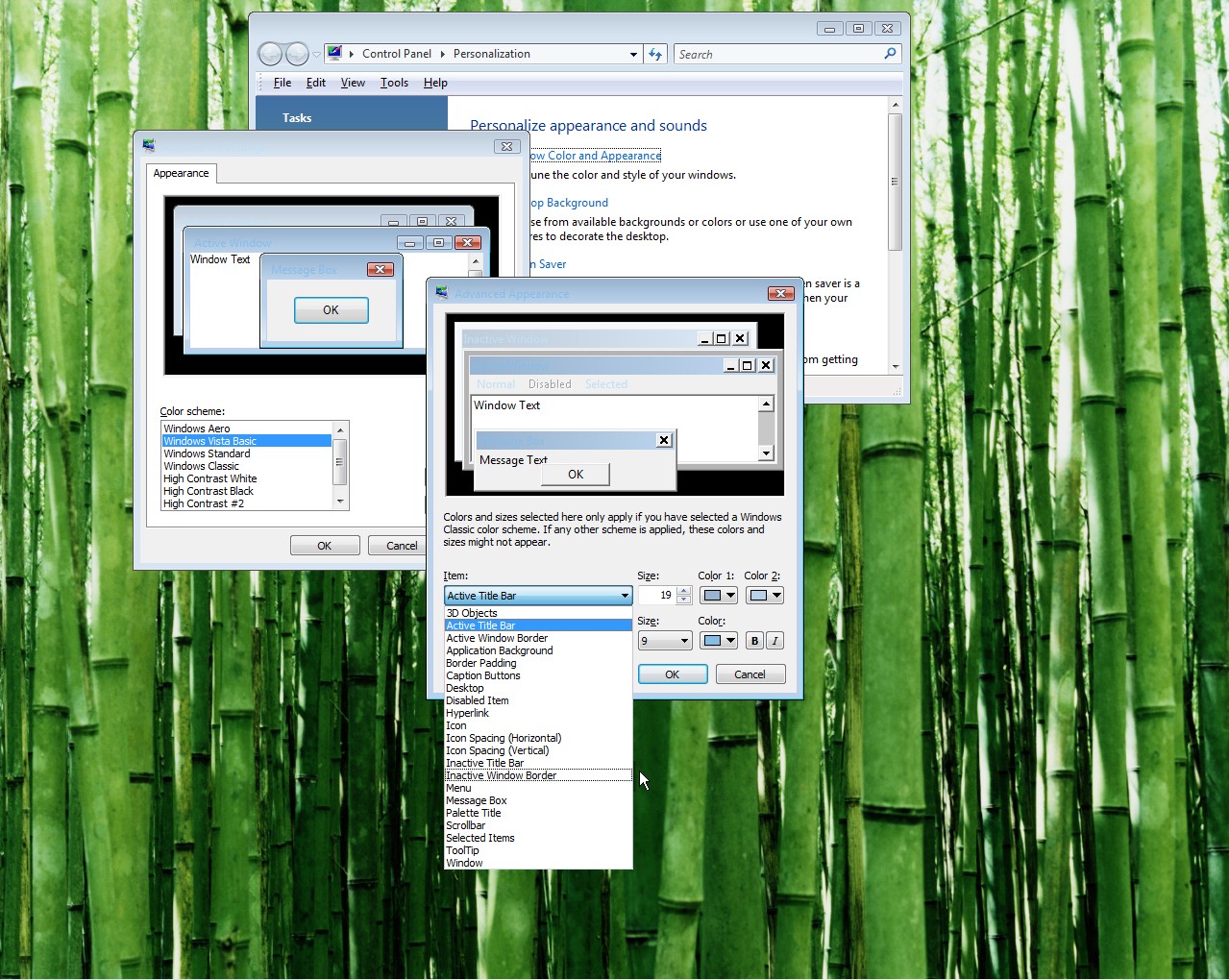
step 2) Turn off all toolbars (with help from Show and Hide your toolbar.)
step 3) Inport scenes you want by loading events in order of discussion.
step 4) learn to use shortcut to the keyboards (redo and undo).
step 5) Cover up status bar and menu bar with Tools In Dialog
Hint open 2 dialog and stretch to a thin bar,
if you need tools their there if you need them.Also
Re: 5 tips about running more than one Sketchup, What yours?
by dukejazz on Fri Dec 02, 2011 11:54 pm
http://forums.sketchucation.com/viewtopic.php?f=79&t=40254&start=15Tip 2) Cut and paste or paste in place.
a) You can cut and past between between same levels of sketchup programs. 8-8 7-7 6-6
b) There are some copy programs that can copy many levels of copy's with sketchup (25 level+ or more) M8 Free Multi Clipboard: Free Clip, Spartan Trial Upgrade.Spartan can store hundreds of small paste able objects.
Hope this will help you.
-
Re-sizing the SketchUp drawing area to fit the screen can be using Win32 API. The SketchUp main window would need resized such that the drawing are is equal to the screen dimensions, and then the window positioned appropriately.
I would use Autohotkey if I were to make the program. I posted a AHK script that can resize SketchUp by its drawing area:
http://forums.sketchucation.com/viewtopic.php?f=180&t=30720
You would need to install AHK to use, although I can make a stand-alone executable if you are really interested.
AutoHotkey
Free keyboard macro program. Supports hotkeys for keyboard, mouse, and joystick. Can expand abbreviations as you type them (AutoText).
(www.autohotkey.com)
-
Two Monitors. One has the drawing window, the other has all the toolbars and windows.
Advertisement







