Webconsole NOT in #@$%& Plugins folder
-
Folks,
Sketchup 7.1.4871
Vista SP1I'm really having trouble getting the webconsole utility to show up in my Plugins menu listing. I've attached screenshots of my Plugins folder, my system preference extensions settings, and what my Plugins dropdown list looks like.
What am I doing wrong???
Thanks!
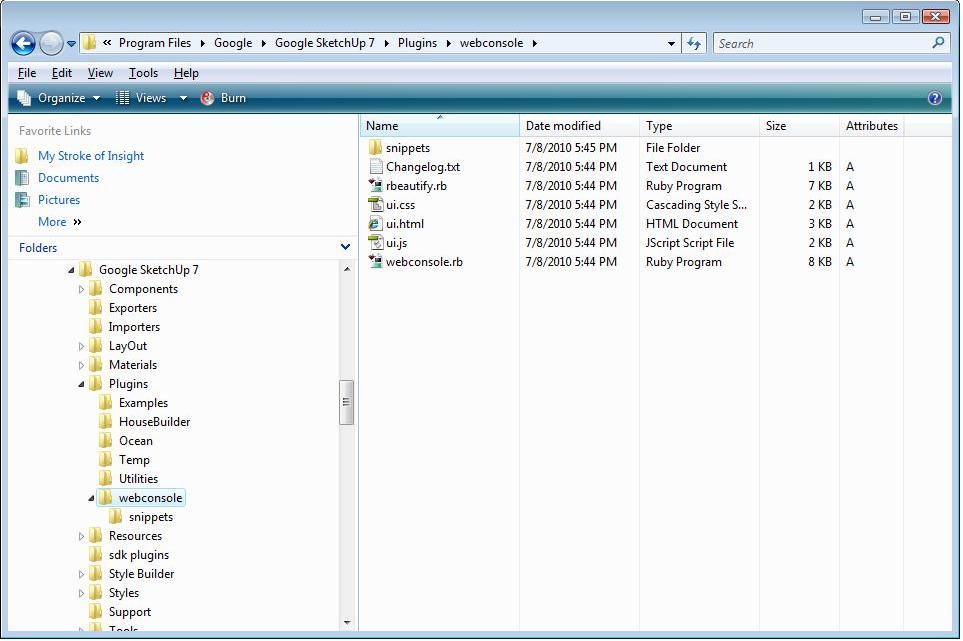
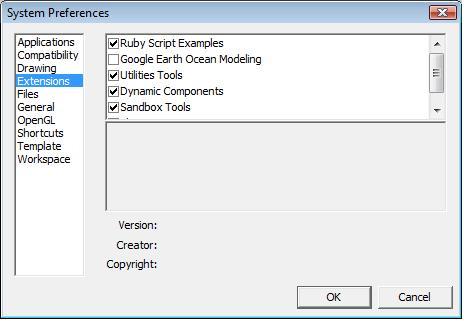
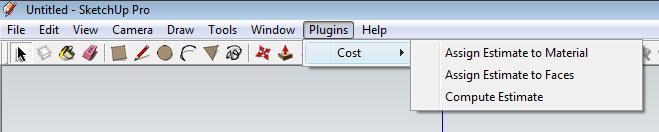
-
There is another file named 'webconole.rb' which is missing and belongs in the Plugins folder. This file is the file that loads webconsole, while the other files in the webconsole folder are support and library files. In retrospect, it doesn't seem like such a good idea to have the files use the same name.
Try to extract all the files again, and the files need to be in the Plugins folder as in the following image:

-
@jim said:
In retrospect, it doesn't seem like such a good idea to have the files use the same name.
As a personal standard, that helps me keep track of what is what.
I name the extention loader scripts with a "
_ext" suffix.
so..
Plugins/webconsole_ext.rb
would load the file:
Plugins/webconsole/webconsole.rb -
Jim,
There is another file named 'webconole.rb' which is missing and belongs in the Plugins folder <<
My mistake. Thanks! That fixes it.
-
@archtobe said:
Sketchup 7.1.4871
Vista SP1Why have you not upgraded to Maintenance Release 2 ??
MR2 fixes a couple of Security holes:
http://sketchup.google.com/support/bin/static.py?page=release_notes.csYour build number should be 6860 when you update.
Your can do a automatic update menu: Help > Check for update...
Or manually download MR2 here:
http://sketchup.google.com/intl/en/gsu7/download.html@archtobe said:
I've attached screenshots of my Plugins folder, my system preference extensions settings, and what my Plugins dropdown list looks like.
What am I doing wrong???Hehe.. your not cropping down your screenshots, so they look good, and save space on the server.
(You can do this and replace those images by editing your post.)
I use a free image editor called: Paint.Net
Get it at: http://www.getpaint.net/ if your interested.And then there's always the GIMP or Photoshop.
-
Dan,
Why have you not upgraded to Maintenance Release 2 ?? <<
Because I've been planning to wipe my machine clean and install Win7. If all goes well, I'll have this done by the end of this week, and then I'll update SU.
Hehe.. your not cropping down your screenshots... <<
Yeah, that was pretty slack of me. I've cropped and resubmitted them.
I use a free image editor called: Paint.Net <<
Thanks! I used Windows Paint; crude but it does the trick.
-
@archtobe said:
I use a free image editor called: Paint.Net <<
Thanks! I used Windows Paint; crude but it does the trick.
OH man... Paint.NET puts the MS-Paint to shame.
MultiLayers, opens and saves in many more formats.
Version 1 was a college programming project, by a group of guys.
They did such a good job, (everyone loved it,) that they updated it, released, etc. etc. and it's up around ver 3 now.
Advertisement







