Bathroom
-
I am still wondering how did you map the texture of the towel?
-
jarynzlesa
you are welcome
numbthumb
your user image always makes me jiggle n_nKarinaGM
i used Deep Exploration CAD edition
import max models and save them as
google sketchup, mapped in Deep Exploration,
then i link the texture in SketchUp and voila!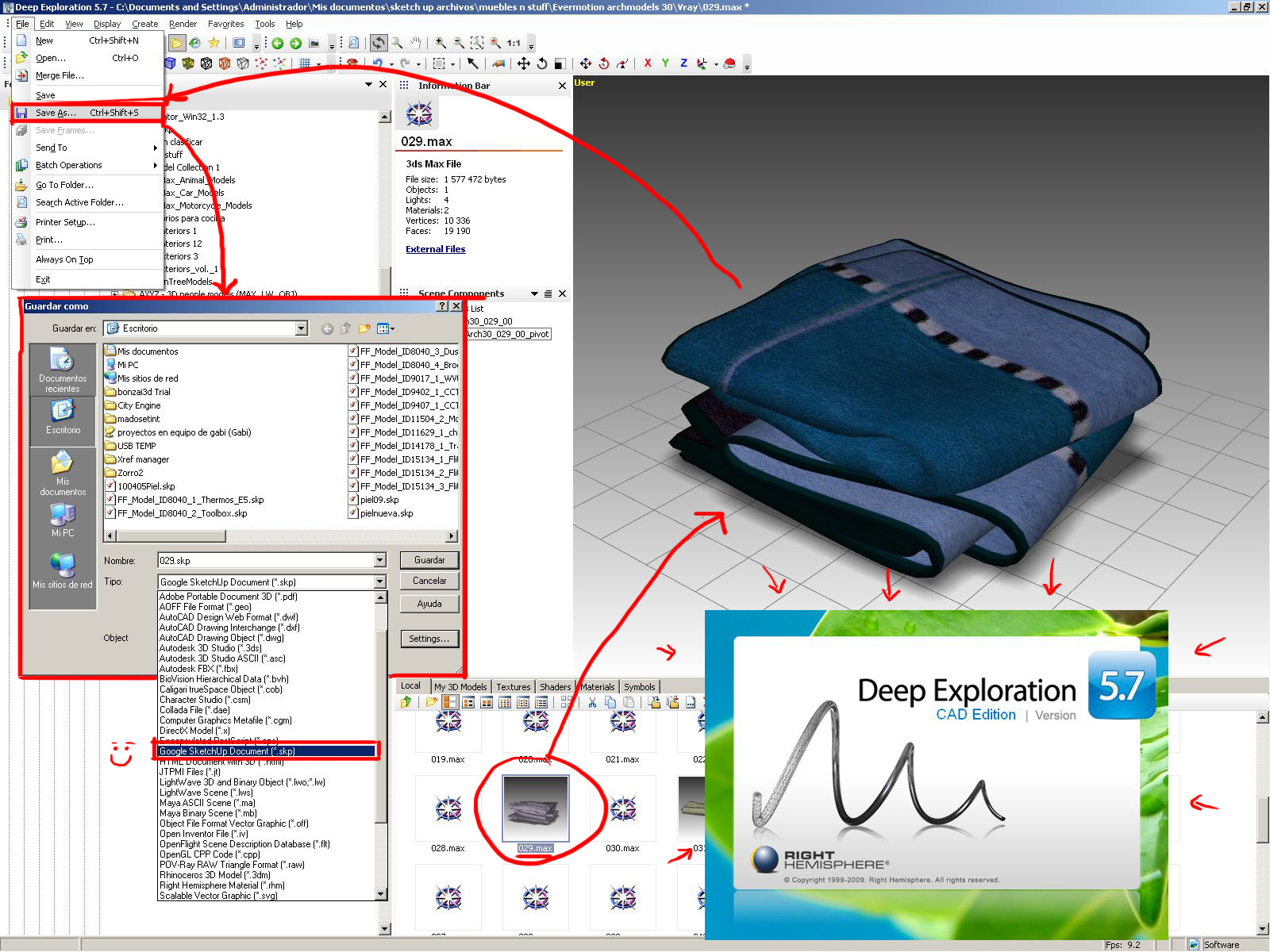
-
Hehe, thanks, nektares, I´ll try to post more often

Thanks again for explaining your workflow (deep exploration is on my to-do list)
BTW I see you´re using CityEngine?
Cheers! -
numbthumb:
I´m always happy to help!
I downloaded it to try it out n_n as bonzai but i didn´t
see too much use for it, and its like $5,000 usd hahaha
so no thanks it´s designed for urban designers, and
it´s designed for urban designers, and
im much more into single houses and their interiors cheers mate!
cheers mate! -
nektares , i need free Note Camera Point script plz , to realize DOF for sketchup
-
Hey Robert! unfortunately i have not seen the note camera point plug-in for free
i payed for mine at smustard, i dont remember the cost but it was very cheap n_n.
I suggest you to buy it there if you really need it, but i must say i did not use
it for this render, i prefer using the Zdepth VFB channel with Pshop lens blur.
I made a quick tutorial since i'm in a rush, you see my mom cooked some delicious
food and i have go and eat it ASAP. i hope this helps!see, you first have to include the Zdepth to export with your render
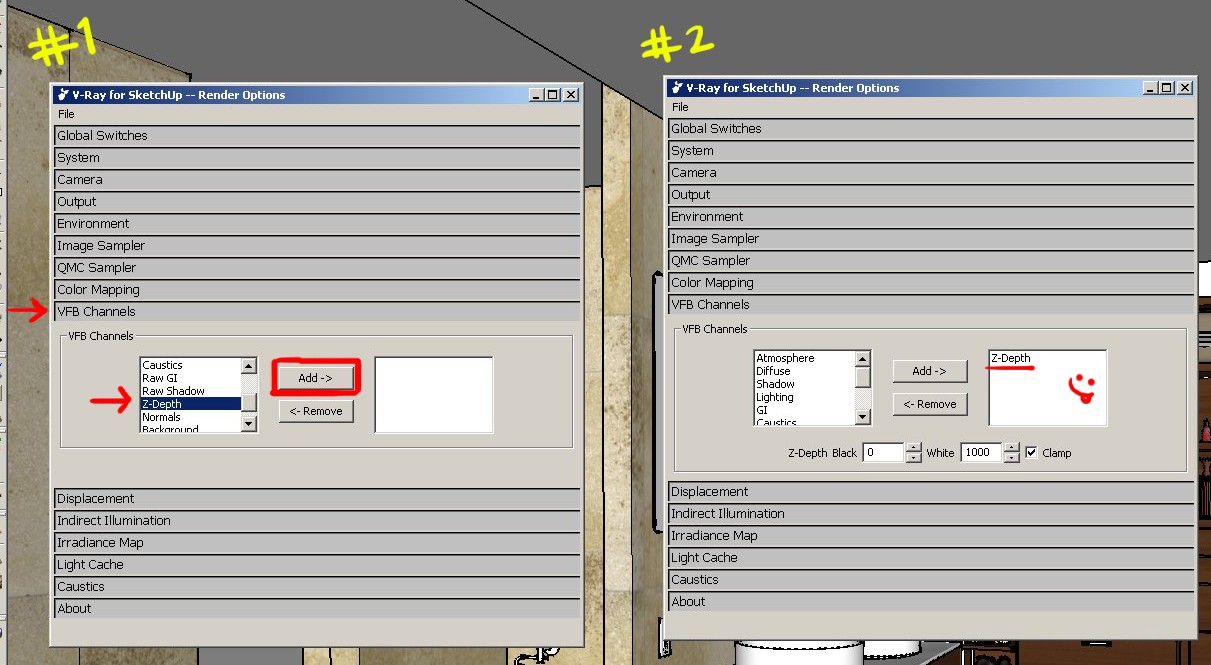
that´s how one of those look
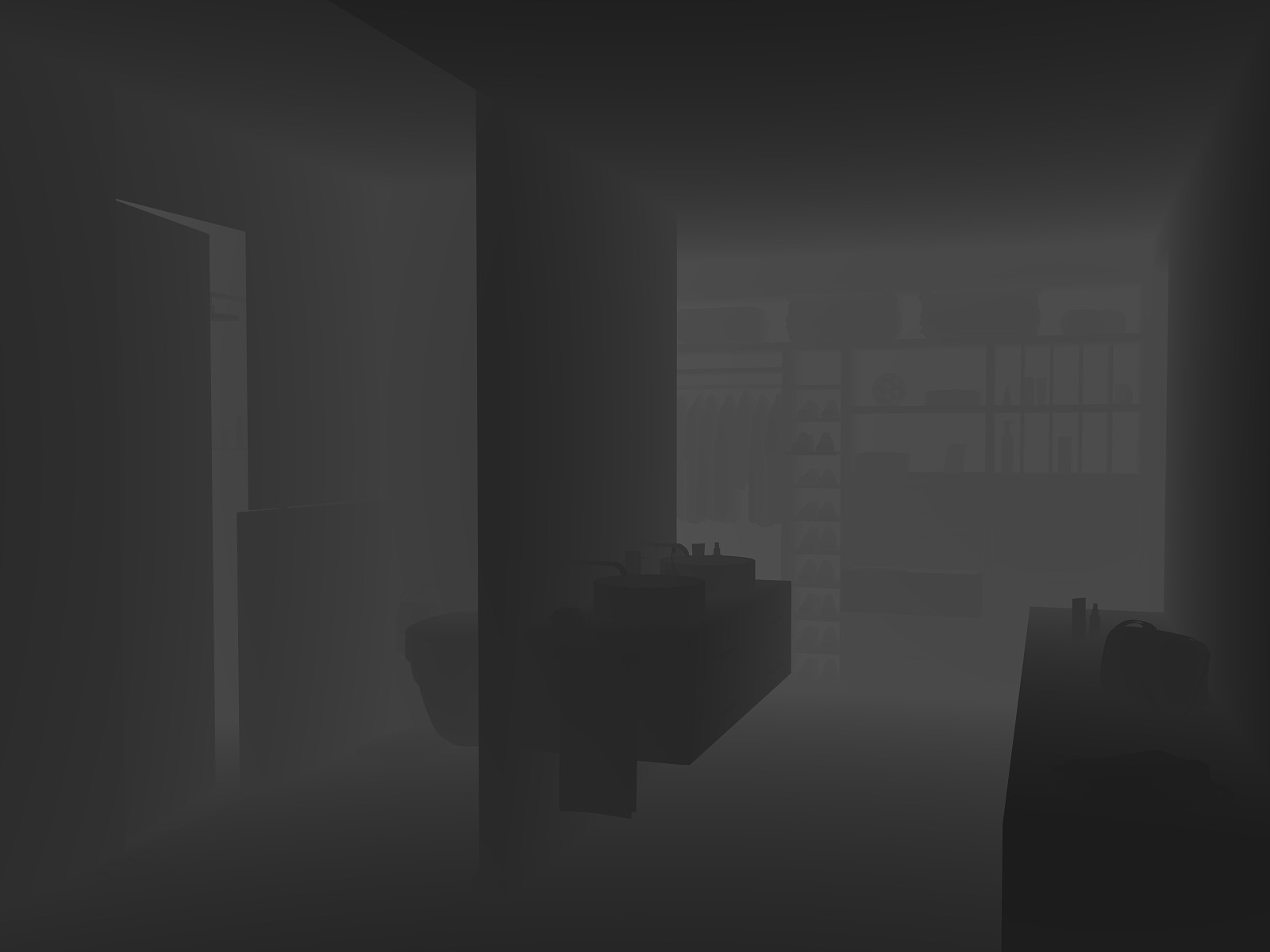
Then when your render is done and you saved it
open the images in Pshop and add the Zdepht map
as a channel, and change its name.remember to
hide it clicking on the eye on the left side
of the channel, that way channel is off but still there
Then just go to Filter > Blur > Lens Blur
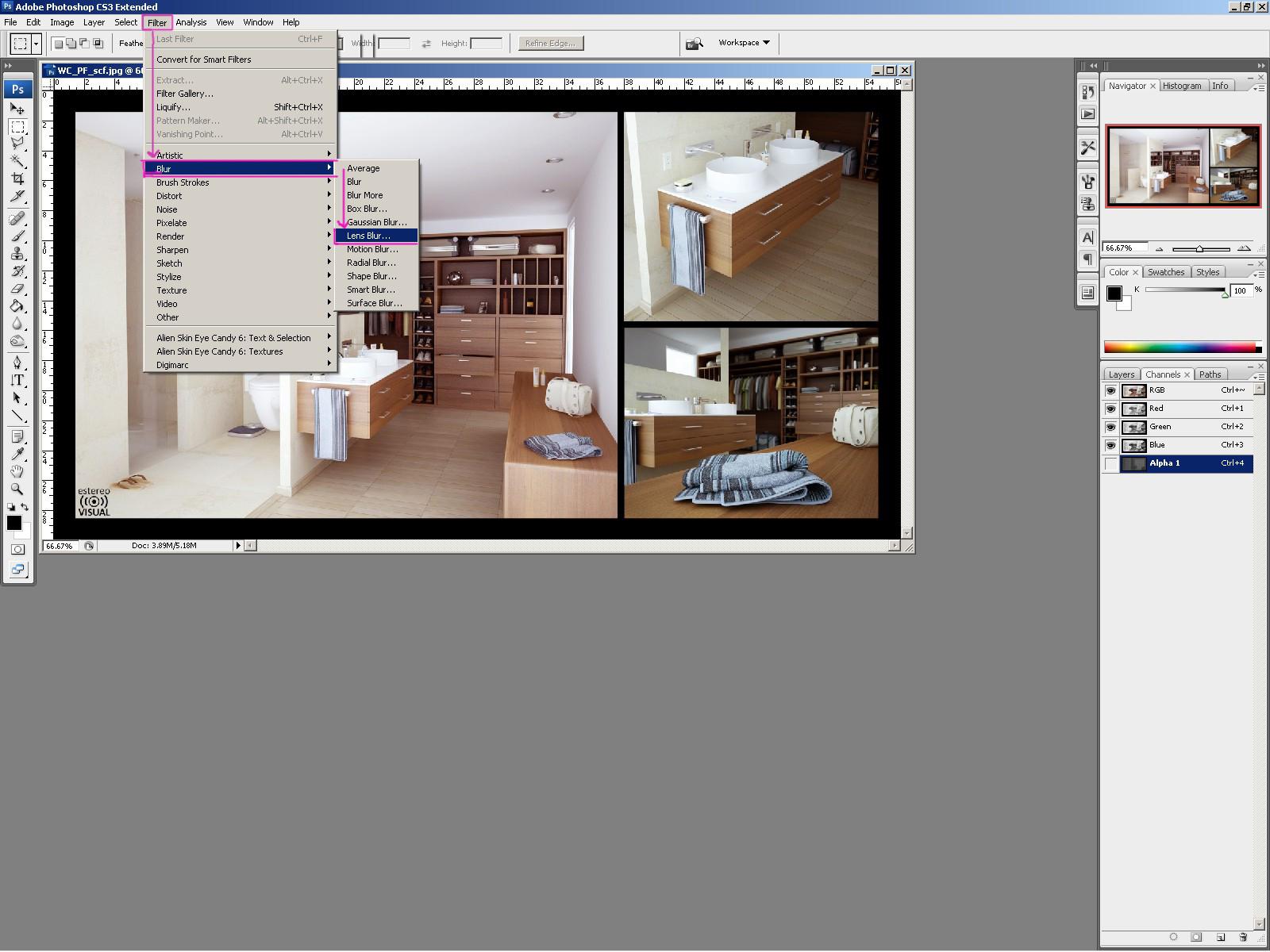
Here´s where you select the Zdepth channel
you have just added as a depthmap.
then just adjust to get the desired effect.
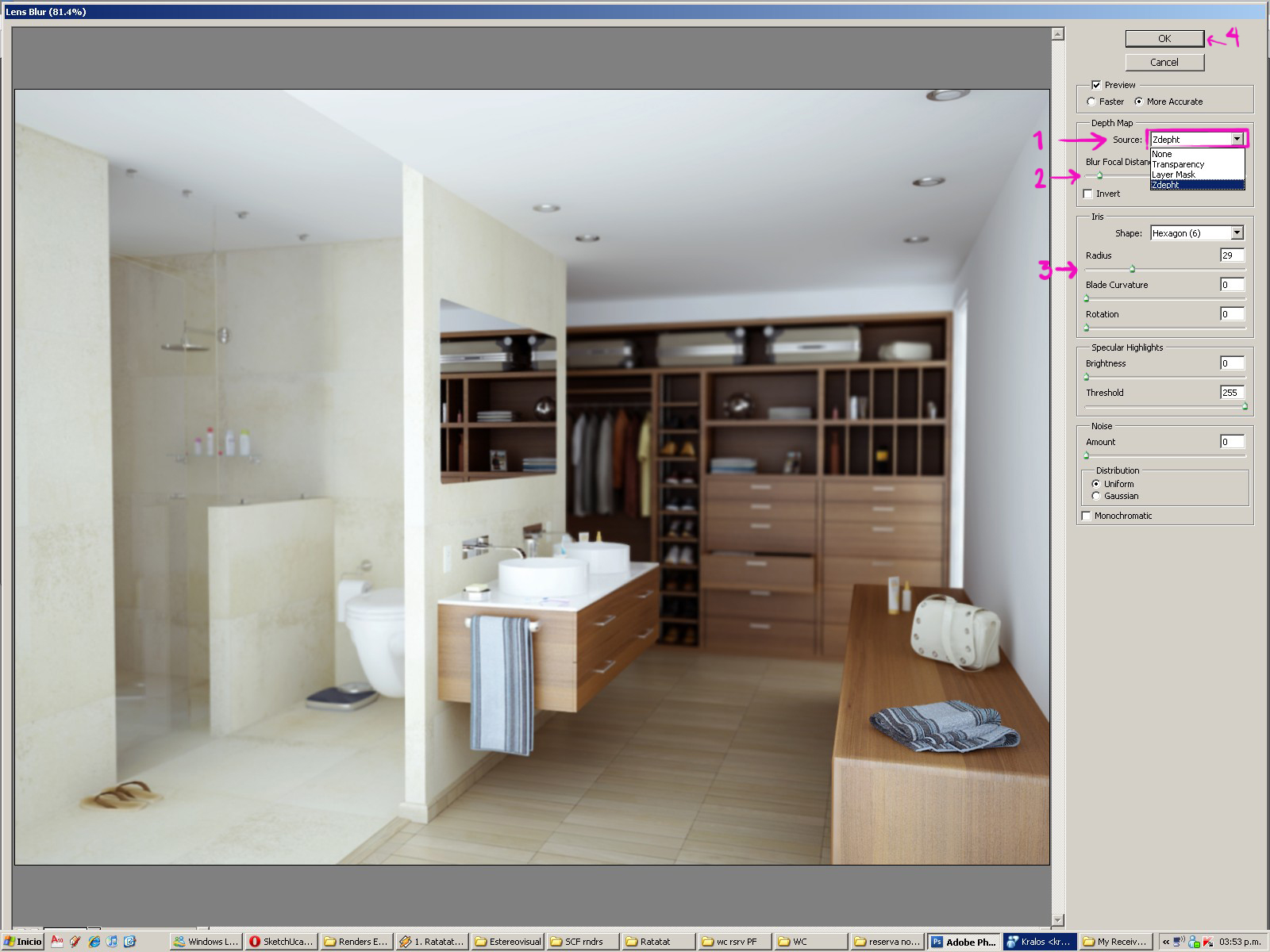
-
excuse me nektares but how do Zdepht map in Chanal in photoshop , i dont know that.
-
Go to channels section, on the right side of the layers section, and with both of the images open, drag any of the RGB channels and drag from the zdepht to the render file In pshop.

-
nektars , 1000 excuses but i dont say that , can you make some picture for thats plzzzzz
-
I'm very sorry robert, I can't understand what you mean, I can't send you a picture because i don't know what you want to know u_u please be more specific and hopefully I will be able to help you. Cheers!
-
Simply Awsome.
SketchUcation has really cranked up the frequency of sweet work lately.
-
nektares but how do Zdepht map in Chanal in photoshop , i dont know that
can you make picture to explain how do add zdepht map in chanal in photoshop
thanks nektares -
@robert111 said:
nektares but how do Zdepht map in Chanal in photoshop , i dont know that
can you make picture to explain how do add zdepht map in chanal in photoshop
thanks nektaresThere is a great video from asgvis on youtube comparing Depth of Field vs. D-Depth. There you will find how to use the zdepht map.
Advertisement







