HELP setting up a SU code editor
-
This relates to FireBugLite.
Can anyone tell me why this happens:
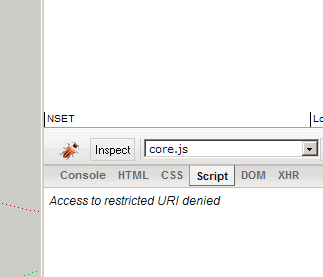
and how to change what so I can see the code.
Thanks
-
@Chris: Do you have nsetWebDialog.set_full_security= true or false ??
(It defaults to false if you don't explicitly set it.) -
@Chris: In your webpage for nset, it would easier if you assign an ID to the SCRIPT element(s) that load the external javascript files.
%(#804000)[<SCRIPT ID='nset_core_js' LINK='..path../core.js'>]Then in Firebug Lite, try inspecting by ID. Enter the ID name in the inspect control box. If that doesn't work, try entering:
document.getElementById('nset_core_js') -
Firebug page(s) to bookmark:
http://getfirebug.com/wiki/index.php/Main_Pagehttp://getfirebug.com/wiki/index.php/Firebug_Lite
Forum - Google Groups [EDIT-Added]
http://groups.google.com/group/firebug -
@chrisglasier said:
Can anyone tell me why this happens:
@unknownuser said:
Access to restricted URI denied
I suspect what's happening, is MSIE copies the code into the "Temporary Internet Files" folder, which is usually a Restricted Sites Zone (security-wise.) I've tried (in the past,) to add a specific local folder to my "Trusted Sites Zone" but MSIE refuses.
-
@dan rathbun said:
... but MSIE refuses.
Thanks for all your suggestions, which I tried ... but as you said MSIE refuses. No FireBugLite at the end of the tunnel.
Thanks again.
-
@dan rathbun said:
@chrisglasier said:
Can anyone tell me why this happens:
@unknownuser said:
Access to restricted URI denied
I suspect what's happening, is MSIE copies the code into the "Temporary Internet Files" folder, which is usually a Restricted Sites Zone (security-wise.) I've tried (in the past,) to add a specific local folder to my "Trusted Sites Zone" but MSIE refuses.
@Chris !!
I think I was always trying the wrong thing! I was supposed to be adding the local folder to the LIZ ("Local Intranet Zone".)
I stumbled upon this paper:
http://msdn.microsoft.com/en-us/library/bb250483(v=VS.85).aspxSo retry, go to Internet Options > Security (tab)
Hilight "Local intranet", click the "Sites" button.
On the "Local Intranet" dialog, click the "Advanced" button.
See if the folder (beginning "file://") to your JS code is in the "Websites:" list, if not, add it.See if that helps FirebugLite find your JS scripts.
-
Thanks Dan I will try that and let you know (I'm at GMT + 8 btw)
-
Here's what I got in IE:
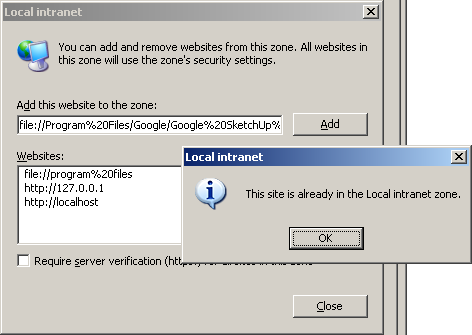
and still access denied in FireBugLite
So I don't know
-
I did a search on the aptana site for "sketchup" and didn't find anything.
Are there any installation instructions on how to pair up aptana and sketchup?@thomthom said:
That's an interesting article.
@unknownuser said:
You can download Aptana Studio and RadRails, but the installation process is long and complicated. Besides, if you just want a Ruby editor, downloading a 30-day evaluation version of the gigantic Aptana Studio isn't worth it.
Complicated installation process? And the thing is free. http://www.aptana.org/
Anyway - are you able to set breakpoints etc in SU plugin scripts and run them from Eclipse?
Advertisement







