2.5D tree [TUTORIAL]
-
Hello
I spend 3 hours to generate 2.5D tree from normal picture (some work in graphics program and in sketchup). In my opinion it looks good but what you think about that. Please look and write your comments. Thanks for all.
Best Regards

-
Looks really good! (Love to see it in 3D...care to share? :`)
-
looks really good.... maybe model the trunk in 3D for an even more realistic look
-
Today I will work a little more with graphics because I have some ideas how to make it better. The trunk option is a good idea but my first thought was to find way how can I convert normal picture to 2.5D model and save time as much as it is possible during this operation. If I will do something better I will show effect. Thanks for all comments one more time.
-
I have new version of tree and I will describe how I did that:
-
I downloaded a new picture

-
Some operation in graphics program to delete background

-
Where Alpha Map is used sometimes I have white pixels and this looks not good. I add my background and I changed some colors to green

-
Created alpha mask for this picture
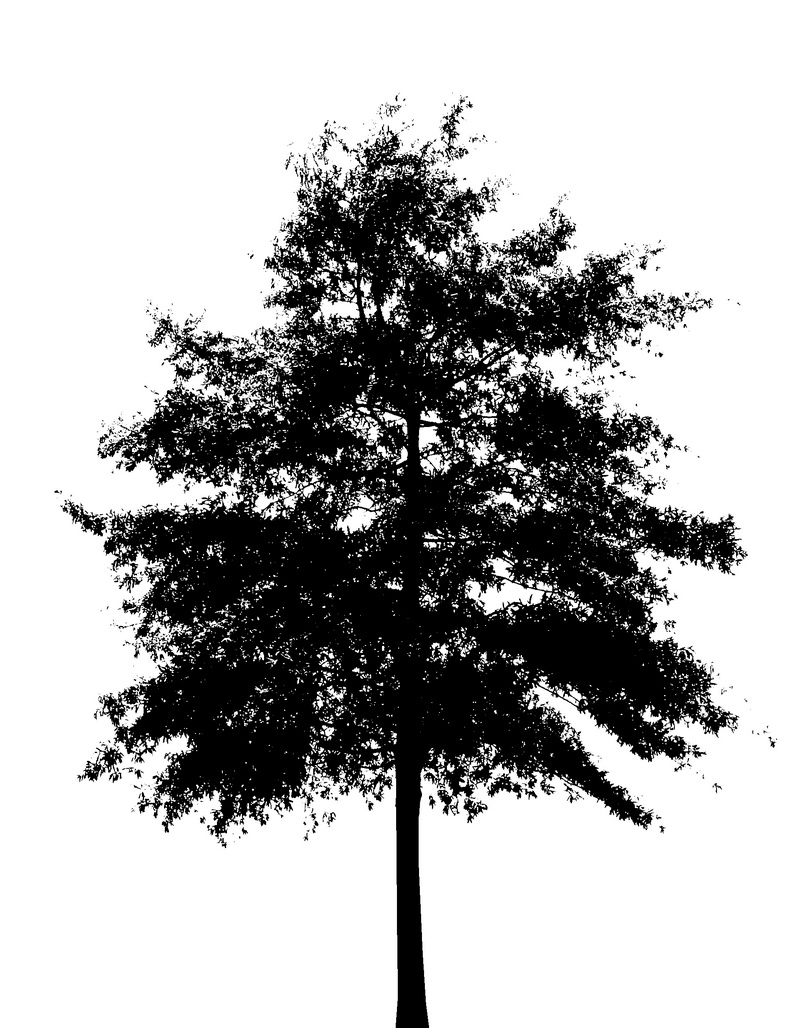
-
I did some operation with picture to delete trunk. I had idea to made center of tree from picture from 3'rd step and other part of tree from this picture
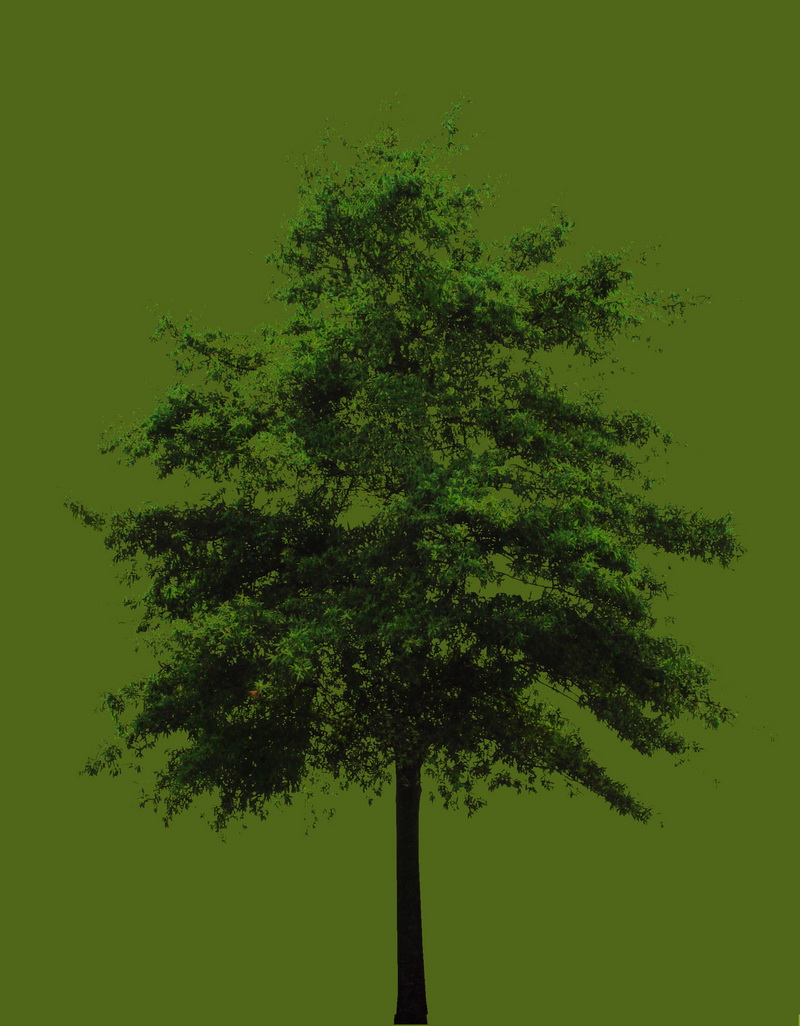
-
Alpha mask for second picture
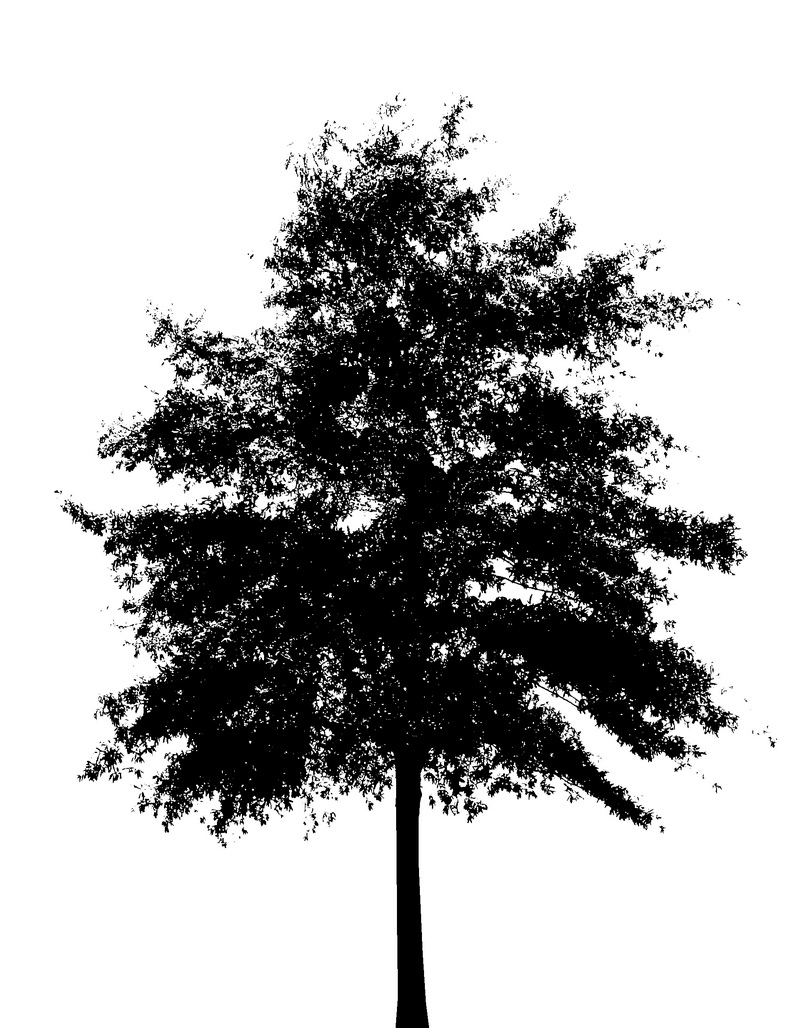
-
Other steps I did as Tomsdesk wrote somewhere (how he create 2.5D tree) and effect is:

-
I have .skp file and I tried to add to this post but file has 6MB and it was not possible (1 picture has 3MB). I can change resolution of picture and I can add model with smaller texture. If someone want that I will do that.
What do you think about second shot?
-
-
Hello
I did one more version of my tree and it looks like below:

I put my object file and textures on rapidshare server: http://rapidshare.com/files/341249989/Tree.zip
Sorry for not English names (Polish is my native language). I will describe names:
small_tree_full_d.jpg - main texture for leafs
small_tree_full_d_mask.jpg - alpha mask for leafs
kora.jpg - main texture for trunk
kora_bump.jpg - bump for trunk
All textures are downloaded as free.I hope this object will be useful.
Best regards
Advertisement







