Render this:Christmas Night
-
Hi guys!
Being a bit bored about so many cars in my mind ,i thought it will be good to model something different.And because we re closer to the end of this year i thought to model some nice village in winter.
The house model is from the warehouse.
Take ur time and make it look wonderful.I wish u could make a big moon like that .
.
Here u have an image of the photo i got inspired from:
Clay model without snow
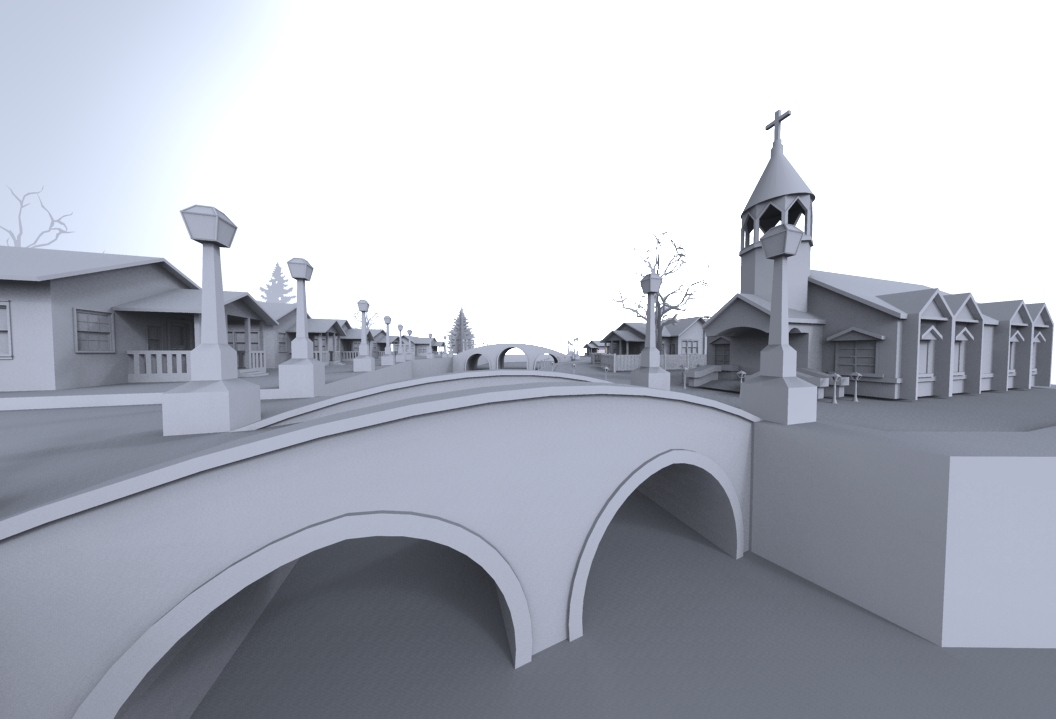
Here is the model(maybe u ll consider re-texturing it cause i m not an artist as u can see).
Pleas give credit if u use it and don t use it in commercial purpose.Thank youTake care and have fun!
Elisei
-
Now that "inspiring" photo is very interesting with the moon being in front of the clouds!

Nice model however and the clay render is also cool!
-
Heh, the people on the bridge are panicking, the moon is falling on them!
-
 ) Come on guys ! Let us see the magic!
) Come on guys ! Let us see the magic!
Thanks!Elisei
-
Hi, Very nice model, here is my try with Twilight and a bit of PP (NPR), I know that it is a bit "drama render"...

Hope you like it and congrats for the model...

-
Hi,
added some light emitters (Learned from Solo)and a Sky and played with exposure and gamma. Kerkythea Photon Quick render in 1h 25min's
Karlhenz

-
Very nice Charly! Bravoo!
Looking pretty good!!
Thanks!Elisei
-
Looks cool, I'll give this a try too

Edit; do you mind if I would make changes to the model and post it here..?
Cheers,
Roevens Johannes -
Not at all!Do what u have/like to do!!
Cheers!Elisei
-
Thanks ely862me that you shared your model with us.
Karlheinz
-
just added this to the twilight forum and saw the original scene was on this one too,so here it is.this is a "speed render" -2 minute render at 09 setting(interior progressive) and 3 mins post processing in photoshop increasing contrast,blend layers and addding star and snow.

-
David, thats very cool, a Hallmark card in the making.
-
Very nice indeed.A bit more cleaner and we have a Christmas card
 .
.
Great job,well done!Elisei
-

My try in Vue - still need to learn a lot...
-
That's awesome Andre! Great work.

-
Adam, that rocks

-
 I'm blown away. That's as good as the inspiration for the model.
I'm blown away. That's as good as the inspiration for the model.


-
Beautiful image Adam. Very nice Christmas card.
-
Great stuff Adam, Vue or Vray?
-
Thanks guys! Pete, it's Vray. The mountain is just a background image that I added in post. Actually the raw render is not impressive at all.
Here's another daytime one to show a close up of the displaced cobbles popping up through the snow mesh. Tried to keep the color balance cold and wintery. If anyone wants a copy of cobble texture or the snow image I used for overlay, let me know.

Advertisement







