My Models (~goldenfrog~)
-
Well, here you can get "sneak peeks" at my models, progress updates, and release dates.

-
wow
pav
-
HMMMMM....Cant find a way to embed pics without using URLs. Guess you cant get sneak peeks here...You'll have to go some place else.

-
Got it! The pic, I will admit, has nothing to do with my models...


-
Just explained to you in Rogue's post.
-
Yep, thanks much. AS you can see, I seem to have figured it out. Here are some images of my latest project:
Its a basic hatchback, not the handsomest of cars, but I think it's my best try so far.
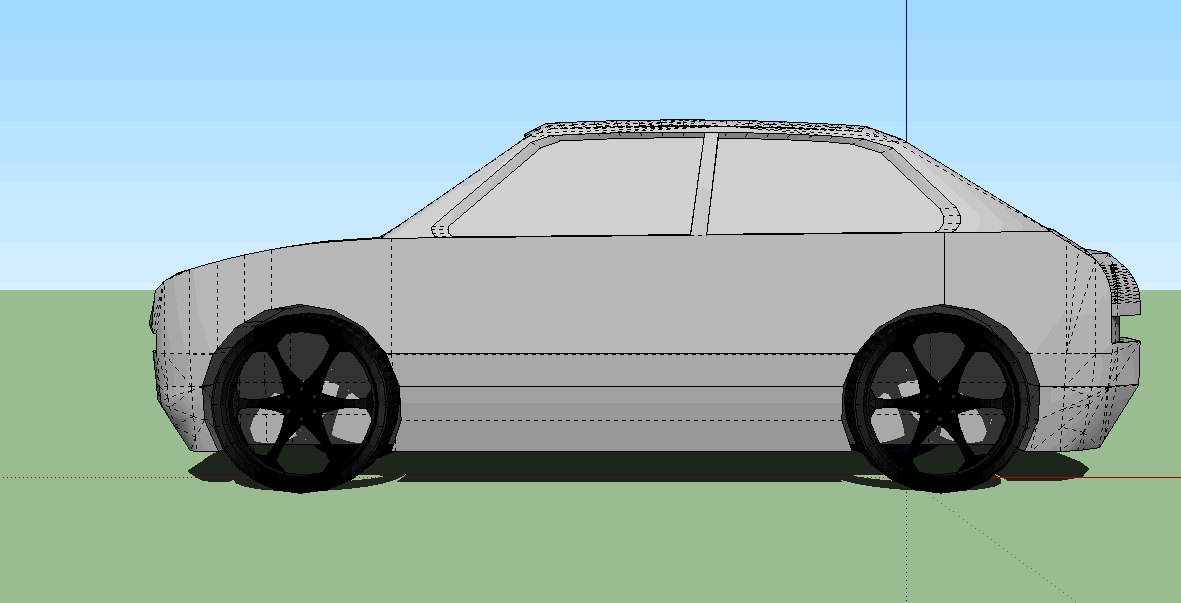
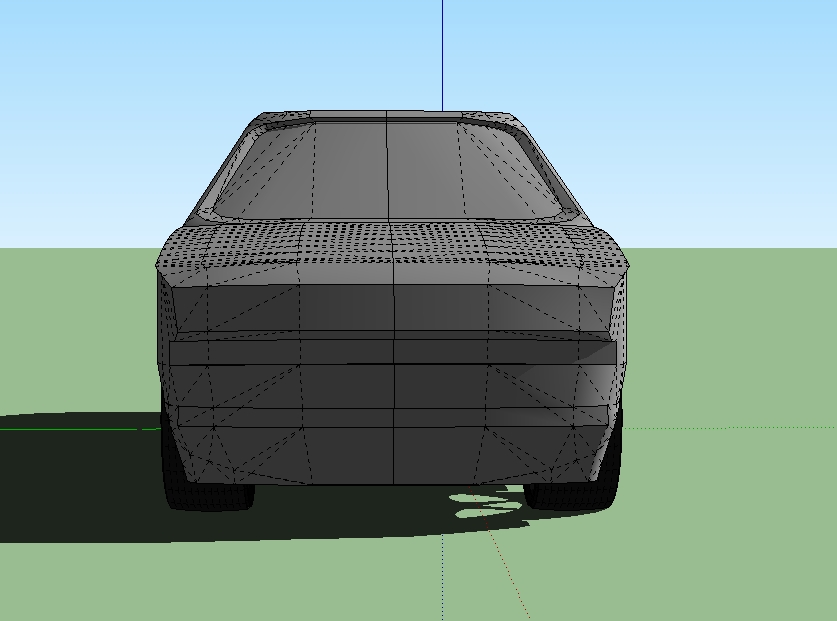
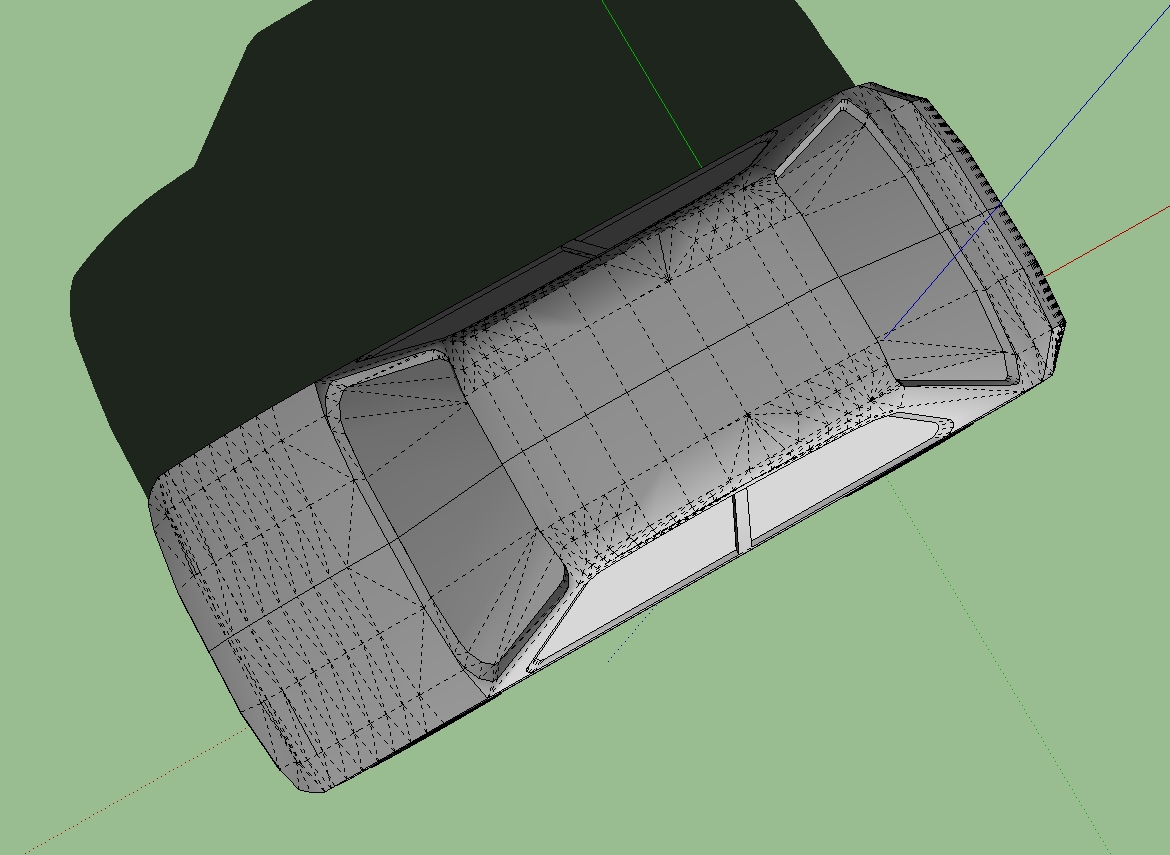
-
Added the lights.

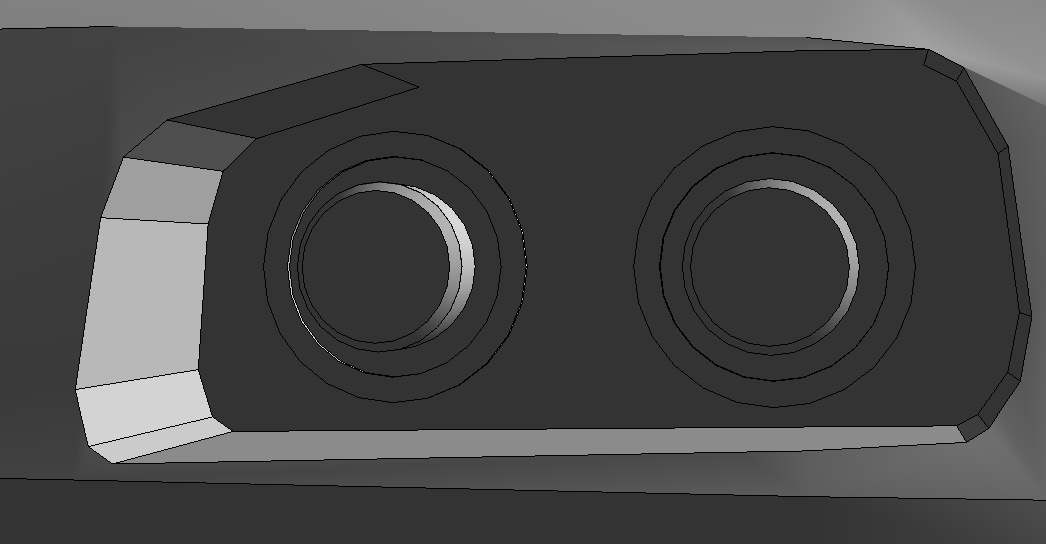
-
Wow, thanks for all the comments guys!
 Anyways, uploaded it to the 3dwh:http://sketchup.google.com/3dwarehouse/details?mid=4753643e13f1fcc0f6c80f6a5291c505
Anyways, uploaded it to the 3dwh:http://sketchup.google.com/3dwarehouse/details?mid=4753643e13f1fcc0f6c80f6a5291c505 
-
OK, solo, ely862me, scott para, here you we can discuss my models!

To Scott Para I was thinking of giving it new rims. I'd appreciate it if you told me what scaling issues you were talking about.
Ely862me: What issues do you have with my car?

Solo: What issues do you have with my car?

-
@unknownuser said:
Solo: What issues do you have with my car?
HUH?
Oh is this a continuation of the last thread regarding folks giving you less than 5 star rating on Google warehouse?
If so then I can say that I have no 'Issue' with your car, I just do not believe it's great, does not deserve 5 stars and I would not use it in one of my scenes.
Even you agree as you even wrote " not the handsomest of cars, but I think it's my best try so far". -
I answered your questions and added my comments on the other post but I will make a quick comment here. This is a good reference image for what a headlamp should or could look like. Hopefully you see the difference between yours and this image.
Scott

-
The headlights are awesome.

-
This comes back to my point that having reference photos when modeling is essential. Even if they are not exactly what you are trying to achieve they will keep you on the right track.
Scott
-
@unknownuser said:
Ely862me: What issues do you have with my car?
I don t have issues regarding ur car..if it can be called a car..
This is a real car,and it s 20 years old.. u tell me what are ur car issues..
Being given it s in your first 10 cars it s acceptable but don t take it wrong when it s criticized by average modelers . U have a lot to learn..but first of all teach ur eye to see what lines are natural and flows well.. -
Hi guys. My latest work:
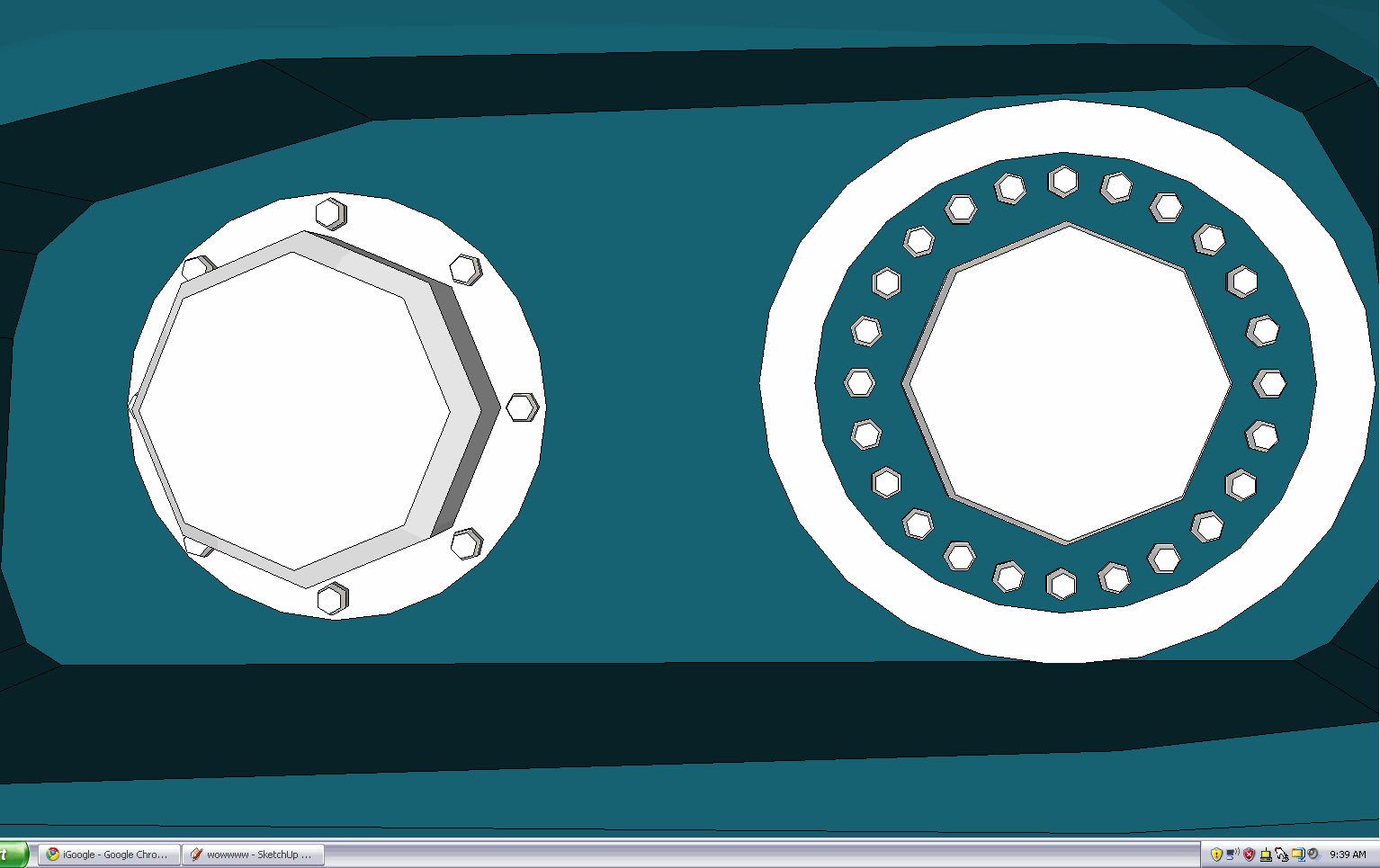

-
Better, but there is a fine line of low poly and too low poly. I think you might have went to the extreme here. The headlamps are too faceted and do not come across as round. Also, the small LED's around the main outboard lamp are too small (go back to downloading some good reference shots) and there are far too many. Look at the Audi headlamps for reference on how big LED's should roughly be. Also, remember that the whole inside of the light assembly will typically be chrome and not body color. This will help blend the whole assembly together and make to flow.
A tip: You can NEVER have enough reference material when modeling. This is when dual monitors come in handy as you can have reference shots on one monitor while modeling on another.
Good progress,
Scott -
So...How many segments in the light bulbs should I use? 12, perhaps? The thing is, Dave rated my model one star saying "Too big to be useful. File size is out of line for no more detail than it has.", So it's hard to keep that balance of low file size and good, detail. As for your point about reference images and 2 monitors, good news! I have a laptop so I can use its monitor for the images, and my desktop for the modeling! Yay!
-
Goldenfrog,
When modeling there are a few "rules" you should keep in mind, especially when modeling "low-poly". I will get into that in a bit. I think the problem you are having now is you started this model without taking into account model size and poly count so now you are "chasing" poly counts that are already out of control.
Some of the rules to keep in mind:
What is the viewing distance the model will be seen from? Typically for example, furniture would be seen from about 8-10 feet. The furniture is only part of a larger scene and does not justify extreme poly counts. I model cars for Chrysler and even though our poly counts are EXTREME (80-100 million polys for a complete vehicle....NOT in sketchup) we still consider poly density. If we are doing an overall shot of the car we gut the engine compartment and most of the interior since it will not be seen in the overall image. If we are doing beauty shots of an interior, we do not have wheels or much of the exterior in the scene. If your doing a beauty shot of a headlamp then the detail needs to be concentrated in the headlamp and very little detail needs to go into much of what is not seen. So that being said, you need to start your modeling with a good understanding of what the final shots being requested by the client will be. Items like your door handle have FAR too many poly's and are just not needed. You are not doing beauty shots of the door handle right? A vehicle in sketchup can have great detail and still fall well under 10,000 poly's, probably 5,000 is more than enough. The other thing is you can accomplish many things with good texturing. You do not have to model many things that can be shown with a good quality texture.
My advice is before you even model take some time to think about the overall composition (we storyboard every shot) and how it is going to be used and seen. Gather as much reference material as possible. Model in segments of the car. Model the body first. Get the lines and proportions correct first. Then slowly start adding detail to areas that will be in the foreground. Remember that a car is typically very symmetrical. You can model half the car, make a component of it and flip it. Now you are only modeling half the car and the other half of the component will follow.Hopefully this gets you started on the right track. If you have more questions please feel free to ask. We are all here to help.
Scott
-
Scott,
Thank you for your advice. It may do us good if you know what I'm really up to with Sketchup.
I'm not arguing with you here. I am really using it for fun, and I'm just a teenager with no clients. If I do decide to look for a career in 3d modeling, your advice will help me very much. However, I'm thinking of something regarding chemistry, sooooo...I may not need to be too concious of my poly count. However, I have reduced the poly count of the door handle, as seen in the attachment below:
I have also found the source of my large amout of polys, Haha...I used the "Add Detail" sandbox tool, so I could move certain points around on the mesh, but I forgot to delete the unused polys. But, in the latest revision, I have those fixed. I havent uploaded this revision yet, however. I also rounded the grille.~Goldenfrog~
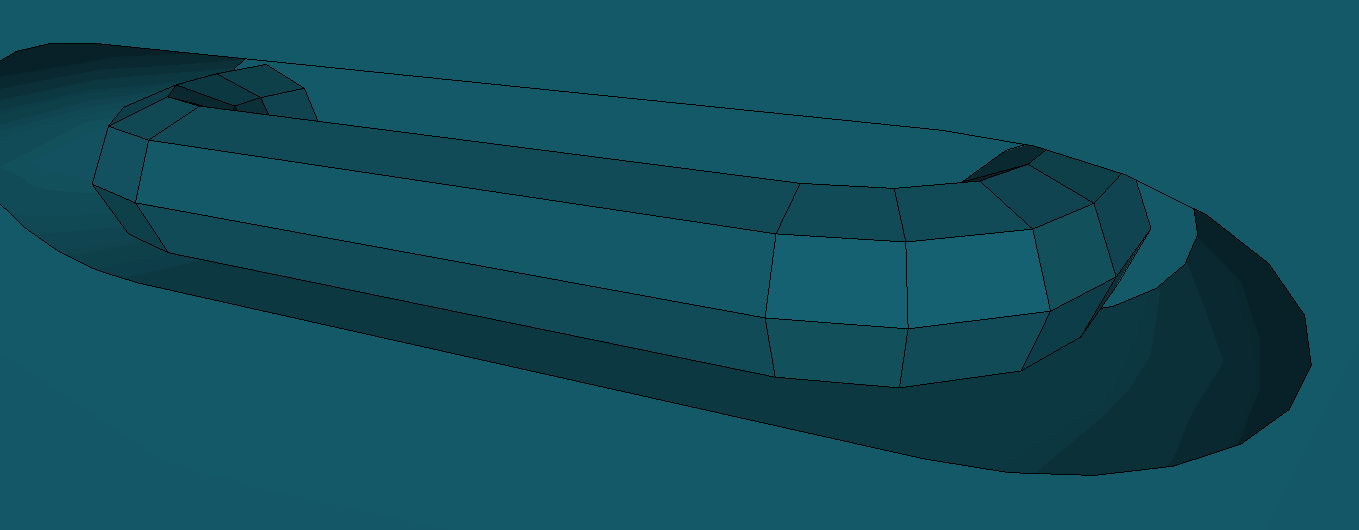

-
Goldenfrog,
Adding detail too early on is what killed you
 I always start out with a very rough shape and refine it slowly, always keeping in mind where I need more detail and where I do not. I think the fact that you are going back and trying to fix certain areas and learn from the advice shows growth so I give you respect for that. I have also added a link that might help you in the design phase of your cars. We sketch everything first and then scan in our sketches to model over them. It is a great way to stay true to your original design as well as keep proportions. I hope this will help you. The tutorials are mostly photoshop training videos and such but the overall concept carries over into any program you choose to model in.
I always start out with a very rough shape and refine it slowly, always keeping in mind where I need more detail and where I do not. I think the fact that you are going back and trying to fix certain areas and learn from the advice shows growth so I give you respect for that. I have also added a link that might help you in the design phase of your cars. We sketch everything first and then scan in our sketches to model over them. It is a great way to stay true to your original design as well as keep proportions. I hope this will help you. The tutorials are mostly photoshop training videos and such but the overall concept carries over into any program you choose to model in.Chemistry huh? Well good luck to you.
Best regards,
Scott
Advertisement







