1 way rail - 2 way rail plugin idea
-
Hey guys, I've been curious is it possible to combine several different ruby plugins into one to perform a single task?
here's an idea that i thought could work in terms creating a 1 way and 2 way rail surface.
Heres a link to a plugin that has the ability to create a blend between two shapes in terms of how many segments in between.
http://forums.sketchucation.com/viewtopic.php?f=180&t=21134&st=0&sk=t&sd=a&hilit=blend
Is it possible to additionally code this rube to take these particular blends, create a starting point and distribute them along a different spline or arc - and then create a blended surface using the Chris Fulmers loft plugin ruby code?
here is an image as an example
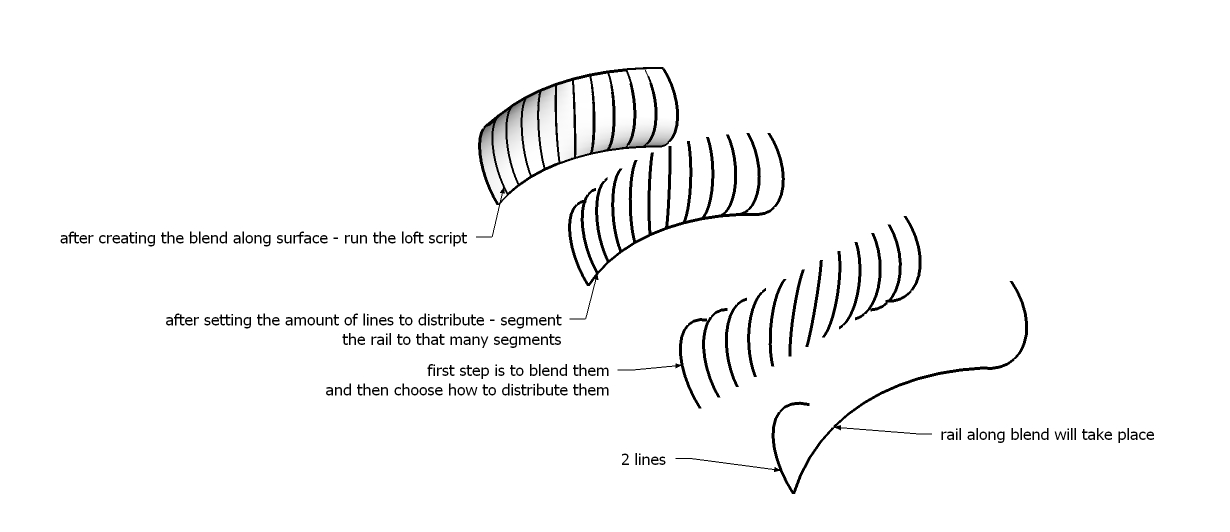
The 2 way rail surface would be a bit more complex
the plugin would first execute a 2 way rail blend along both each axis - along the x/y and along the z and then take the middle distance between each point - generate regular points between then and then generate a surface along those points. There was a plugin I've seen that generated surfaces along points - all that would need to be done is the operation before this one. Would this be an extremely complicated task for a beginner?
heres example 2
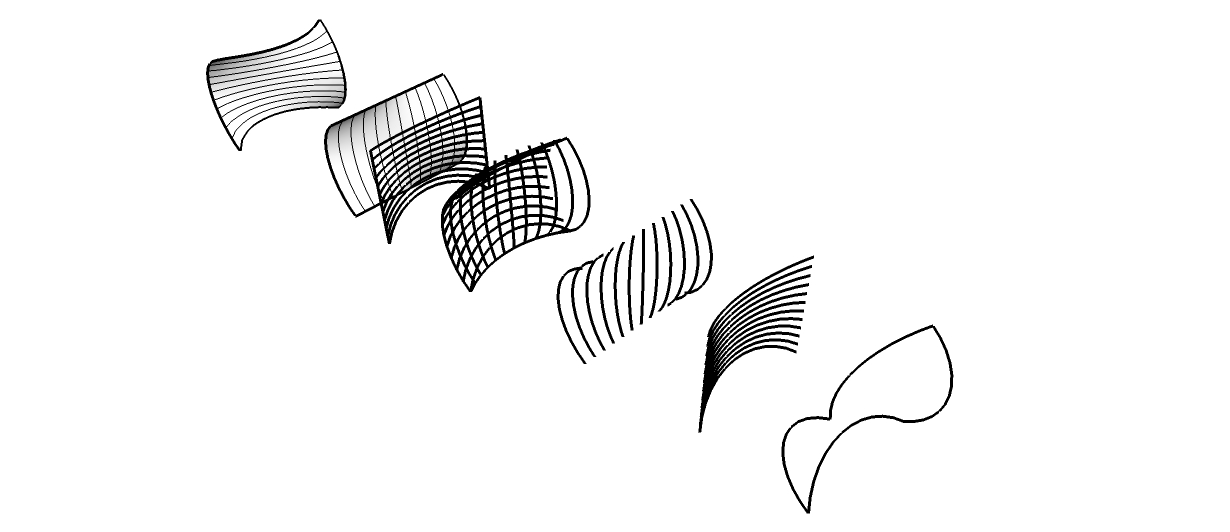
-
TIG is on the way

-
Really? wow! can't wait

but about combining plugins, how difficult is that? i have many more ideas concerning geometry and parametric modeling that could use some of the plugins others have made in the past, with their permission of course

p.s. is there a drape tool that works horizontally?
-
@unknownuser said:
p.s. is there a drape tool that works horizontally?
I do not believe so, however I flip what I need horizontally draped vertical then once I got what I need I re-orientate it.
-
i know, but a free drape much easier to use
 .
.what about multiple weld? or multiple divider (i.e. welding multiple lines/dividing at the same time for lofting purposes?
 )
)
Advertisement







