Double Offset tool?
-
LOL....was wondering how long it would take for someone to notice

-
i noticed but wasn't, and still am not sure whether its flattery or mockery?
 not that it matters.
not that it matters. 
-
Not mockery Rocky.... I just think it's funny. And I'm not making fun of anyone either. I get a kick out of some of the conversations on hear. Usually makes my day. We all need to laugh more.
Jeff -
OK.
 you do realize i'm referring to twilight renderer and not the time of day right?
you do realize i'm referring to twilight renderer and not the time of day right? 
-
I know exactly what you are referring to and that is why it is so funny.

-
you must have seen some of my render attempts?

-
I'm certainly not the one to be picking apart anyones renderings. I bought Twilight and haven't even used it yet. But for 49.00 when I bought it, I can't go wrong. I'm trying to wrap my sore brain around V-Ray still. I'm getting there tho.
-
ya, vray's way outta my patience/skill level, that's why i love Twilight! Did i mention that?

but seriously i love to make a descent render but prefer to spend the bulk of my time modeling. -
Same here.... I wish someone would come up with some video tuts on organic modeling. I'm coming along slowly with it but I'm sure if I saw someone else doing it, it would make more sense. I guess it's all about patience and putting the time in. I look at many models on here and probably figure it took less time than it actually did.
-
@unknownuser said:
if it could go onto different planes, i have a use for it..
i usually do this with offset for one direction and copy/move the other but a one-shot deal would be nice.. might get weird once more complex shapes are introduced (like a cylinder for instance)
Jeff,
I do not know how you are producing this but I would think that push/pull tool with a tap to the control key, value enter. Would create the side band. Then Offset tool, value to create the top. All in all a couple of clicks. Do you really need to automate more than that?If you still think so or need to handle tapered sides then I'd contact Fredo6 and ask him to add it to his RoundCorner product as he is already doing what you want in his selection preview. I would think it would be a snap for him.
-
@gruff said:
All in all a couple of clicks. Do you really need to automate more than that?
oh, i wasn't saying i hope someone writes a script to do this.. it was more about me wondering how would i ever use a double offset tool.. so, i guess if it did what i showed in the drawing, i would use it on occasion but i'd much rather the scripters spend their time writing something more useful

-
Have you tried < Double Line >
I guess it is the closest to Double Offset tool.
agrazdi
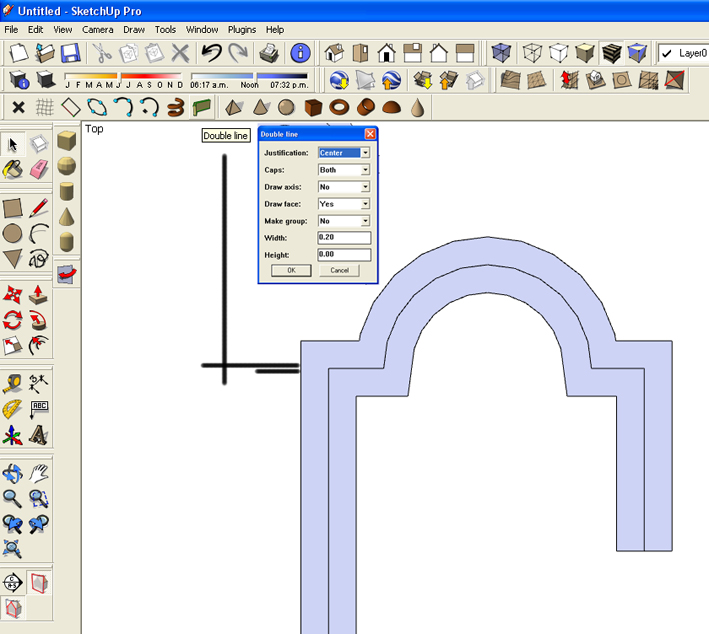
-

Link?
-
Ya....tried double line but seems a bit buggy. No preview either.
-
@xrok1 said:
OK.
 you do realize i'm referring to twilight renderer and not the time of day right?
you do realize i'm referring to twilight renderer and not the time of day right? 
I was sure you were referring to the Movie / book / fangirl Phenomenon. Do you have a really cool clothes, poofy hair, and a brooding angst-ridden mysteriousness that sends 14 year old girls and their mothers over the edge?

-
Perhaps this is gravedigging but I hae an AHA moment the other day. The reason the offset tool does not work with a single line is that it does not know what 3D plane you want the offset to be on.
Two or more non co-linear lines and presto. SU can calculate the plane from any three points. Then determine the side you wish to place the offset on by tranforming the mouse cursor position to the plane.
Double sided offset would have the same problem.
Advertisement







