Any program to convert BMPs to PNGs w/transp?
-
I've looked all over the place and still can't find an app (except for Photoshop CS) that can do this:
Take a bunch of BMPs with a solid background color, convert that color to transparent, and save as PNG with transparency.
I've downloaded and tried several apps already. Anyone knows of any?
EDIT: I'm looking for batch processing of thousands of images.
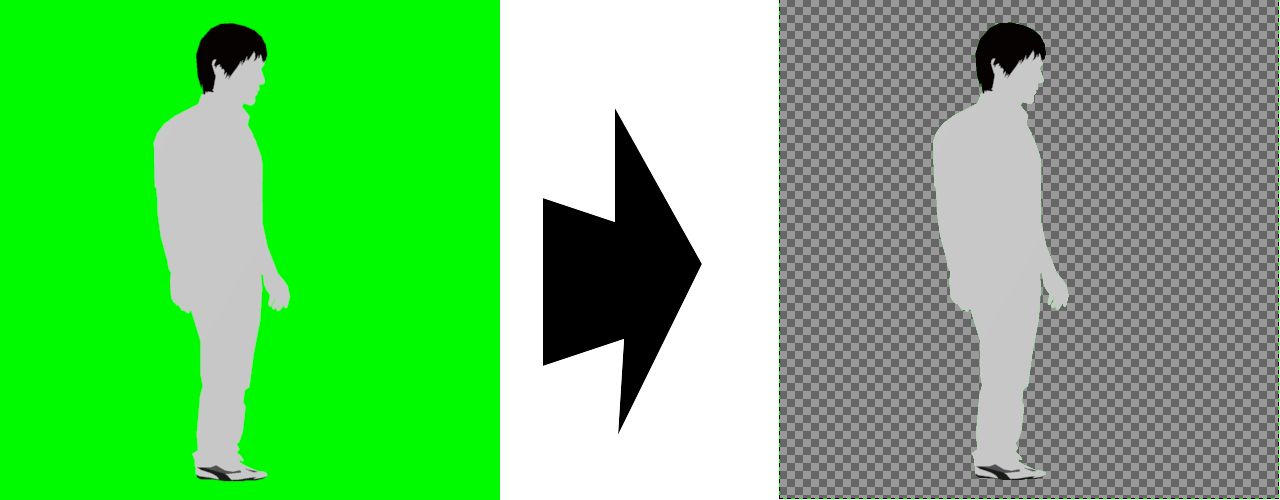
-
Microsoft photo editor, a Office 2000 application that I have seen on the internet. Your mask is not within its tolerance however.
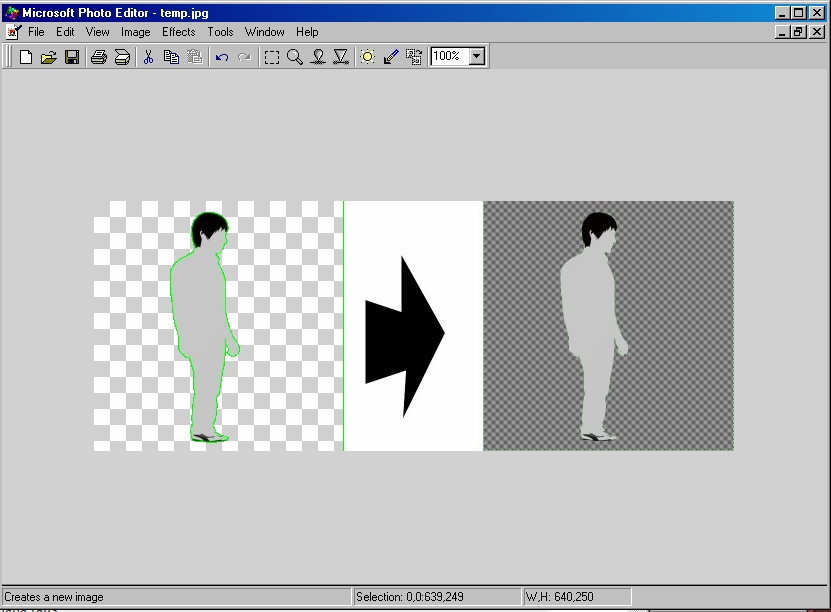
-
Thanks, I don't have it as I don't use MS Office, but searching for it lead me to discover a key phrase to continue my search: "set transparent color".
-
UPDATE: I found what I need: Irfanview + installing the Irfanview plugin pack + tons of trial and error and learning to use the command line. It's a long story, but if anyone is interested, just ask.
I also found an image resizer that respects perfectly .png transparency. It's the only one I've found that does this the right way after testing a lot, Pliska image resizer:
http://www.pedroliska.com/
Very recommended, it's the simplest to use image resizer I've found yet it's the only one that handles png the way it must be.
Now I'm all set for my little experiment...

-
Removed
-
Since I know you are a DoubleCAD XT user you can try this... the UI for this is a bit clumsy, but it should be quick (and you don't have to install any other software to get it done).
- From the menu select Insert - Raster Image.
- Then select File - Save As, select .png
- Click on SETUP in save as dialog window, set the size of the image to export.
- Under Transparency click Color, and select the color you want to be transparent. Click OK for the Setup.
- Hit save.
-- William
-
Thanks for the tip, William. However, what I was looking for was a way to apply this to thousands of images in a short time, and so far Irfanview via the command line has been the only effective way.
Advertisement







