How can I prevent objects from bouncing back?
-
Hi,
I need to drape multiple square shapes over a convex shape for an architectural project I am working.
I though that sketchyphysics could help me to simulate that by 'dropping' the objects by gravity.
As the squares hit the convex object and groundplane, unfortunately, the squares bounce back.Is there any way to prevent the objects from bouncing back as if the elasticity was reduced to 0?
thank you in advance for your answer.
Regards,
Kwistenbiebel -
Was smart drop not giving the results you need?
-
Thanks Miguel for the link to an alternative and perhaps easier solution.

I'll let you know if that works. Sketchyphysics isn't the easiest of tools, although I think it has lots of power. -
I like the conceptual idea Chris.
I too would think that SP should be able to achieve this, but not being a SP user I'm not qualified to say.
I do know that you can achieve this in Max, Maya, Vue and Hexagon, maybe you could drape in a 3rd party app and re import into SU using Thomthom's new cleanup script to fix on import. -
I tried the smartdrop.rb but the result was not satisfactory.
The goal of this arch project is to let the building appear to be breaking out of the pavement.So I made an array of hugh tiles and put it above the object, selected them and used the smartdrop plugin.
Unfortunately some of the tiles just disappeared and some didn't move at all....so it didn't really work.
and some didn't move at all....so it didn't really work.Here's the result.....any input is very much welcomed....
see image:
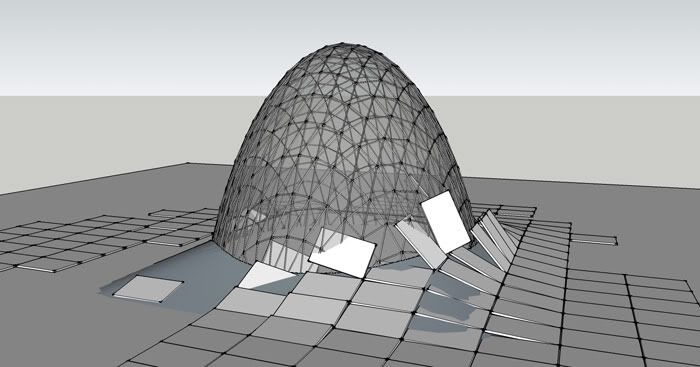
-
You could also try this:
-Start with frozen tiles (Right click > SP > state > frozen)
-Put your building upside down over the tiles. No need to put the whole enchilada, just the outer skin. It seems you'll need to divide it a little bit so you can use connected "convex hulls".
-Let it fall on the tiles
-Hit the pause button as soon as you get what you want
-Select everything you need > Ctrl+C
-Delete the selected objects
-Edit > Paste in place.The last three steps are the only method I've come up with to "freeze" the action, but there must be a smarter way.
-
Miguel, I have no idea how SP works, but your idea sounds very 'out of the box' and clever, hey Chris this might actually work.
-
I'm also guessing that the reason why you were losing some tiles with SmartDrop is that you were using your building as it is with all its complexities. Try dropping them on a simple sandbox mesh with the same shape as your building. And remember to place the axes of the tile component in the center of its bottom if you decide to try this route.
-
I reduced the tile size and things seem to improve.
I think I'll stick to the smartdrop.rb plugin and experiment some more with it until I get it right.
Thanks again Miguel for your input. Much appreciated.
@Solo, yeah I'll ask some of the Rhino users in the office to give it a go.
Grasshopper might be the way to go here...
Sketchup remains a bit limited for this kind of stuff. -
@ecuadorian said:
You could also try this:
-Start with frozen tiles (Right click > SP > state > frozen)
-Put your building upside down over the tiles. No need to put the whole enchilada, just the outer skin. It seems you'll need to divide it a little bit so you can use connected "convex hulls".
-Let it fall on the tiles
-Hit the pause button as soon as you get what you want
-Select everything you need > Ctrl+C
-Delete the selected objects
-Edit > Paste in place.The last three steps are the only method I've come up with to "freeze" the action, but there must be a smarter way.
Fantastic suggestion! You da smart boy
 .
.
I'll try it tomorrow at work and let you know how it goes. -
Just idea

Another method can be use SketchyPhysics
Not used for a while but you can make articulations between boxes
Use last version for have more options
here old version 2.1 (of course you can "hide" joints
So your board can fall down on your volume from the top
(must dig again inside this crazzy plug because all forgotten
Launch animation
Save / Exit
Reload / erase all you want
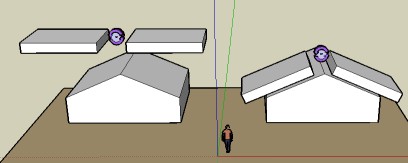
Advertisement







