Windows 7
-
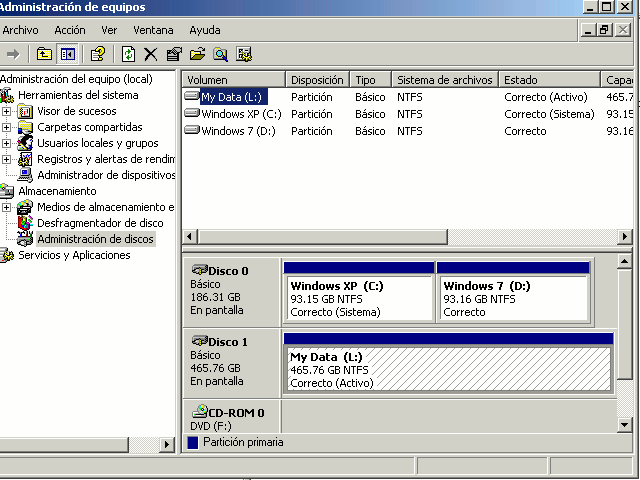
Disc 0 is my Western Digital. It has a partition for WinXP (C:) and another for Win7 (D:).Disc 1 is my Samsung. It has only one partition (L:) for my data.
Windows XP can read all three partitions.
Windows 7 can only read partitions C and D in Disc 0. The other disc is recognized but it shows up as unformatted in Windows 7.
All three partitions are formatted in NTFS. Both discs are connected via SATA.
-
Well, I stand corrected. Sorry, if I confused the issue.
-
Quite freaky. Had a bit similar configuration, but I connected the data disk after Windows 7 RC (64-bit) was fully installed. Worked fine. Perhaps if you try to connect that disk to a different sata port...
-
Please note that there are different Windows 7 packages, to some the differences are irrelevant and others that use 64 bit with tons of ram for 3d apps (myself included with 12GB ddr3) the different packages have various memory capabilities.
Windows 7 64 Bit Memory Capabilities
• Starter: 8GB
• Home Basic: 8GB
• Home Premium: 16GB
• Professional: 192GB
• Enterprise: 192GB
• Ultimate: 192GB
-
Looking forward to the day i can afford 192Gb of RAM.
-
It's Windows 7 Professional 64 bits, with anytime upgrade meaning I can upgrade to Ultimate when I want for a fee.
 (Why do I want Ultimate, anyway? All it has is Bitlocker.)
(Why do I want Ultimate, anyway? All it has is Bitlocker.)Pentti, I did the same thing, just in case. I unplugged the data drive while I installed Windows 7, and plugged it again after the install. I didn't want to accidentally erase the wrong partition.

I'll install the ethernet driver in Win7 and connect to Windows Update to see if MS has already a fix for this; I'll keep you posted.
SMALL UPDATE:
Right now I'm waiting while 10 updates to Windows 7 download... 10 updates just a week after launch, wow. Guess what the name of the first update in the list was? "Windows x64 malware detection tool". And I thought I would forget about malware by upgrading to 7...
Tasks already done:
-Installed all the Intel mainboard drivers
-Got rid of Aero and those HUGE icons in the taskbar
-Got rid of Internet Explorer 8I'm still trying to figure out how to disable the antialiasing of fonts, as they look all fuzzy.
ANOTHER UPDATE:
After installing all available updates, including the nvidia driver, I right clicked on the desktop, chose properties and... ka-bam! my very first Windows 7 Blue Screen Of Death. Oh, and I still can't access my data drive from Windows 7. -
Seems that mileages can vary... Why to get rid of Aero, for me it's one of the best features in Win7.
-
I turned it off because it was slow with my GeForce 9600GT card. However, that was before installing the nvidia driver. I guess I'll give it a second chance.
I'm still moving my stuff one piece at a time. I guess tomorrow I'll be ready to format the data drive from Windows 7 and see what happens.

-
@ecuadorian said:
Guess what the name of the first update in the list was? "Windows x64 malware detection tool". And I thought I would
Why would malware go away with 64bit? Looks like MS own malware protection is in need http://blogs.technet.com/mmpc/archive/2009/10/27/msrt-october-release-case-study.aspx
-
I assumed the User Account Control would make Windows 7 a lot safer...

-
People are easy to trick install someting; for curiosity (funny screen savers, gags & porn), greed (pirated programs) or fear (antivirus scams). How would UAC prevent against it, if user want's to install something.
-
You're right. Even now with just XP and ESET antivirus, I have zero malware problems, so I hope not to have them in 7.
 The worst fear for me are clients and friends who bring USB drives, so I hope 7 ignores autorun files in such media by default.
The worst fear for me are clients and friends who bring USB drives, so I hope 7 ignores autorun files in such media by default. -
My experience with Windows 7 Ultimate: I Installed it on an Acer AOD250 netbook:
Can't find and install the following:
- WiFi
- Intel VGA so you can display on larger LCD Monitors
The Wireless LAN_Atheros driver and VGA_Intel drivers which work for an XP SP3 install, wont work with the Windows 7 install.
Microsoft is a joke! Imagine spending all this time and effort and the install still cant
recognize an internet connection. Thank god we have access to open source OS's like Ubuntu etc. -
Just out of curiosity, did you use the update analyzing tool?
I'm sure if you did it would have told you what is and what is not instantly compatible, and it would have directed you to a site that would explain how to resolve these issues.
-
@solo said:
Just out of curiosity, did you use the update analyzing tool?
I'm sure if you did it would have told you what is and what is not instantly compatible, and it would have directed you to a site that would explain how to resolve these issues.
I'm not updating I'm doing a new install. It should be noted that all net books come with a pre-installed OS, be it ASUS, ACER, DELL etc. they all pay bigbucks to MS so the average person has no problems getting his or her laptop running. However should one engage in doing a new install they will find out how really inept any MS OS is when it comes to installation.
-
Regardless of update or clean install the update tool would tell you what is and what is not compatible before installing. It scans your machine and then reports to you about any issues you will have based on your system hardware.
I can tell by your tone that you had a preexisting hatred for anything Microsoft to begin with, must be a karma thing then. -
Windows 7 Ultimate on a netbook?

The "starter" version is the one for netbooks.As Pete pointed out, I ran the sys requirements test before even daring to buy Windows 7, and I'm confident that I'll eventually solve the problems I'm experiencing. Yes, Ubuntu seems to magically recognize everything without needing drivers, but then again SketchUp can't run on Ubuntu.
-
@solo said:
I can tell by your tone that you had a preexisting hatred for anything Microsoft to begin with, must be a karma thing then.
I would never use the word hate.
 maybe!
maybe! -
Ok, people, I have finished backing up all the stuff in my data drive. I backed up this year's projects twice, just in case. Now I'll switch to 7 and format the data drive. Let's see how this goes...
-
@ecuadorian said:
Ok, people, I have finished backing up all the stuff in my data drive. I backed up this year's projects twice, just in case. Now I'll switch to 7 and format the data drive. Let's see how this goes...
a new install on my quad core cpu computer was quite painless, and faster than vista 64.
Advertisement







