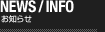Where are we? [updated]
-
Hey, Oli, did you try combining this...
http://www.forums.sketchucation.com/viewtopic.php?f=18&t=22786&hilit=+background
with this...
http://twilightrender.com/phpBB3/viewtopic.php?f=12&t=471
for your background? -
Miguel I wasn't ignoring your last post about this technique, I just forgot to reply sorry. I tend to re-apply the sky on another layer in PS so I have more control over it....I am very fussy! I used an alpha mask at 3x viewport resolution so it was extra crisp. I will use your method for everything else though it makes sense.
[edit] Sid....I left it cooking for 15 hours but 2 hours would have been enough really. I like to leave stuff rendering overnight cos you get a little present in the morning!! It only took 10 seconds to process the geometry
 It's quite slow at the moment though cos I'm running windows through vmware fusion on mac....so the mac version should be much quicker for me
It's quite slow at the moment though cos I'm running windows through vmware fusion on mac....so the mac version should be much quicker for me 
-
Better and better oli.

About textures: Have you tried to project a huge texture? You're not going for animation, are you?
"I'm running windows through vmware fusion on mac....so the mac version should be much quicker for me"
Boot camp oli, there's boot camp.
"a jungle of thoughts, fears and expectations along this path of life"
Like a render engine, its a man's creation too, what should we expect?
-
the last one with texture is great. although im still vying for a much smoother texture. perhaps add more itiration. because if its organic, the more it would deviate from polygonal looking. just imho ok.
-
HI Nomer, yeah I understand, this was more of a tester because it's already 53,000 edges! However, new SU 7.1 allows for much better navigation around the model.
The final one will be silky smooth, I'm still working on the 'proxy', not this mesh. Texturing is native SU with big seamless texture btw.
Michalis I can't use boot camp...i tried it once and failed, I dont have the correct windows/service packs etc.

without lens flare and a bit spookier:

and one I made with a stand alone image editor called 'toy camera'

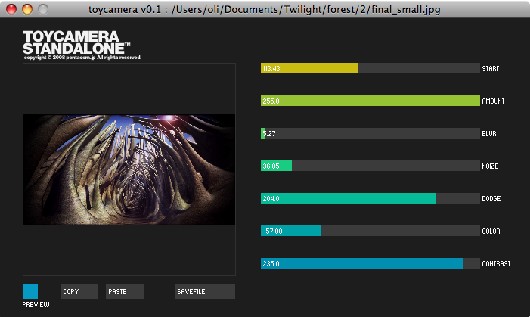
-
Nice render oli. Thanks for this toy too, lot of fun.

-
I think you can get it from here:
for mac and windows
-
go toy camera! just installed it now its pretty nifty hey. Anyway this model is great the renders look better each time, what about putting some characters in there?
-
Try exporting to Kerkythea and doing a couple extra smoothing steps there.
-
hmmmmm I didn't know you can do that!
I used kerkythea once-got scared and ran off!
I really didnt wanna export anything but looks like i'll have to now

-
upload the model without textures, I will use Deep exploration to divide it further for ya.
-
No, no. The observer is the character!
 It's what you can't see.....wait for it!
It's what you can't see.....wait for it!The model is really annoying.....it won't let me do any more iterations of subsmooth it just crashes when displaying the geometry.



toy camera rules, really good for instant PP. There are a few versions so make sure you get them all. The 'analogcolor' one leaves a watermark so I would avoid it.
-
Woah sweet. Do you want the original proxy or this mesh?
-
anything will do.
-
uploading to box.net.........wont be long
-
THIS IS THE PROXY:
THIS IS THE MESH:
I don't mind others downloading this as long as you don't edit it. I've not finished it yet by far!
I will share the final version and we can all have a challenge at rendering it however you want.
Cheers
-
I'll zip and wrap it up then post a link soon
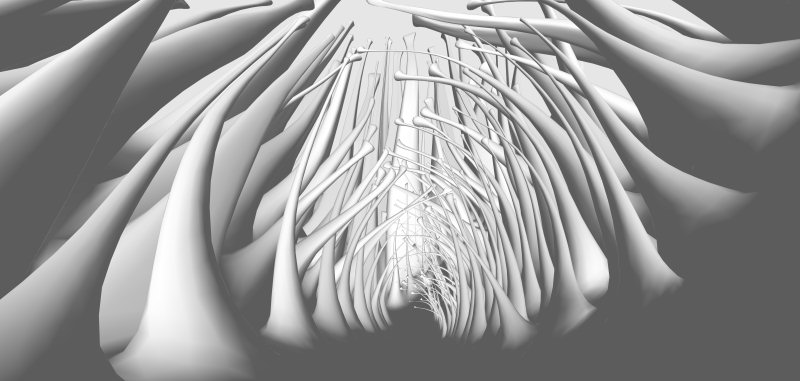
-
zipped.
here is link: http://rapidshare.com/files/296491922/oli_sub_high.zip.html
-
awesome pete you are a legend...however rapid share won't let me download yet...i'll try again soon.


Did you work from the mesh?
-
No from proxy.
Advertisement