[WIP] Interiors -will be my first PR renderings
-
I have this client who has asked me to try a couple of PR renderings. Even though it's just a trial run, I'm a little nervous.. I'm still getting paid. I thought I would start posting my progress and see if there is any input that I can get at the start of the project (and along the way) and not when I'm 6hrs away from my deadline about to have a coronary because things are not working out well!
I still need to add accessories to the walls and shelves, etc., but here is the first draft.
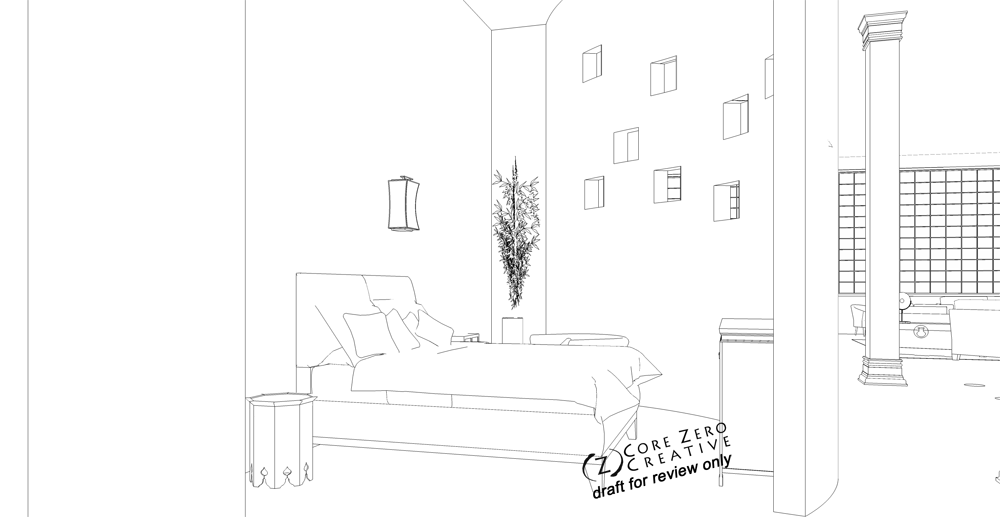

-
Well, a good render starts with a good model, so you're having a good start here

-
I appreciate you spending the time to do this. I look forward to updates. Nice work so far

-
Eager to see what's next !

-
Yeah nice scene so far but you need to start tests early or you may find your chasing a lack of light later!
And remember PR brings in all sorts of details one has never had to consider with NPR, for example at the line where your walls meet the floor and ceiling, do they just intersect or actually have some treatment? Details, details, details!
-
Thanks Richard, good point.
There is no molding at the ceiling line, only on the columns so I think we are set there.
More to come.

-
Progress on the test runs.... not so good! I'm already frustrated!
I'm using Podium 1.7. I've used podium on some smaller projects and loved the output, but every time I try to use it for a larger project I have nothing but problems! Constantly crashes, I don't get the "quick" results that everyone else seems to get, and the lighting is horrible.

-
What exactly are the problems? Maybe I could help.
-
sometimes changing preset can solve the problem. I seem to get crashes (or white renders) when I use optimalem preset with lots of omnis......try quality or noisy. If you post problems on podium forum everyone will help, its a very friendly place!
-
Thanks Sepo. I keep trying Podium, but I just keep giving up. SU constantly crashes. That is the most frustrating part.
Puter specs:
AMD Athlon 64 x2 5400 3GHz
4GB of RAM
Video-I can't remember but I'll get you stats laterI've set up my scene, shadows on. I've tried every setting I have and most of them crash. I've tried default, sepos smooth setting, fab interiors, optimalem... the list goes on.
-
Tina, I also run a 64 bit rig, if you want to send me the model and I will see if it happens to me also, I guess that way we can eliminate it being Podium if it does as my Podium seems very stable.
-
Thanks Pete, it's on the way!
-
Tina, it did render on my side, but it took a while to process geometry and warm up, I tested it on default (I have not got the other presets loaded besides the standards on my new rig).
I guess it may be overloading your machine as the scene has 821 lights, 2593 reflective surfaces.
I then reset the model, and it rendered in 1m 40s, however when I tried to add lights (omnis) SU crashed and kept crashing after that, so it looks like it may indeed be a combination of model and Podium.

-
sounds like a geometry or texture issue to me, more likely geometry.
sometimes just one dodgy texture or component can cause the crashing. I would delete components one by one and reset all materials and keep testing til it stops playing up (oh and purge all if you haven't already). 2593 reflective faces isn't too excessive for podium, just one car has that amount and normally its very stable. Why so many lights?
-
-
The lights are LEM's, so it could be a sphere that's lit up.
-
That looks beautiful, I like it. I dont know what PR or NPR is.
-
-
Looking forward to see the progress of this...
The scene has a good potential...
-
Try using the Metropolis Light Transport render method. In MLT, the number of light emitters is totally irrelevant. You can have 8 or 2048 emitter faces and the render time will stay the same.
Advertisement








