Ruby to Divide a Face?
-
I seem to be modeling buildings that have external cladding panels quite a lot at the moment. These are panels that may be 1000mm wide and 2000mm high for example, with a 15mm gap between boards. Can you think of a Ruby that will help create this.
There is Windowizer, but that just allows me to choose an amount of rows and columns. What I would prefer would be to input, Horizontal Spacing = 1000mm / Vertical Spacing 2000mm / Gap 15mm, as an example.I want to divide a face by selecting it and then adding the required values.
I guess I would preferably also need to choose a start point, otherwise the gap may start at the edge, where I would want a board to start?I have attached a simple example image showing a face without and one with the cladding division I wanted.
Thanks
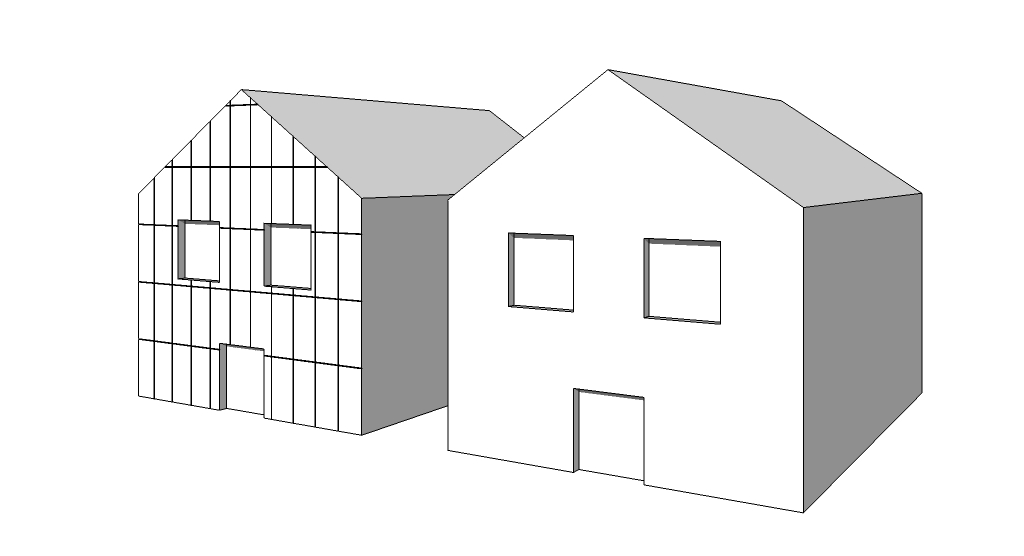
-
http://forums.sketchucation.com/viewtopic.php?f=15&t=10720&p=182895#p182895
go down to the eighth post. see if laticizer is what you need.
-
Laticizer came to my mind also - hope it will help.
-
Laticizer would help a little, but it's not ideal because it creates a frame, including the outer lines of the wall I pick.
A better solution I have just found is in 1001 bit tools and is the 'Create horizontal groove lines on selected surface' tool.
I just need to rotate the face 90 degrees to add vertical grooves.
It would be good to add horizontal and vertical grooves together to stop this happening, as shown in attached image, but I'm not complaining!
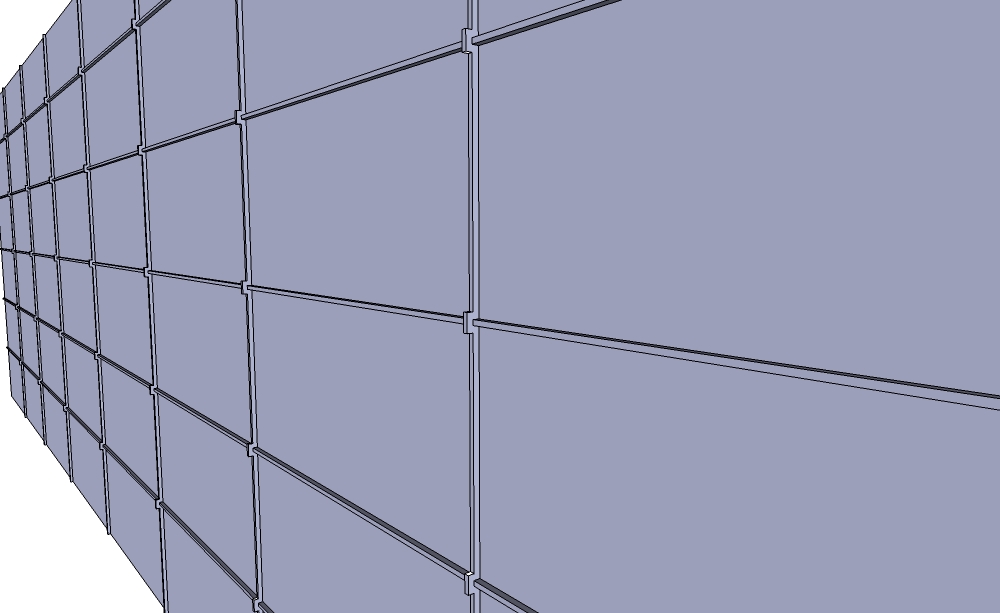
Advertisement







