My first Twilight Render...
-
...1600 pixels wide, .07 High+, sunlight 20, 49min 53sec (but I was working the whole time on another rather large model in SU5, so it only had one core to cook with :`), and a bare minimum of PP (mainly adding some shadow to the 2D peeps).
Hope you'll tell me how to make it better!

EDIT: Oops...there's a tree floating from another scene, sorry.
-
it somehow looks like a scale model and then some others look like they were painted on with a very fine brush, overall it has an artistic feel either way you look at it.
Good Job!..
-
It's very appealing to me...

And I'm really pleased to see how quickly you've adapted Twilight render...
The only thing disturbing my eye is the material you've used for the windows...

I suggest that you apply a thin glass material...
-
Jason...you hit the nail on the head: looks like a dreamy photo of a Plasticville train setup! Sorta why I like the image too...a bit surreal. I'm thinking it's the sketchy materials I made for the SU offering of the Sears sets, pretty flat and shadowless: painted on the surface. Anyway, thanks for the comments and this thought now stuck in my head to play with.
Frederik...I used "thin glass-architecural", what am I missing? Anyway, I too am pleased at how fast I got something out that is worth working with to make better: spurs me on to further study. Kuddos to all you guys for an excellent app! It's a great companion to SU.
-
Great start you've gotten there, Tom. Looks like a sort of blustery day kind of feeling.
Keep up the great work!You can try changing the IOR on the glass from default to something like 1.8 or 2.2 to make it more reflective... or you may find that interior window treatments are in order.
-
Fletch, thanks, I'm pleased!
I tried to change the IOR but once I've applied the Twilight glass material all the adjustment options are greyed-out...and clicking (right or left) on the only ungreyed chain, or the icon beside it, does nothing. Do I have to change the material to something else first? If so, what?
-
Tom,
Did you select the architectural glass from the templates? (See attached). If you do so, it will let you further fine tune your material.
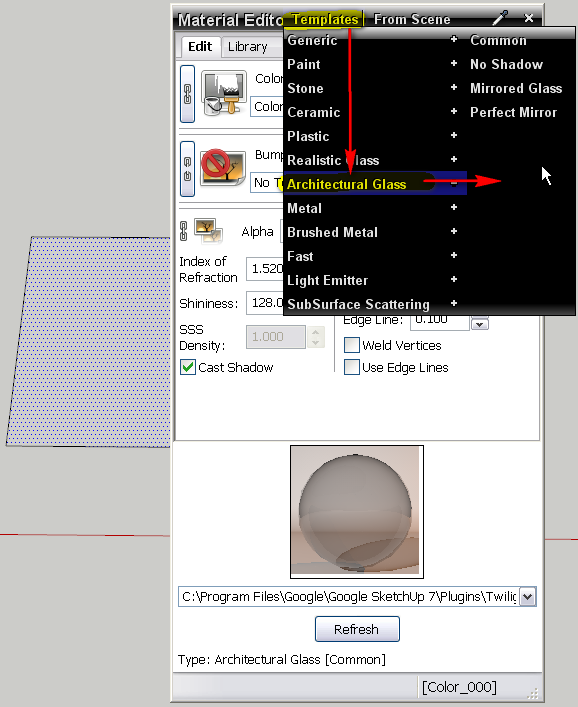
-
Thanks, Gai, I wondered about this...I picked one from the library. I'll do this and see (wanna try adding a light in one of the houses anyway...to see if I can get some eerie going :`)
-
There is still a lot to discover for myself, too (you cannot even imagine how weird waters I could come up with)
But keep yours coming, I really wonder where you are going with them.

-
Gaieus beat me to it...
but keep in mind that using the Architectral glass from the Twilight Architectural Library, or any Library Materials are not editable. Not to worry - just use the Template for Architectural Glass and you're in business. The library ones are slightly specialized (there's one, for instance, w/ built-in bump at a scale for buildings to give a very realistic "slightly imperfect" glass effect)
The library ones are slightly specialized (there's one, for instance, w/ built-in bump at a scale for buildings to give a very realistic "slightly imperfect" glass effect)Here's a training video for using Twilight materials Templates and Libraries. It only takes a few minutes to watch, and will open up a world of Template Power to you

-
pretty surreal looking scene you got there!!

-
Looks a bit weird, might have drunk too much this end!
Advertisement







