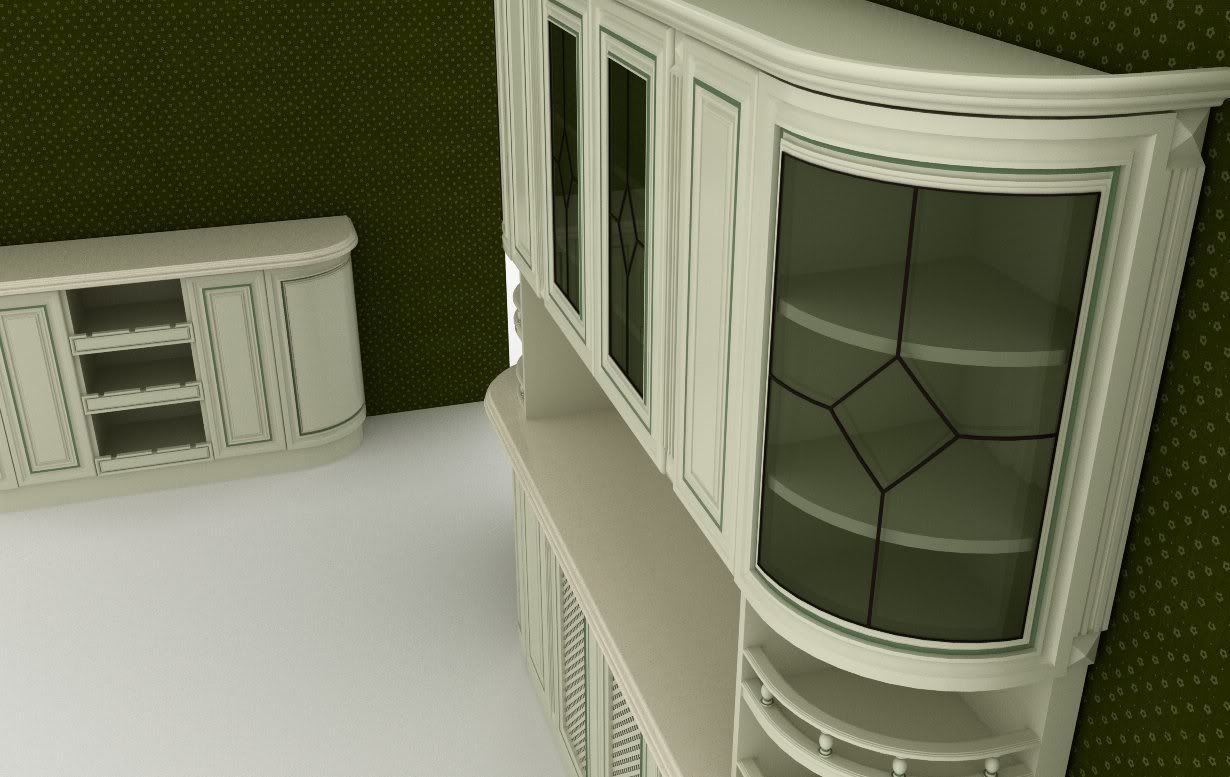My Works-WIP-
-
Thanks so much guys, I'm glad you like it!
-
-
And another kitchen....


-

-
Stefanq
They are excellent - do you want to come to Ireland and work for me?????
-
Hehehe...thanks Dermot! I would love to come there, but, You're late with this question....about 2-3 years.
Regards,
Stefan -
stefanq,
very nice update buddy. i love the big pics rather the thumbnails...i dont mind you post three or four big pics for every post...
-
Thanks Nomer.
-
I love my job, I love my job, I love my job.....more cabinets


-
-
-
Great renders!! U're improving all the time !
Cheers!
-
Thanks Eli!
-
-
Uploaded with ImageShack.us
-
Great work Stefanq. Love the last one - I am getting a few requests to do this style of built in now. The Italian systems being sold in Ireland are hugely expensive and I feel there is a niche for a more modest price bracket using quality materials.
-
Thank you Dermot. I didn't had too much freedom with this one, but it's fine I guess, if the client is happy in the end. A good source for inspiration is this one: http://www.webmobili.it/
If you can find Italian magazines, I recommend to you "casaviva" and "bravacasa". The price is @ 3 or 4 euro
Regards,
Stefan -
@dermotcoll said:
I am getting a few requests to do this style of built in now. The Italian systems being sold in Ireland are hugely expensive and I feel there is a niche for a more modest price bracket using quality materials.
Hi Dermot, ask them: http://www.corazzingroup.it/Azienda.asp?Azienda=MR&Lingua=ITA I sell a lot of their stuff, good quality, nice style, very flixible and not too expensive!
-
Great link Jo-Ke, Thankyou very much.
I have had some experience of dealing with Italian manufacturing companies in the past - fantastic quality and design but the customer service side always let them down - they did things to suit the factory not the customer alot of the time - which left a very bad feeling with the customer. Volume of orders was a problem too but I will certainly contact them and see if they would be willing to do business.
-
Long time without posting. I've been busy like always, making furniture, but unfortunately, I haven't time to render all my works. The first image it's a coffee table for a client, and the second one, an Italian design (misuraemme) for the same client who wanted this exact model.
The books was shared by Teofas with his wonderful scene (thank you Teo)
Regards,
Stefan
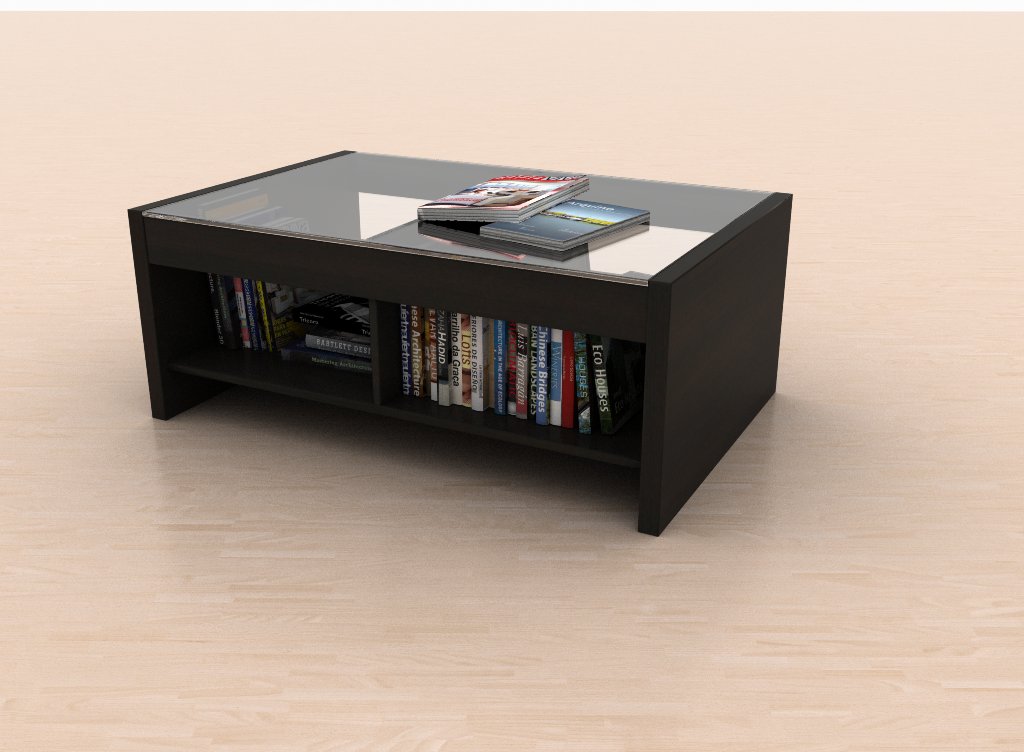

Advertisement