Amazing LightUp...
-
Hi everyone, I haven't post since some time, because of summer and other climatic things like that...
But in the middle of this warm season, a new release of LightUp pops up, so here are the results of a quick try...The model contain about 100000 triangles, the calculation of the lightmap with a 10x precision took 2min30sec (on an octocore, x 64, with skp 6). The previous version of lightUp hardly handle the model in less than 4-5 minute, with a 6x resolution, so I guess the improvement in the multicore support have been well done!
The pictures are simple screencaptures of the realtime model.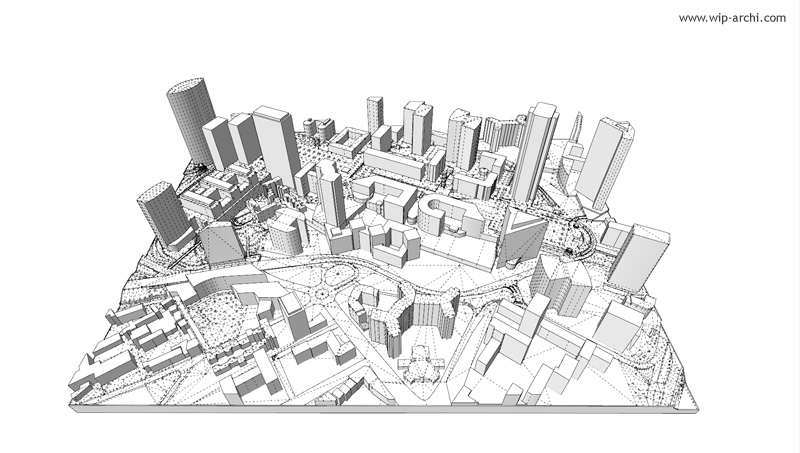
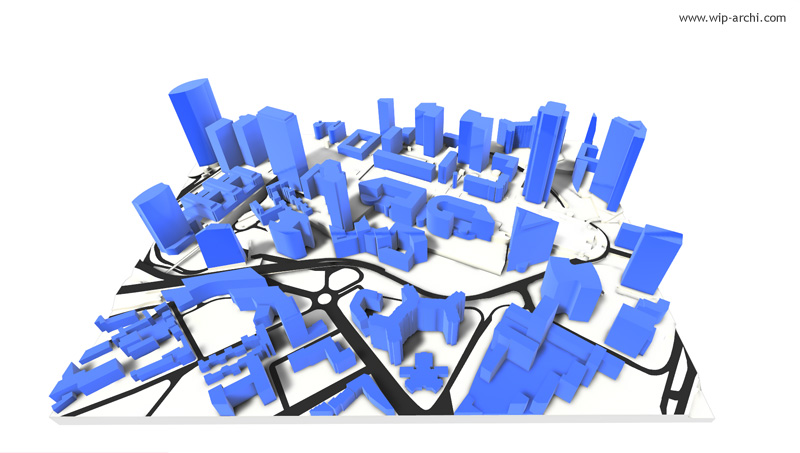
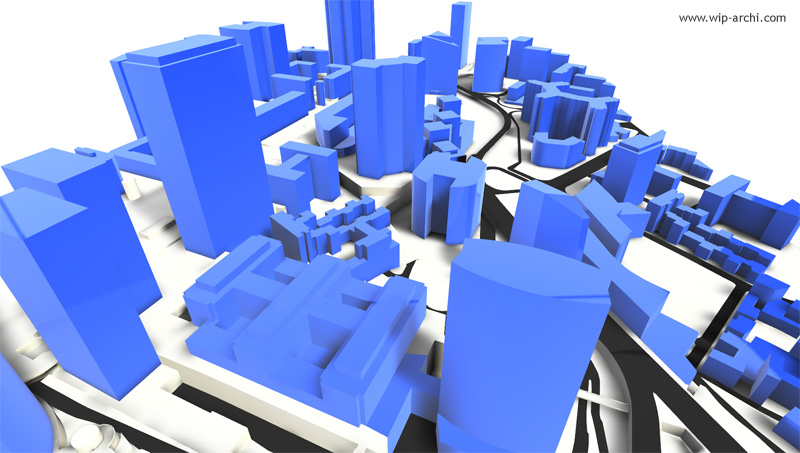

With a 10X precision, the resulting lightmap is really clean (the pictures are a bit compressed here, the real model looks even better).
-
That looks awesome!!!

Real time LightUp rendering rules.Time to try the new version. I had a little trouble with bigger files on earlier versions (unresponsive SU). Apparently the issue got adressed.
AdamB really is making this into a usable real time solution.Mr.Wip, could you share the settings you used for the light?
-
kwistenbiebel , here are the presets used for this rendering :
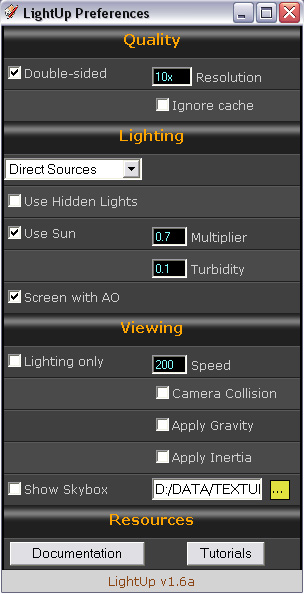
I'm using a simple HDR studio for the environment map on the buildings.By the way, the program is now more efficient and easy to use on small details, such has hiding or showing the environment dynamically, or adjusting colors in realtime (in my original model the blue is orange, but I changed it inside lightUp, and that's a great workflow improvment).
There are still some issue like the fact that inside / close space are always really dark, without lamps... It's logical in a full radiosity program of course, but here with just an ambient occlusion calculation, there should be a way to adjust the shadow darkness / sky light intensity , just has sketchup does basically... I'm sure Adam will came with some explanations !
-
@mrwip said:
kwistenbiebel , here are the presets used for this rendering :
[attachment=0:e2ucuoik]<!-- ia0 -->LightUp preferences.jpg<!-- ia0 -->[/attachment:e2ucuoik]
I'm using a simple HDR studio for the environment map on the buildings.To share settings, you can use the new feature in LightUp v1.6 of Export/Import Preferences. Its a simple text file that holds all your settings for the current model which makes sharing preferences between people real easy.
You'll find it under the menu: Tools->LightUp
Adam
-
I really wanna get my hands on this!
-
@mrwip said:
There are still some issue like the fact that inside / close space are always really dark, without lamps... It's logical in a full radiosity program of course, but here with just an ambient occlusion calculation, there should be a way to adjust the shadow darkness / sky light intensity , just has sketchup does basically... I'm sure Adam will came with some explanations !
Ah, OK. So AO in LightUp works by calculating the occlusion at a point and then selecting a number of ways of coloring the result based on your selected mode in Preferences.
LU uses the Sky & Ground colors you've set in Sketchup Styles for Bright & Dark reference colors respectively. If you haven't checked Sky & Ground in Styles, LU will use Background color for Bright and Black for Dark instead.Normal Mode: Use the Surface Normal to blend between Sketchup Sky & Ground color and change brightness using the AO result.
Linear Mode: Use the AO result to blend between Sketchup Sky & Ground color
IBL Mode; Use the bent Surface Normal to probe the HDRI and change brightness using the AO result.
Sounds like you want direct control over the shadow dark color and the sky light color so you'll be wanting to use "Linear" and set Sky & Ground colors.
Adam
-
Ok Adam, here is a quick test to show you what I mean (I'm using here the model that won the 'design your dwelling' competition).
In Sketchup: the background is full white, no sky, no ground. The inside spaces are mainly painted in white.
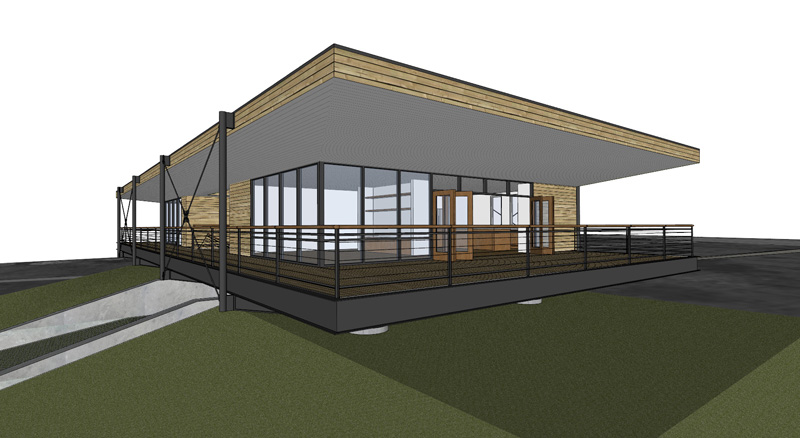
LightUp, 5x precision, ambient occlusion / normal blend
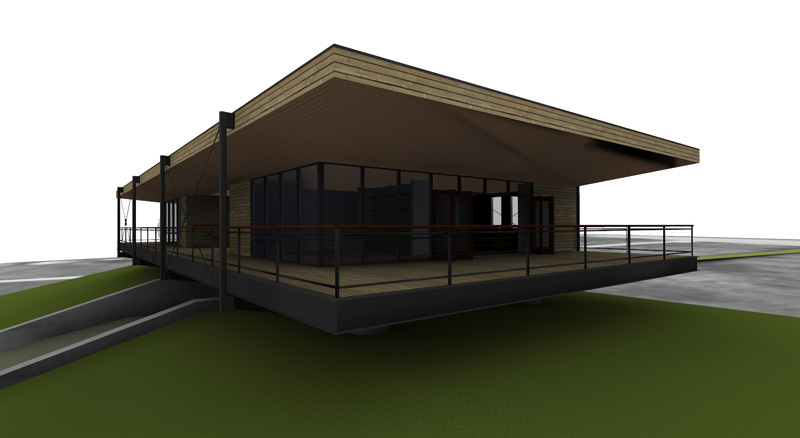
LightUp, 5x precision, direct sources (sun (0,7 /0,1) + AO)
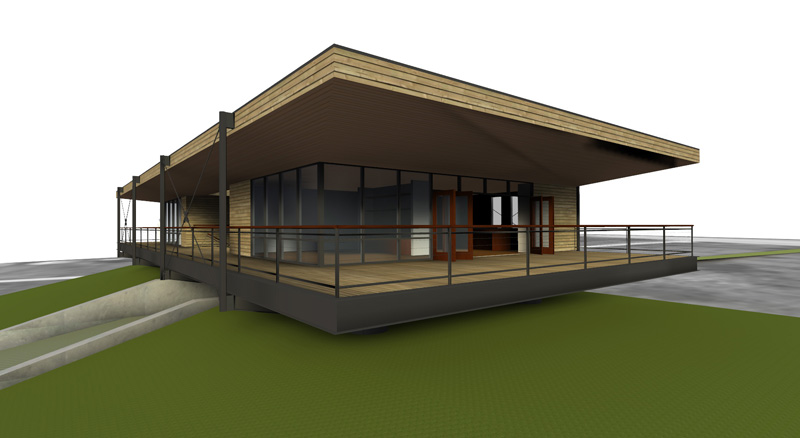
LightUp, 5x precision, direct sources (sun (0,7 /0,1) + AO) --> lighting only
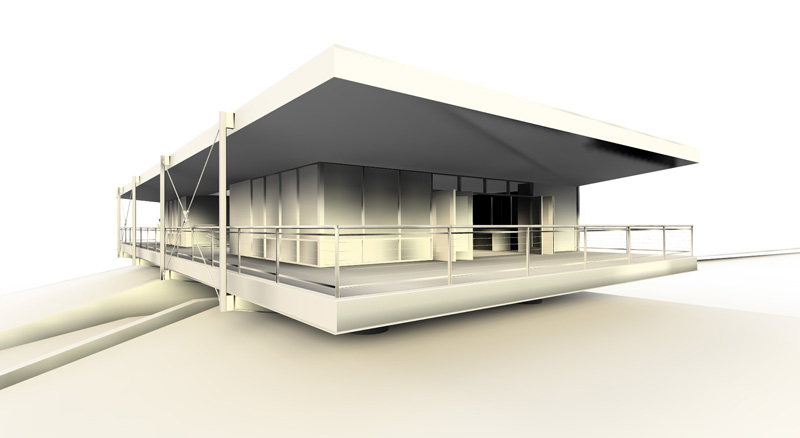
As you can see, the inside of the house remain more or less fully dark, even with a completely white environment (I've also try with a classic sky and ground, and the result is the same...).
Sun intensity does not seems to make much changes to the final result(I've try from 0.1 to 100. and it did not seems to make any big difference), and turbidity just add more yellow to the sun light (but that all we can ask to a turbidity slider...).So, in that case (or similar ones) how can we end up with a clean lighting solution, both inside and outside within sketchup, whithout additional lamps ?
The point I didn't get about AO is why does the settings only appear in 'AO-only' mode ? It should not disappear when sun is on...Again, an environment light intensity slider will be really usefull to adjust the overall brightness of the sun.
-
@mrwip said:
As you can see, the inside of the house remain more or less fully dark, even with a completely white environment (I've also try with a classic sky and ground, and the result is the same...).
Sun intensity does not seems to make much changes to the final result(I've try from 0.1 to 100. and it did not seems to make any big difference), and turbidity just add more yellow to the sun light (but that all we can ask to a turbidity slider...).Ambient Occlusion should be effected by anything at any distance from the point being shaded. Sometimes this is what you want - typically for exterior models. However, with interiors and the like, almost all surfaces would be occluded if you traced far enough so most AO has a "cut-off" point beyond which the surface is considered "not occluded". This is just a practical tweak most renderers will offer - including LightUp.
LightUp has 3 settings for this "cutoff" distance:
Interior: Search for occluders within 10% of the model size
Exterior: Search for occluders within 100% of the model size (A 'perfect' AO calc)
Custom: Search an absolute distance for occluders.If you have a large sized model (eg with a ground plane from Google Earth) then 10% of the size of the model will be huge compared to your actual house.
You need to specify an absolute distance beyond which you consider a surface to be 'Not occluded" by using Custom and entering the distance appropriate to the scale you've modeled your house.Adam
Just FYI: The French version of LightUp is ready and I'll make it available soon.
-
I'm sorry Adam, but that does not really respond to my questions.
So:
1_ Why does the AO parameters disappear from the menu when we're in 'direct sources' mode? Is it necessary to make first an occlusion pass, then a sun light calculation ?
2_ Again, is there any way to adjust the shadow darkness (I didn't get so dark result with the previous version of lightUp)? ... Even with a white sky and ground, the interior in that model is almost black. I've try on other example, and sometimes I'm facing the same problem, sometime not, It's a bit random... -
@mrwip said:
I'm sorry Adam, but that does not really respond to my questions.
So:
1_ Why does the AO parameters disappear from the menu when we're in 'direct sources' mode? Is it necessary to make first an occlusion pass, then a sun light calculation ?Its hidden simply to reduce clutter from the GUI. In Direct mode, you can choose to blend in the results of any AO you have setup. LightUp will automatically generate this using your settings if it doesn't have this cached.
@mrwip said:
2_ Again, is there any way to adjust the shadow darkness (I didn't get so dark result with the previous version of lightUp)? ... Even with a white sky and ground, the interior in that model is almost black. I've try on other example, and sometimes I'm facing the same problem, sometime not, It's a bit random...
OK, I think the 'bit random' part is due to a glitch in the WebDialog Preferences. Essentially, it would set the Interior,Exterior,Custom choice to your previous choice.. which is obviously confusing and not what was intended. Get the fixed HTML file here.
Now you can choose Custom and increase/decrease the cutoff distance and you'll see the effect on your interior.
Adam
Advertisement







