Oops, your profile's looking a bit empty! To help us tailor your experience, please fill in key details like your SketchUp version, skill level, operating system, and more. Update and save your info on your profile page today!
🔌 Smart Spline | Fluid way to handle splines for furniture design and complex structures. Download
Simple Loft tool from Chris Fullmer
-
Hi Chris,
i use your tool as the first important Step to get the curvature of a terrain along a planned road direction. The tool worked fine on different terrains. But with the terrain below it produces a Bugsplat. I don't know why.
Karlheinz
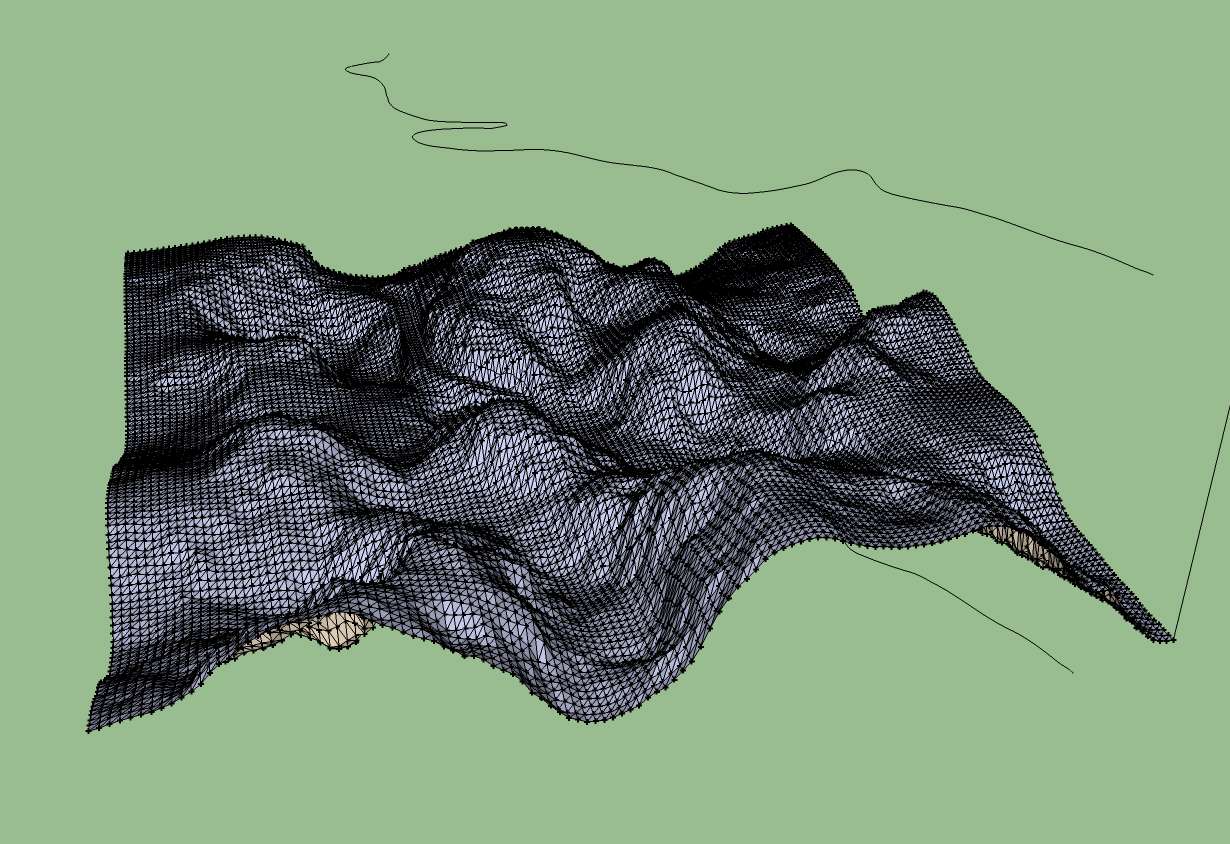
-
Hi Karl, I'm not sure what the problem is. It worked just fine for me.
For something like that though, you don't even need a tool like simple loft. Check out this this video that shows a simple way, just using the default SketchUp tools.
[flash=489,468:j5sxc824]http://chrisfullmer.com/forums/push_pull_karl.swf[/flash:j5sxc824]
Chris
-
Thank you very much for your efforts Chris,
i was so much fixed on the loft tool that i couldn't see this simple way.
Karlheinz
-
Advertisement








