Quirky Gravity Question
-
Hi everybody, I am new to SketchUp and SketchyPhysics and I just joined this forum. Hopefully you guys can help me with a frustrating problem.
I just created my first model that I want to animate, and I can't get the pieces to drop consistently with Gravity.
If I just group the main objects (all non-static and non-frozen) and press Play, the object does not fall. I have not turned off gravity or messed with any sketchyPhysics controls at all.
As you can seen in the attachment, if I make other simple objects they do not fall either. If I delete the main object and make a cube that won't fall either.
However, if I start a new scene and add a cube there, gravity works fine. Also with a new scene, if I import the same object from my saved file and scale it to any size, everything drops fine. The weird thing is if I open the object file normally, it does not drop at all.
Again, all objects are grouped and they are non-static and non-frozen.Thanks for your help!
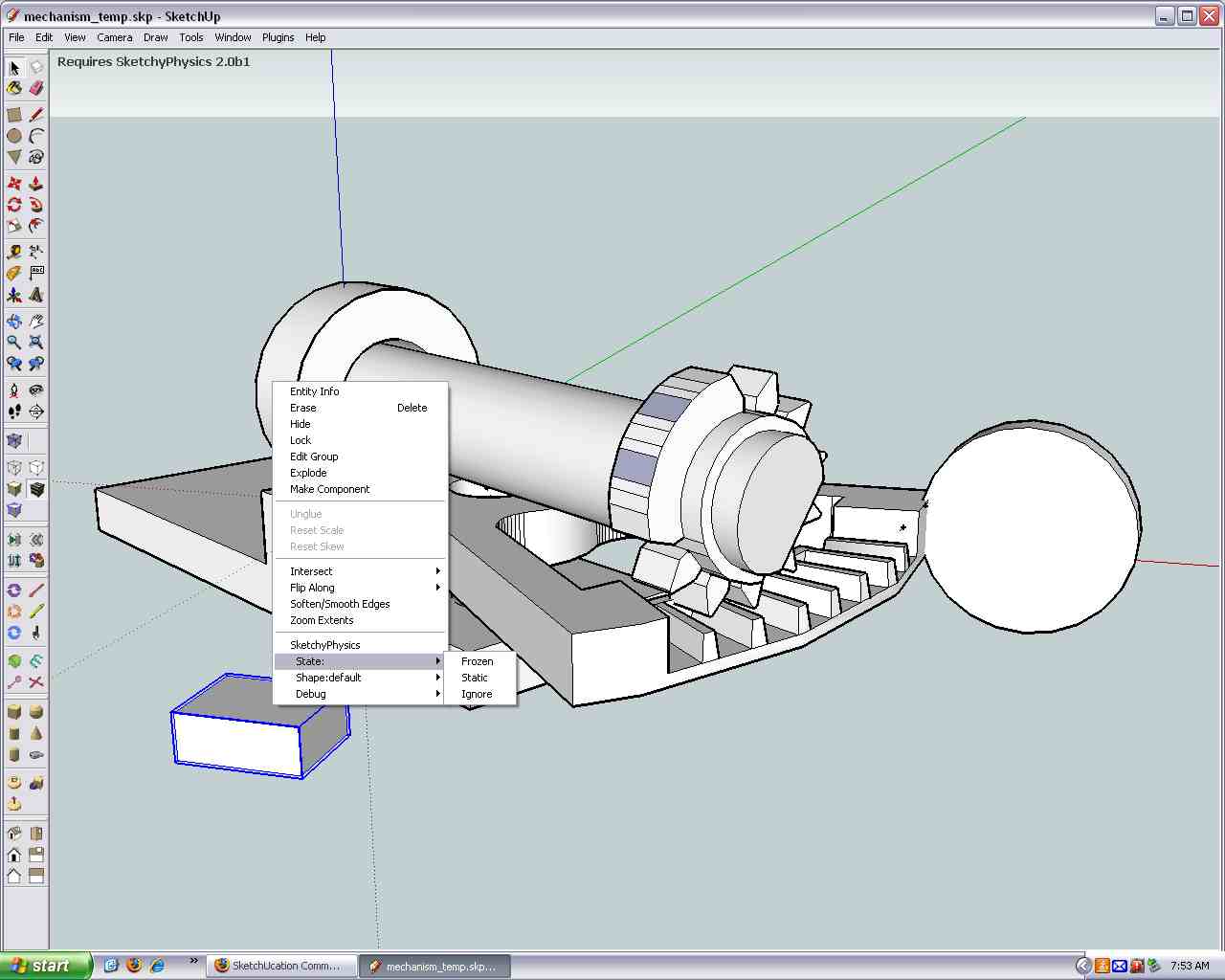
-
SketchyPhysics simply ignore objects that are just too small. It's a bug I've found before and it can be quite troublesome.
-
Apparently the whole set of objects needs to be grouped into a single superobject.
The question is, how are any of the joints going to work like this. Even as separate objects, I don't see why they are not being recognized since, even though they are joined, they are all non-static and non-frozen.
-
The only way to fix it is to scale it up. Objects that small are treated as static, no matter what the state, shape or global properties say.
P.S. In this kind of situation, it normally helps to attach the problematic model to your post.
-
Wacov and Mr. Planet, thank you.
-
No problem. BTW, are you using the SP gear system? It's quite alot easier than actually meshing them, but it's kinda picky about what joints can be geared; the each object's joint must be grouped with its object, with the joints connected to something external (this is how it should be done anyway). Then you get the connector tool, and connect the joints together; you can then change the gear ratio using the UI. This supports normal and worm gears.
-
You are absolutely welcome. By the way, if you use SketchyPhysics 3, try using the gears feature. It saves a lot of time and effort.

-
SketchyPhysics3? Are you referring to the 2Beta version that is in the project wiki page?
Also, if you guys don't mind, do you know what's going here:
http://www.sketchucation.com/forums/scf/viewtopic.php?f=61&t=18454I got the bottom hinge to work, but the top one is giving me grief.
-
@tachyon said:
SketchyPhysics3? Are you referring to the 2Beta version that is in the project wiki page?
Also, if you guys don't mind, do you know what's going here:
http://www.sketchucation.com/forums/scf/viewtopic.php?f=61&t=18454I got the bottom hinge to work, but the top one is giving me grief.
No, he means Sketchyphysics 3. I'm not sure which wiki you're talking about, but here's the newest one, organized by the community. http://sketchyphysics.wikia.com/wiki/SketchyPhysicsWiki . It's kinda a WIP but you can find links to download SP3 RC1 on windows and mac, and info on SP3's new features, along with the bigger user projects, a couple of tutorials and notes about the joints.
Advertisement







