Project Management App.
-
Hi Guys,
Just wondering if you know if a good project management program similar to MS Project?I have a couple of big projects on and want to pull them all together with a 'simple to use' app...
Cheers, hope you can help...

-
Hi Utiler
I too am interested in MS Project alternatives. It's time I started using an app like this. I have heard good reports about Open Workbench, anybody tried it?
I have used Turboproject, which is very capable but I found it quite difficult to understand.
http://www.openworkbench.org/
http://www.turboproject.com/default.aspx -
Thanks Jon, I'll have a look at both...
Cheers!! -
I tried openworkbench once and it works, but it's not pretty enough for me. Turboproject website bothers me some because it basically says in the MS projects comparison "there are zero features that MS projects has that we don't, and we have a bunch of really cool ones that MS projects doesn't have". What are the odds?
If you want simple, cheap and easy to understand, use basecamp. http://www.basecamphq.com
-
Cheers Jules, will have a look....

-
BTW, My ideal situation would be to integrate all facets of my daily routines into one or having all functions collaborating with each other.
Email - identifying projects by name / title so all correspondence once dealt with is files together.
Calender - manage appointments / time management that can provide periodic time data for billing...
Project Planner - provide a schedule of tasks [gantt, etc] that make up the project with start and end dates that can also be exported for regular reporting...
Notes [secondary tasks] - enter regular tasks relevant to each Project task. [would be great to be linked with email to minimise errors...] ability to set reminders and completed status within the Project timeline to avoid delaying the overall project timeline.
Spreadsheets - ability to apply cost analysis to keep track of expected and actually project costs. And export feasibility report options...
Thanks for your input to date.

-
@unknownuser said:
If you want simple, cheap and easy to understand, use basecamp. http://www.basecamphq.com
Call me paranoid or old fashioned but the fact that this is an online subscription system puts me off. I'd rather not keep all my data online with a subscription service that could put the price up.
-
Couldn't agree more, Jon.
Another couple I have learnt about today are:
APEX by SIACAD - http://www.siacad.com/
Copper Project - http://www.copperproject.com/Little info on the APEX website but have been emailed a brochure and it looks fantastic, except it's on-line and a little expensive.....
Copper seems well put together also, but is also on-line and $$$$$ ! -
Not sure you you all have looked at OpenProject but it might be worth a look.
http://openproj.org/openproj
Cheers
-
Thanks Glen
Do you use it? It looks like a very good option, I need something like MS Project and as this claims to be similar I'm going to try it out. -
I don't use it but I found it looking for a cheap MS Project like application for someone else. I have used MS Project before a bit and this seemed to have most of the basics. Worth a look for the price

-
Hi Guys,
I'm curently looking at whats on the market Project Management wise. Not for a Building / Construction Management, more to do with general business managements.
I have found an interesting site which lists quite a few of the MP aps that are on the market, http://pm-sherpa.com/features/basecamp-alternatives/ and this one http://webworkerdaily.com/2007/04/07/alternatives-to-basecamp-for-project-management/
I noticed in one of the above, under the lists in the Blog, that therw were other apps mentioned and one of these was a Building / Construction PM app. I will try and locate it and post here. But in the meantime you might like to check out whats available. The ony advise I can offer is that the Project Management Software SHOULD NOT be a project to learn

Mike
-
..... further to the above. The app I was thinking about is http://www.tangentworks.com/ Here is what the Blog said,
Basecamp is not for everyone. Our architectural firm is using a brand new product called . Tangentworks was written for the AEC (architects, engineers and contractors) but it’s VERY suitable for any person who works for clients and produces something (projects, art, graphics, etc). 550 has all the basic collaboration tools such as calendars, announcements and to-do’s but also has AEC industry specific lists. But if you find that you want a list that’s not there you can create your own Custom List of any type. We’ve found it to be a great use to collaborating with our clients and project team members.Tangentworks 550 is affordable and charged by the project plus storage cost. There are no additional charges for users.
-
If all you need is are bar-charts, and if cost is a factor, get a old copy of Project 98. I use Project 95 in a WinXP VPC for bar-charts. Could never bring myself to pay for upgrades when I use it only a couple of times a year. Tried Pert, and Cpm a few times (a long while ago), but (I) found it too difficult for dynamic projects. I am told that MS Project is hard to beat, $60.00 on ebay.
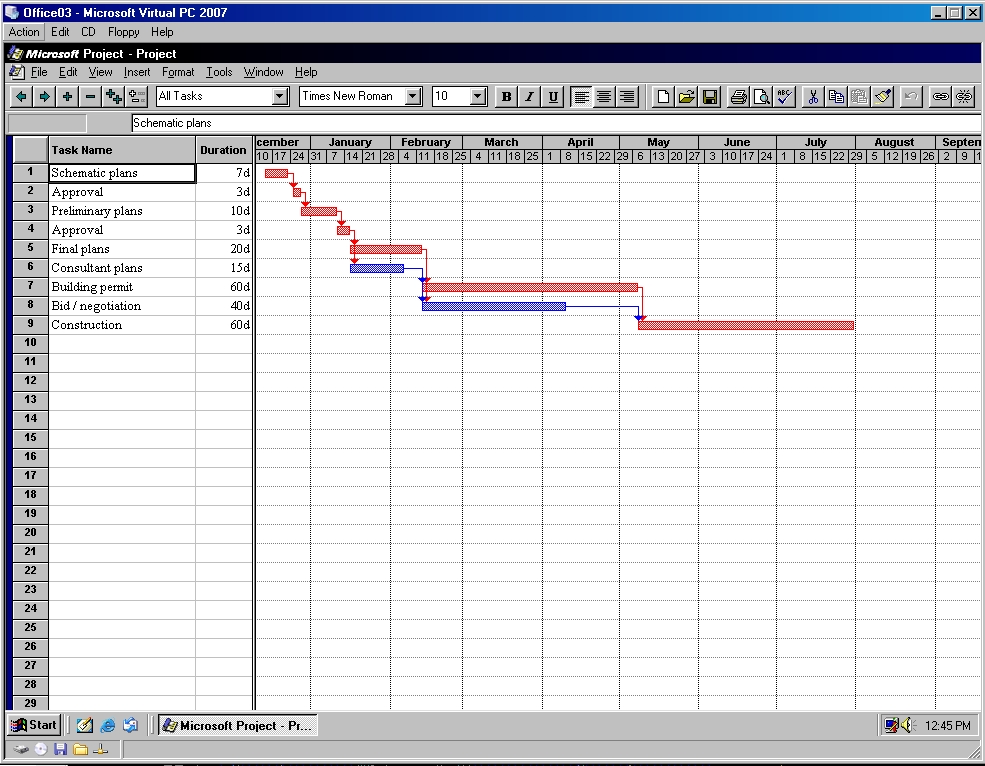
-
Thanks Mike, [received your PM also,
 ] without looking too deep this looks good!
] without looking too deep this looks good!I'll spend some more time having a look over the long weekend....
Happy Birthday Queen E!!!!
-
Hi Guys, another i saw in the latest AR magazine last night....
Xpress by Total Synergy.http://www.synergyxpress.com.au/xpress/web%20pages/XpressTemp.aspx
Going to have a look now....
-
or this one....
http://www.projjex.com/tutorial.html?v=intro
which seems to be pretty easy to get a hold on and similar to APEX and Copper....
Advertisement







