Office Exterior WIP
-
here's a quick office exterior i'm working on... this is the first (ok, second) pass... glass obviously needs work... and the brick is tiling a bit (plus, i dont think its the right color)...and i need to finish up the landscaping, add a sky.... etc..

-
Jason,
Great looking grass, where did you get it if you don't mind me asking. -
I was going to ask the same thing.
Great first pass, I look forward to the progress.
-
here's the setup for the grass, guys...this is a maxwell tutorial...but should work for any renderer that supports clipmaps... http://gallery.realistic-design.com/tutorial/Grass_tutorial.pdf
-
Looking very good so far! With all that glass you might think about using an HDR image for your reflections. Keep us posted on how it comes out.
-Brodie
-
yeah, i'm not sure what to do about that.... i've got photos of the building next door (the one shown to the right) and there is honestly nothing reflecting in the glass..haha...i'm assuming they're in the middle of nowhere..so not sure if i should show some interior or what... maybe some blinds.. not trying to go crazy with it though...
-
Jason,
Thanks for the grass tip. As a matter of fact I have already been there on several occasions but never went through that tut. Its good that you reminded me of it. -
That is a tough one then. You might at least try an HDRI with clouds. There's one that comes with Maxwell that I really like, I think it's called radsky-017.hdr or something like that. Your camera looks like it's low enough that that might at least give you something to reflect. It's a pretty low res hdr though so it's usually fine for reflections but you can't use it as a background or it looks really pixelated - I just photoshop an image in later for that.
-Brodie
-
When I'm figuring out what to show for context I also like to check out the area on maps.live.com. You can do a Bird's Eye view that will let you see the sides of buildings and stuff which comes in pretty handy. If I'm not sure about the terrain sometimes I'll go to google earth as well to see if it's pretty flat or if it's more hilly.
-Brodie
-
For what it's worth here's the .mxm for what I've been using for most of my glass lately. It's basically just a revision of one of the standard metal materials but it's been working out pretty well and gives some nice reflections. I typically don't model interiors so there's no transparency to it. It's blue on account of the glass color that we did in our last project but of course you can change the color to whatever.
https://dl.getdropbox.com/u/384281/Glass%20Primary.mxm
-Brodie
-
great, appreciate that brodie. i'll drop it in and give it a try.
-
this one is looking worse, too much reflection on the glass i think...and not really reflecting any clouds, etc.... might just have to fake it because i dont have alot of time to mess with it.. also need to work on the brick tiling.

-
Yeah, I think you're right. Postprocessing might be your best bet in a crunch. One thing I didn't think to mention yesterday for future reference is that I also scale the HDR image. If the HDR is in the reflection area of the environment mapping then it should be being reflected but my guess is that at that camera distance and that reflection angle all you're probably getting is the area where the clouds meet the horizon, which based on the HDR in the background, doesn't really have any color variation. To get anything at all you'd probably have to use an HDR that actually has a ground plane and some trees, which even if you wanted to try I wouldn't be much help with. I haven't found any that I'm real happy with yet.
But anyway, like I was saying, I usually rescale the HDR. The default is 1 which means it wraps the HDR all the way around the sphere. I find that usually you can increase that number and get better results (ie. crisper clouds that don't seem all stretched out). I'm not sure what the magic number is for radsky017, probably something like 5-7. Only problem with rescaling is that you have to watch out for tiling because it's going to tile your HDR 5-7 times around the sphere and you may see that in your reflections - takes some test renders and tweeking. For the background image sometimes I'll check the Map to Screen box or whatever it is - that way the HDR isn't stretched out so you don't have to worry so much about pixelation if it's a lower res hdr. I usually check the Disable box for illumination and let the physical sky do that. All of that stuff could probably be prevented if I could either find some decent real HDRI images or wasn't too cheap to pay for them. Oh well.
By the way. Is your glass going to have mullions or is it all butt-glazed or what? Also do you have a trick for how you layed out all of your grass clipmaps? I've yet to find a perfect way to use that method, especially around curves like the curb area in your foreground.
-Brodie
-
there are supposed to be some really slight mullions..not sure why they're not showing up... maybe because the view is so far away. have to zoom in and see if they show up..... been having some problems with the geometry on those windows..not sure what is up, might re-model them.
thanks for the HDR tips... its so annoying that there's no way to get a preview of it...i did run a gillion test renders yesterday, changing the values.....but not sure anything really came of it...haha..
as for the grass...i just overlap my typical 'square' on the curve and then erase out any pieces that overlap the curve... if you zoomed in on it, it probably doesnt look great, but it usually gets the job done...
-
I had some interest in the panels at the top of the curved wall above the doorway. Maybe it is just the image but it looks like you were doing some sort of relief texture. This could be very interesting. If that's not what you had in mind, I think you should try it. The renderings are looking great.
-
Would the illusion of depth be increased by allowing part of a branch or even just a leaf or two overlap the building?
-
pbacot...yes, there is some kind of relief work with the brick up there.. which i ended up modelling because i'm not capable of creating a displacement map
 just noticing now that my brick texture doesnt actually line up....but its far enough away.
just noticing now that my brick texture doesnt actually line up....but its far enough away.roger... i'll give that a whirl...good idea.
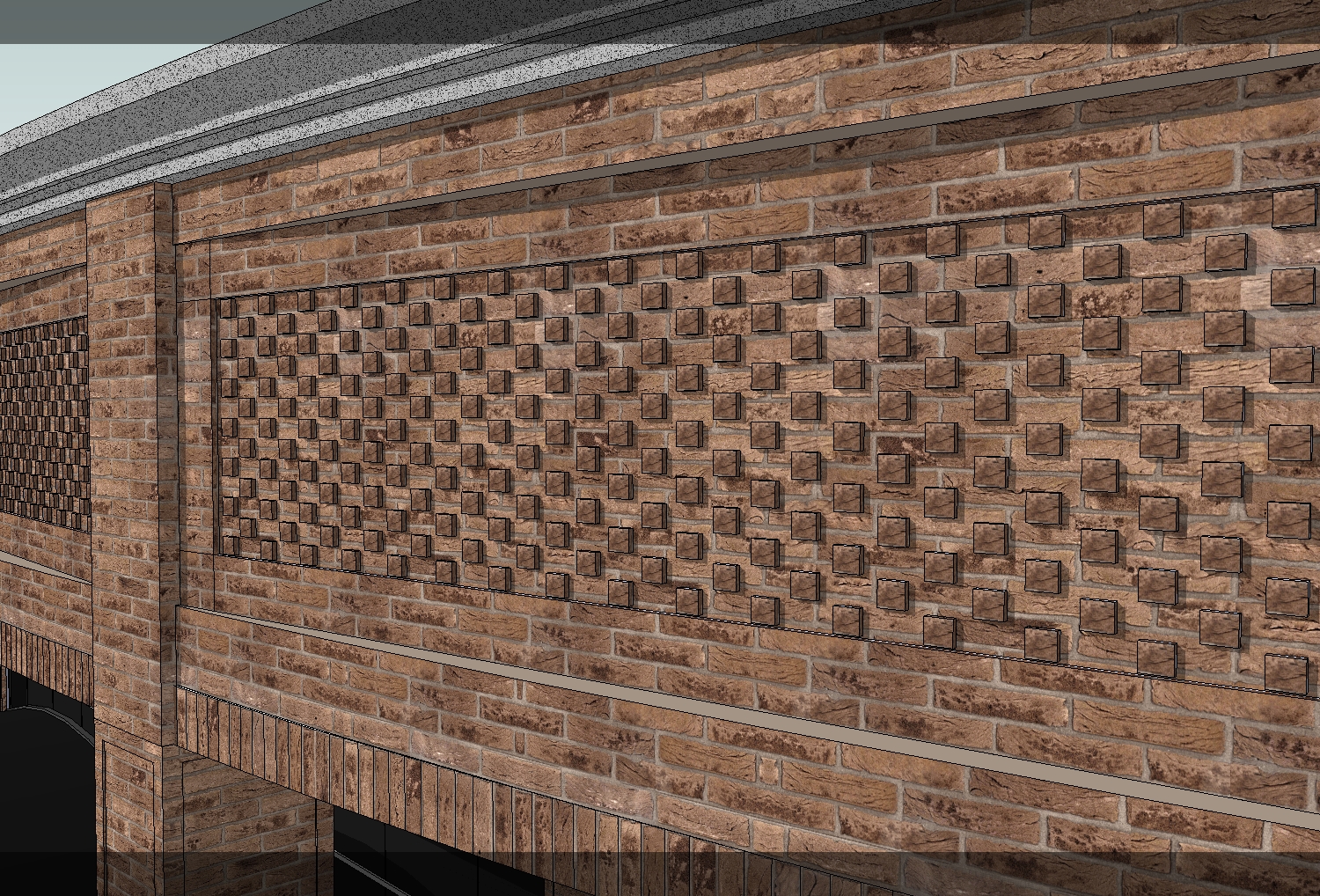
-
still screwing around with this one... combined three images to get this because the grass + people + trees were too much for the export
 not sure why, have done more than that before..oh well.. (grass by the building is brown for some reason...so disregard)
not sure why, have done more than that before..oh well.. (grass by the building is brown for some reason...so disregard)

-
Looking pretty good. So you export 3d people?
There's a confusing area just to the right of the guy in the center of the image (standing to the right of the 2 silver cars). It looks like there's a building shadow or something coming away from the building towards the lower right corner of the image, however elsewhere it looks like the sun is in front of the building and to the left. Any idea what that is?
-Brodie
-
haha..no, cant explain what that is.. need to take better care when combining the three images probably... i'll look into it, thanks for catching it.
yeah, 3d people..those are lo poly people from dosch 3d....look ok from far away.
Advertisement








