Land Inventions WIP
-
Just finished up the preliminary of this model. The Architect built the house in ArchiCAD and converted it to a 3ds model, after massive cleanup and a lot of land form changes this is the front of the house, the exciting part of the project is the back yard with pool, pond, creek, and waterfalls, that is the next challenge it was mostly complete until the client saw the preliminary model and revamped major portions of the design (but that is why we build models right? Thanks to Tom for the trees, (now you can see where I want to put all of the shrubs we discussed). this is pure SU output and at the moment there is no plan to render it other than post processing in Photoshop after the landscape plans are finished. Comments appreciated. - Bob




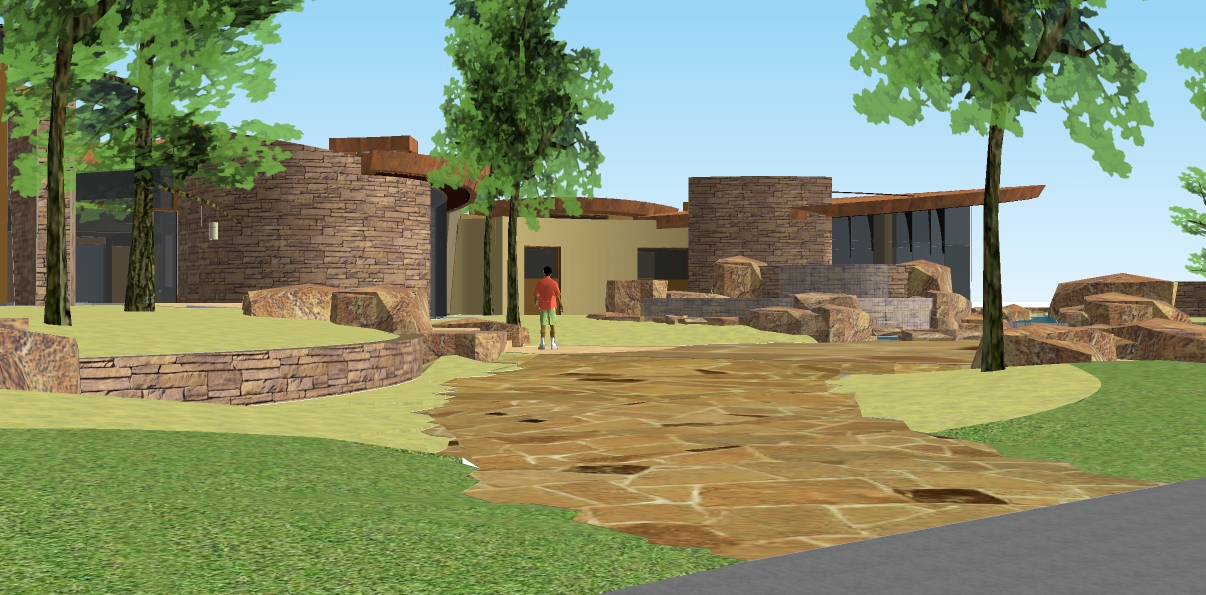

-
I like how the rocks mix with the project. When I used ArchiCAD, it was incredibly difficult to do this kind of rocky shapes. Hopefully, I'll learn to do them in SU.
-
Ecuadorian - The rocks Landforem is all SketchUp (mostly just stacking blocks and sinking them into the landscape) the architecture is the ArchiCAD part.
-
Bob, these are really nice, indeed: good modeling (both building and site) and absolutely great color choices! This goes up on the study wall right now (in fact, I couldn't resist passing a couple of them thru the wet-tech and IMO they are awsome...the color harmony again).
Also like what you've done scaling the trees: I can't even tell which one you used for one of them :`) Been meaning to do a "scaling these trees" post to explain how to get more out of them...you just proved it!
Best, Tom.
-
-
Nice model.
-
thanks for all of the comments. Tom thanks again for your trees they have been a lifesaver. I am going to try to put the scalled down foliage in for shrubs and ground covers once the planting plan is finalized.
-
Nice scenes. Often I select surfaces, and create unique textures so that I can edit its color in order to improve contrast. Downloading and adding a sky with clouds (as a watermark) will provide better atmosphere. Don't forget to turn SU's ground on with no transparency. Requires little effort, and there many free skies on line.
-
honoluludesktop - great tips and very good idea some light clouds would be very pleasing to the presentation. I am off to look for some sky images for the watermark. Thanks Bob
Advertisement








