Where do I start with rendering software
-
I have been an avid user of SketchUp since version 3. I have always used it either for native output and dynamic real time design, or to setup a "wire" frame for hand and digital renderings (scan and photoshop). I am seeing so much good to great work comming out of the users of various rendering engines I am looking to start trying my hand at rendering. I do landscape design and planning so I need a rendering solution that I can use with plants and softscape materials, any ideas, thoughts, comments, or issues that any of you have faced would be appreciated, also if you had to start over from scratch which software direction would you go. I have posted a few images so you can see what I do now. Thanks Bob
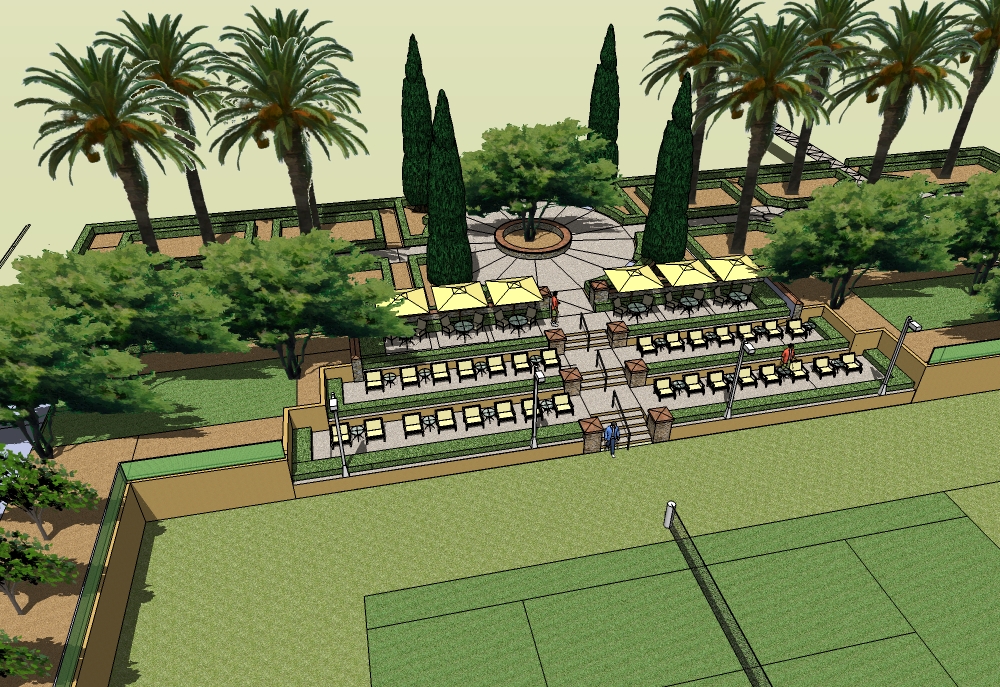
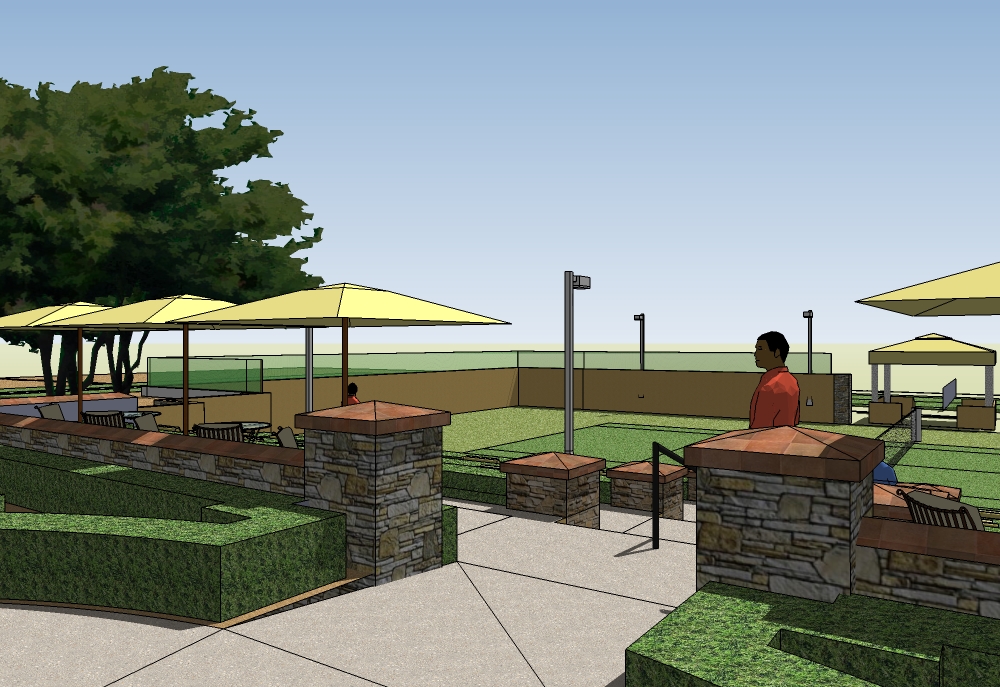

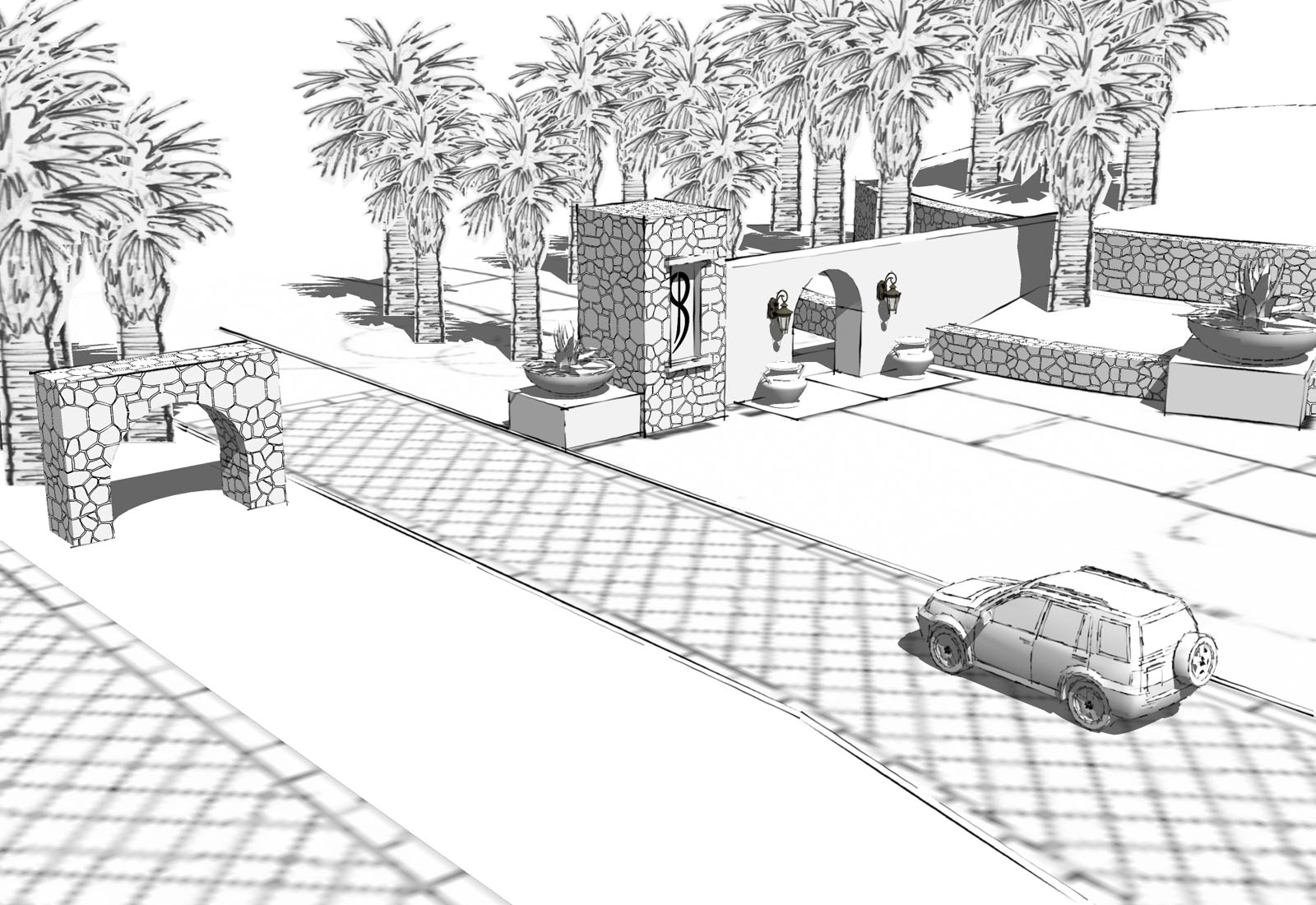

-
Bob
I absolutely love the last image, just brilliant.
As far as rendering goes, for what you need I'd suggest Vue 7 complete, it will do everything you need plus more.
-
I'm going out now to buy a lottery ticket so I can contract with you to do the landscaping on the property I intend to buy with my lottery winnings!
Great looking work and well worth learning a render program to bring your images up to their fullest potential. -
I looked into vue and it looks like a great solution for photo-real and animation how about piranesi, artlantis, and other software for "artistic styles" any opinions or options that may fit both Photo-real and stylized work?
thank you for the complents on the posted work, these are ony a few of the ways I have used SketchUp, I love the program but now need to find new ways to expand my work into areas that potential clients will request, in the economic times it seems like a great time to learn new things.
-
Bob,
Beautiful images, especially the last three.
I used most of these packages that you mention and in my opinion as Pete suggests
Vue is the right choice for landscape photoreal work. Piranesi is something of an
artist touch but in any case there is no press a button solution as yet
to transform these great looking SketchUp scenes into a rendering application and
getting instant results. There is a lot of post process work to be done whatever
you decide upon. -
Mateo - Thanks I have no problem with post processing I understand that it is a necessary function of the rendering process I do a lot with Photoshop now with digital painting of my plan view stuff, and I don't mind dealing with the "Artist touch" I just don't want to head too far down the road of a software package only to find out that it is the wrong choice for my type of work. I appreciate the suggestions and now I need to get to learning!
-
You can get a taste of how Vue works by downloading the free beta version of Vue 7 Pioneer:
http://www.e-onsoftware.com/
I've tried it and I've reached the conclusion that I need to upgrade my ancient computer before using it. (I have a Core 2 Duo).And since you mentioned the current economy, you might also want to try Kerkythea, which is, as far as I know, the most versatile free renderer around. It has a tool called the "Instancing brush" that allows you to place big quanities of copies of any object (for example, a tree) and still be able to render. Check the explanation on how this works:
http://www.kerkythea.net/joomla/index.php?option=com_openwiki&Itemid=75&id=instancing_brush_tutorial -
As a landscape designer, I own and use quite a few different combinations and here's my take. For my daily CAD program, I use Dynascape and love it. However for rendering, I have Piranesi, Vue 7, Podium, Vray & Hypershot HD.
Piranesi - Conceptually Piranesi works like photoshop in the sense that it uses mask overlays and allows you to paint back in details. Piranesi also gives the benefit of reading a 2d sketchup output as a 3D workspace and allows you to lock to planes by orientation, material, etc. Brushes in piranesi are great and they give you the ability to rotate and scale the brushes, which I really wish you could do in photoshop. Automatic shadow generation and automatic perspective scaling of entourage are other really great features that piranesi will give you over what you get in photoshop. There are also several one touch, filter type, solutions in piranesi that are good for quick conceptualizations for clients. If one were to go this route, I would suggest also looking into Corel Painter, as there is nothing better as far as brushes and tablet integration.
For photoreal rendering I find that if you are going to be using a lot of 2d entourage and faceme components in a model, then you want a program that will automatically extract the alpha information. I'm a huge fan of Vray and I think it's the most adaptive solution on the market, however if I have 30 or 40 different types of faceme plants in a design, using vray will absolutely kill me on setup time, as I have to go and enter just as many clipmaps.
The render engines that will automatically read the transparency in your .png images are -
Podium - Very fast setup and rendering. It lacks quite a bit though in material setup and user control.
Vue - will automatically remove the alpha in your sketchup facement components, however upon import into Vue, they lose their ability to face the camera. So, you either have to set them up one at a time in Vue to restore this function, or you have to export multiple views from SU and are then left to set up your materials again for each view. (Hopefully I'm wrong about this and someone knows a better way...Pete?)Vue is great for adding 3d plants and trees, however there is not enough diversity to truly represent a full fledged landscape designers palette, so relying on some 2D entourage is always a given. Generally, if I decide to use Vue for rendering, I will add all my plants in Vue instead of in sketchup. Carrara 7 Pro is another really good rendering solution that is worth looking into if you decide to go with an atmospheric style renderer.
Hypershot - will remove the alpha information, but again, the faceme components will become frozen, facing the direction of the camera on export. Hypershot is a fast solution but lacks in some standard lighting and material setup options. There have been some big improvements however in version 1.8 which will now support UVW mapping and decal placement.
If I were you, I would look into Podium first. Since you are very familiar with sketchup, it feels as if it is an extension rather than a separate program. I would use this for quick turnaround renders. For big jobs where you really need to wow a client, then think about investing in Vue 7 complete as Pete recommended. For quick and dirty NPR renders where you want to manage the clients expectations and not get them too lost in the details, go with Piranesi, or just stick with photoshop. Personally I find it necessary to be fluent in several solutions as every client is different. A lot of times I will decide on a rendering solution or style based on the budget and personality of the client. Another program I own and use from time to time is Idea Spectrum Realtime Landscape Architect. Which for $250 will allow you to import sketchup models and components and allows you to add plants to your models. They have a huge library of over 5000 plants of pretty high quality and will render to a half decent walkthrough animation mode.
Hope that helps.
-
I think Pete is on the money there with Vue when it comes to landscapes given that seems what it is aimed at. I think for most other renderers the lack of good plant materials for SU will disappoint you as they really will highlight it as opposed to direct SU export.
You could always try playing with some SU options to fake it!
http://www.sketchucation.com/forums/scf/viewtopic.php?f=81&t=16807 -
Earthmover thank you for the great breakdown of programs, from the point of view of a landscape designer. very helpful and informative. I have tried the demo of Pirensi and really liked it but never had an oportunity to try it in a true deadline show it to a client type setting, and from what I have seen of your work with vue it seems like the output is ideal for what I would be doing.
Richand and Ecuadorian thank you for the feedback I will let you know which way i go when I start posting my rendered images, I will still do a lot of photoshop/painter digital painting (see attached) but I will work toward new options of rendering software.
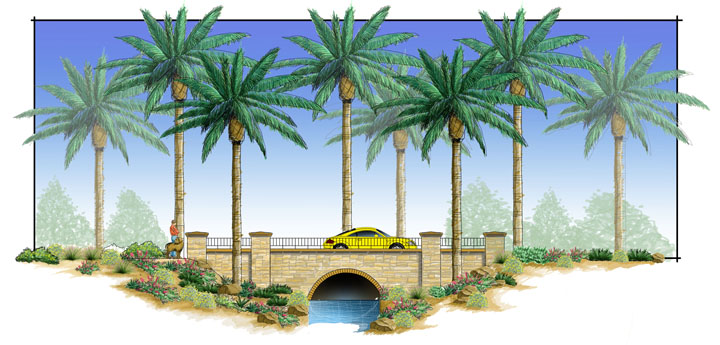

-
Why bother? Your work is great without full rendering. I don't see the need. I use Piranesi on occasion and I would say that is as far as you would need to go based on what I see. Rendering will only cost you time and money and I don't think it will improve your presentations.
Nice work.
-
Bob, I agree with Pete, but I am biased as I also use Vue. The number of free plants that come with it are limited, however. You might want to check out the Cornucopia3D website to see what other plants are available for purchase. Also, with the plant editor, all SolidGrowth plants can be edited to create new ones.
-
The last image gave me an idea: You should try ArtRage. The free version does not have layers, but you could just paint over the SketchUp linework and then re-apply the linework again in Photoshop using the Multiply blend mode or something like that. The full version is $25.
You might also want to have a look at PD particle, which has "grass" brushes, for adding little details.
Advertisement







